- Home
- Flash Player (read-only)
- Discussions
- Adobe Flash Player 24 PPAPI did not allow opt-out ...
- Adobe Flash Player 24 PPAPI did not allow opt-out ...
Adobe Flash Player 24 PPAPI did not allow opt-out McAfee Security Scan Plus
Copy link to clipboard
Copied
It's been many years since I've seen a Flash plugin install without the ability to opt-out of the 3rd party promo, i.e. toolbars, McAfee, etc. This latest Flash plugin update I received today forced McAffee Security install. Just informing the Adobe team so they can be aware this is not typical at least in recent times.
I am using Windows 10 with Chrome. The update notification was delivered to me via desktop notification.
Regards
Copy link to clipboard
Copied
Hi chunkysalsa
The download page has an opt-out option. If you're not seeing the opt-out option it's possible Javascript is disabled on your system.
--
Maria
Copy link to clipboard
Copied
Hi Thanks for the reply. As I mentioned, it is on the update notification window/pane that loads and appears when I boot-up and when Adobe has updates ready for me (I have selected the option to be notifified of updates, rather than automatically install them). Thanks you.
Copy link to clipboard
Copied
Rather - I receive updates via an update window pane. Not a download page. There is no opt-out option present on this window pane.
Copy link to clipboard
Copied
Hi,
The update notification from Adobe will look like below:
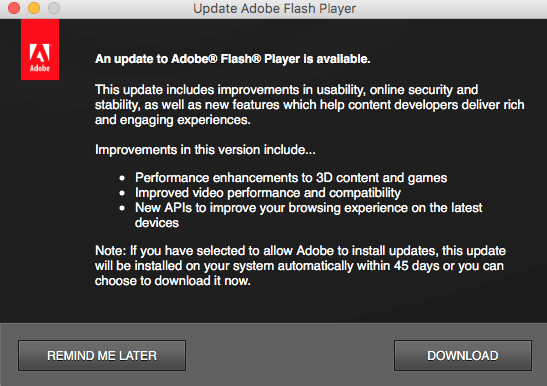
Once you click on download button it will open a page in the browser, from where you can download the update version Flash Player. That page has the optional offerings. If you are seeing any other pop-ups/notification windows, please share the screenshot with us.
Thanks!
Copy link to clipboard
Copied
Hi chunkysalsa
Do you use any extensions such as Ghostery, NoScript, etc? If so, it's possible the extension is blocking the optional third-party offer. A screenshot of the page, missing the third party offering, or a different notification (as my colleague mentions) would be helpful. For assistance with taking and posting a screenshot see How do I attach a screenshot?
--
Maria
Copy link to clipboard
Copied
Hi thanks for the replies. The notification I receive does not look like the one above. It is longer in width, with a medium grey background and minimal text. There are if I remember, 3 radio buttons present asking to confirm my notifications preferences (install automatic, notify to install, or do not notify/install at all). Then there is a button to update. Sorry I can't provide a screenshot as the update has already happened. I have no ad blockers or any kind of javascript blocked. I am a CC subscriber. Maybe it's the notification that originates from CC. Not sure.
Copy link to clipboard
Copied
Hi chunkysalsa ,
Flash Player is not part of CC, so it wouldn't have been a CC notification. What you're describing sounds like the installation dialog window, not a notification window advertising the user an update is available. The screenshot posted by my colleague is the notification dialog window, announcing an update is available. When the user clicks Download in the update notification dialog window, the default browser launches to the following page:
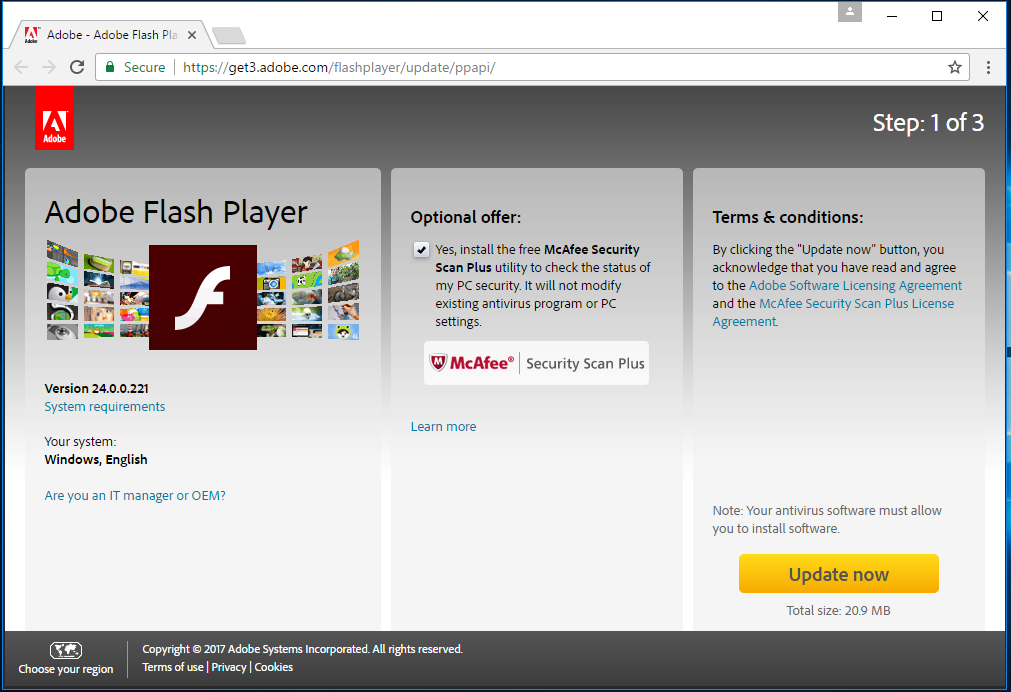
Clicking Update Now downloads the installer file
Launching the installer file, displays the installer UI:
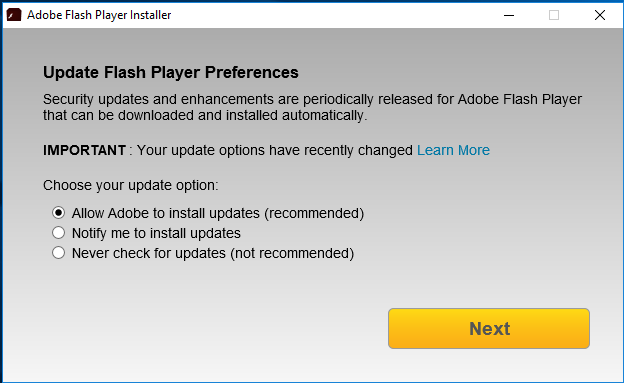
Clicking Next proceeds with installation of Flash Player, and optional third party software is selected to download and install.
You mentioned in your first post that you are using Chrome. Google embeds Flash Player in Chrome and updates are released by Chrome. While Chrome will load the user-installed PPAPI plugin, unless you're experiencing issues with the embedded PPAPI plugin not loading, or use a different Chromium-based browser, there shouldn't be a need install the PPAPI plugin separately.
--
Maria
Copy link to clipboard
Copied
Thanks Maria. I didn't get the top screen shot.
This happened when I booted up my computer I received a similar pop up to the bottom one (the grey) but, it was solid grey, and had the Adobe logo on it. Nowhere in the process was there a checkbox to opt-out of McAfee. I'm assuming I received this notice because I had previously for years just indicated for Adobe to notify me when there's an update and I always check that radio button. Since I've had Windows 10, all I ever receive is a matte grey notice box with the radio buttons, usually when I boot up my computer and when everything is loaded up. To be thorough with my report, at this instance I'm describing I have not opened Chrome or anything (although I understand Chrome could be loading as a service during boot up, I haven't checked, but I try to keep loading apps to a minimum on my computer).
Copy link to clipboard
Copied
Hi chunkysalsa
The update workflow I described is the official Flash Player update workflow. The black 'Update Adobe Flash Player' screenshot, posted by my colleague, is the official Flash Player notification update pop-up window that displays, upon login, when an update is available. If you're seeing something else as the initial pop-up upon log-in to announce an update is available it's not coming from Adobe. Whomever is doing this is using an installer that contains the optional third-party offer. I would recommend completely uninstallin Flash Player from your system. Since Google embeds Flash Player in Chrome you may not need to install the separate PPAPI plugin, unless the embedded version isn't loading for some reason. To completely uninstall Flash Player from your system (except for the embedded ActiveX Control for IE/Edge and the embedded PPAPI plugin for Chrome) see Uninstall Flash Player for Windows.
--
Maria
Copy link to clipboard
Copied
Ok thanks for sorting it out then. I will uninstall it and let Chrome handle it. I appreciate your replies!
Copy link to clipboard
Copied
You're welcome.
Get ready! An upgraded Adobe Community experience is coming in January.
Learn more