- Home
- Flash Player (read-only)
- Discussions
- Re: Adobe Flash Player not installing on W 2008 R2
- Re: Adobe Flash Player not installing on W 2008 R2
Adobe Flash Player not installing on W 2008 R2
Copy link to clipboard
Copied
we are able to install flash player on both win 7 and 10 but not on windows 2008 R2 server.
Please help me on this
Copy link to clipboard
Copied
Hi,
May you please share the error message or screen that you are facing while installing Flash Player on windows 2008 R2 server.
Thanks!
Copy link to clipboard
Copied
It is not showing any error!
It get stuck and do nothing
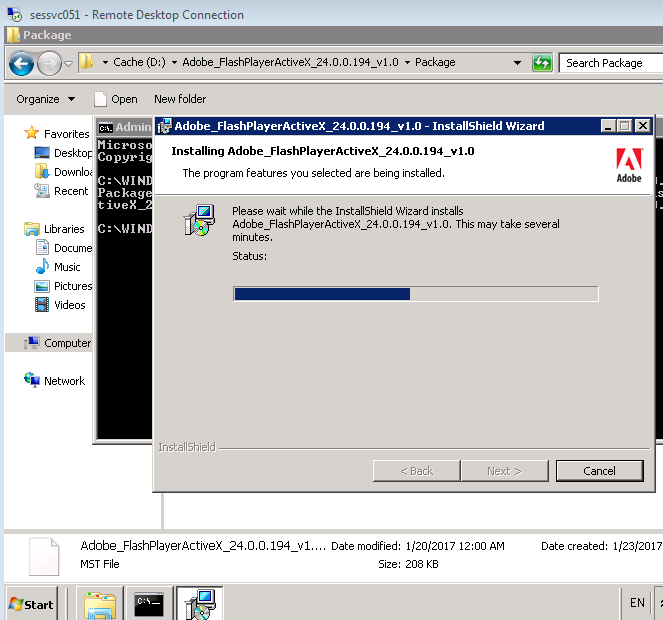
Copy link to clipboard
Copied
As of Windows 8, Microsoft embeds Flash Player ActiveX Control in Internet Explorer and Edge browser on Windows 10. All Flash Player ActiveX Control updates are released by Microsoft via Windows Updates (this includes Windows 10). While Flash Player ActiveX Control appears to install on Windows 10 it actually doesn't - the files are saved, but Flash Player itself doesn't update in teh browser, and this is a bug that will be fixed soon. The installer shouldn't run at all on Windows 10. Please run Windows Update to install Flash Player ActiveX Control for IE/Edge on Windows 10. If you downloaded Flash Player installers from the official distribution page there is a note stating Flash Player ActiveX Control is for Windows 7 and below, not Windows 8 and above.
For Server 2008, Flash Player is not officially supported on any Windows Server (see Adobe Flash Player | Tech specs for supported platforms).
--
Maria
Copy link to clipboard
Copied
I got your point, Adobe Flash Player is not officially supported on server 2008.
Do you help me to overcome this issue or any suggestions to make changes in server ?
Copy link to clipboard
Copied
Are you using Server 2008 as your deployment server or are you trying to install Flash Player on server 2008?
How are you deploying Flash Player? Are you using the MSI file by itself or are you using the Flash Player CAB file (using SCUP, SMS, something else)? Have you referred to the Flash Player Administrator Guide for assistance?
Copy link to clipboard
Copied
We are using for Citrix server W 2008 R2. once we Push/install the media on server it will goes to the all client machines.
FYI, we are installing Flash Player MSI file with MST file on server.
Copy link to clipboard
Copied
What version(s) are the Windows clients running?
What are you using the MST file for? What configuration settings are in the MST file?
In the perviously posted screenshot, is that a Flash Player installation attempt on the server or the client?
Copy link to clipboard
Copied
From where are you picking up the msi installer file ?
We would recommend you to Please go to the distribution page link you would have received in your distribution approval mail, login and download the deliverables.
If you have not applied for the license then please go to Adobe Flash Player Distribution | Adobe page and apply for the same.
Thanks!
Copy link to clipboard
Copied
I have downloaded the msi file from distribution point and i do have license.
Find more inspiration, events, and resources on the new Adobe Community
Explore Now