Bundling Google Chrome and Toolbar???
Copy link to clipboard
Copied
Has anyone noticed that the latest Flash update automatically installs Google Toolbar and Google Chrome? What a horrible business decision Adobe. Force installing software like you are Napster. I would fire the product manager that made that decision. As a CTO I will be informing my IT staff to set Flash to ignore updates from this point forward. QA staff cannot have additional items installed that are not part of the base browser installation. Ridiculous that Adobe snuck this crap in. All I can hope now is to find something that challenges Photoshop so I can move my design team away from Adobe software as well. Smart move trying to make pennies off of your high dollar customers.
Copy link to clipboard
Copied
I don't want to know how it "should" be working, CHRIS. I want to know how to return my computer to the way it was before Adobe screwed it up. I appreciate all the other poster's input but still haven't been able to get rid of this chrome crap. Unfortunately, I don't have a tekkie living in my closet. I never dreamed you guys would do something so underhanded. The loser that dreamed up this nightmare should be an EX-employee.
Copy link to clipboard
Copied
@Dawg - What shortcuts are you referring to that are no longer working after uninstalling Chrome? Are these icons on your desktop? Browser bookmarks? Browser toolbar shortcuts?
Copy link to clipboard
Copied
See my earlier reply. It's changing the .html class to use GoogleChrome for some reason instead of htmlfile. This will break many programs:
"I had to go to registry and change GoogleChrome string value in Computer\HKEY_CLASSES_ROOT\.html to htmlfile."
That's quite extreme change and totally unncessary.
I don't think you can ask users to figure out exact repro. I know it worked 'fine' on 1 machine but not on another. Until you figured this out I'm asking Adobe to not default to Chrome.
It's not legal to install software if you don't ask for permission especially if it's this pervasive. So for now you should make it not default until you figured it out.
Copy link to clipboard
Copied
Chris,
When you uninstall Google Chrome, it screws up the ability to click hyper links in emails in outlook or outlook express. When Chrome installs itself, it steals the registry keys so it forces chrome to open the links, even though it isn't the default browser. Upon uninstallation, you can no longer open any links in emails. I've made a blog article on how to fix the issue. Here is a link:
http://www.geeks2you.net/blog/google-chrome-uninstall-problems/
Copy link to clipboard
Copied
Thank you Luc4800 and Geeks2You. I've forwarded this along to the team for their review. I use Chrome as my default browser so I hadn't encountered this before.
Copy link to clipboard
Copied
Just experienced the same issue with an Adobe Reader update on a Win7 PC. Google brought me here (I know this is Flash forum, but I thought I'd report as it seems related).
The update routine was triggered on boot. Download started via IE. No warnings about other software being bundled with the update but it showed downloading/installing Adobe Reder 11, Chrome, Google Toolbar. Fortunately there was an option to stop the install.
The current version of Reader is 10. Checking for updates shows none available. If you can tell me where to trigger the version update I'll run it again and record the screen if that's of use.
I can understand the business case for bundling the toolbar (everyone needs to earn a living) but I hope not making the bundle optional is an oversight and not a sign of future policy.
Copy link to clipboard
Copied
This is how I produced this issue.
1. Turn on computer.
2. Adobe autochecks for an update and found it.
3. I let it run.
This is how I fixed this issue.
1. Click the X during the install. This stops the auto install of chrom and google toolbar.
2. Send the browser to adobe.com and download as you earlier described. That is the only place you have an option to not get chrome and toolbar.
Copy link to clipboard
Copied
Here's a video that describes the expected update behavior for a few typical scenarios:
As I've mentioned in past posts, we're interested in the update dialog that you see if you've been given an installer that contains third party software without being given the chance to opt out. Here are the dialogs that we display based on your update selection in Flash Player's control panel:
11.3 and above - "Allow Adobe to install updates (recommended)"
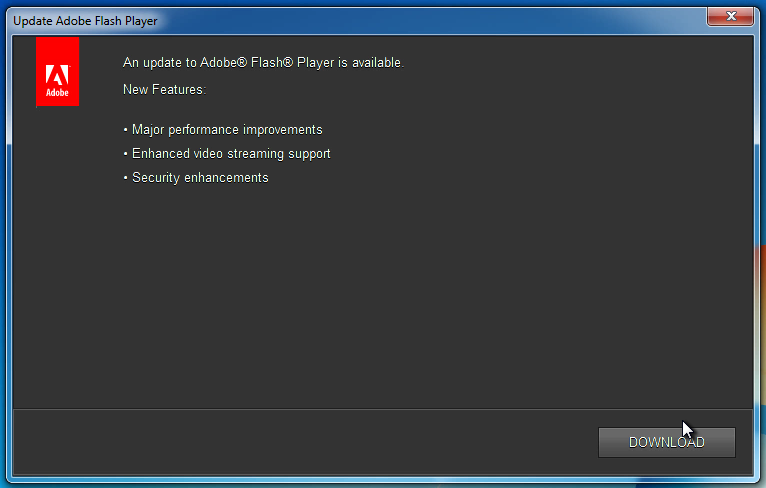
11.3 and above - "Notify me to install updates"
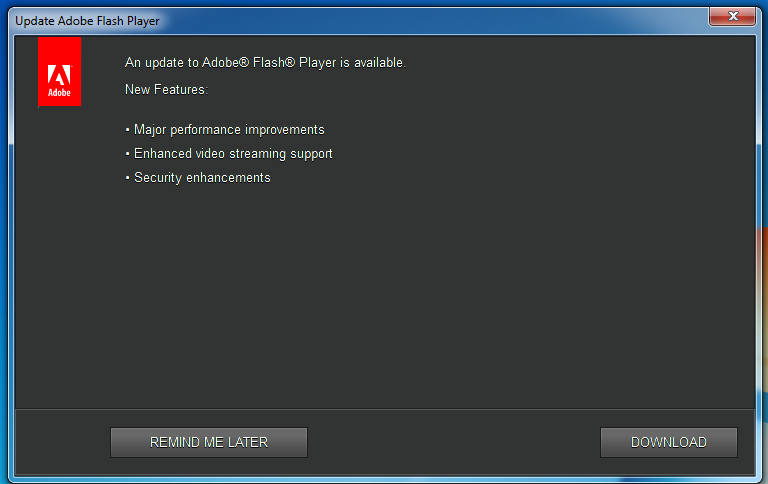
11.2 - "Allow Adobe to install updates (recommended)"
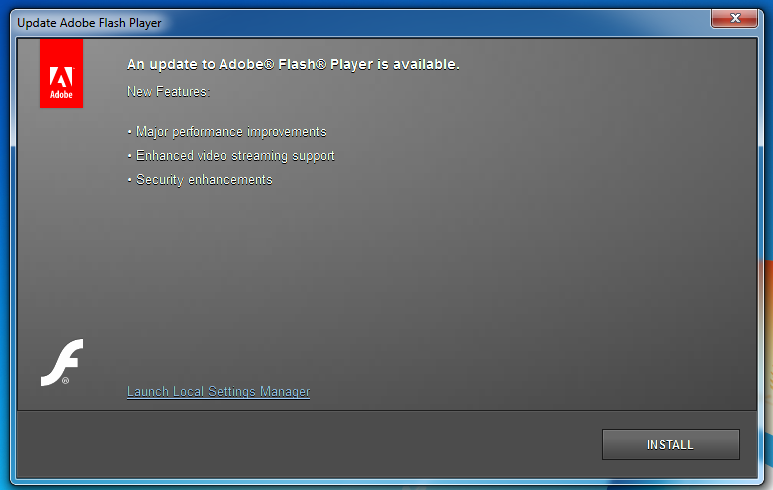
10.x - 11.2 - "Notify me to install updates"

9.x
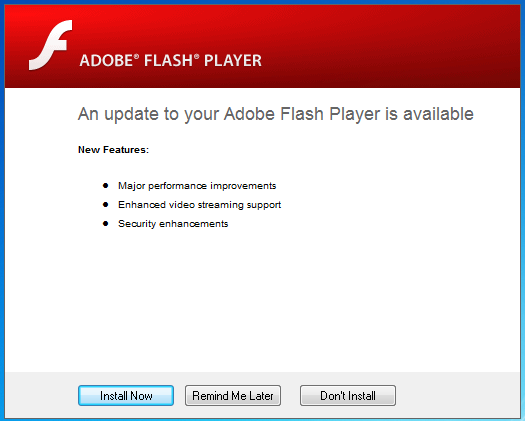
If you were not given the chance to opt out, did you see one of those dialogs? If so, which one? If not, any screenshots that you can give us would be appreciated.
Thanks,
Chris
Copy link to clipboard
Copied
A little late I am getting back to the forum, Chris. Sorry about that.
Thank you for all the feedback, but I have a question about something you wrote in Post 21.
This:
"... put your system into the state where it thinks it needs to update to 11.4 again."
I was able to get back to that machine at the volunteer office and it still needed the update, as nobody had messed with it. Unfortunately, I couldn't get the "An update to Adobe Flash Player is available" window to open and going through the update procedure starting with a link on your website had everything work as it was supposed to.
I spent a bit of time poking around here and I couldn't find any instructions on how to rollback that one update without having to do a complete uninstall.
I have a theory that what's happening is there is, on some machines, a bit of code stuck (leftover) somewhere and that is what is triggering this problem. I am suspecting if one does a proper and complete uninstall and then were to just install the 11.3 and then try to reproduce the situation where that opt-out window doesn't show, they will be unsuccessful.
You said you tried it many times and couldn't reproduce the situation.
I think your machines are all properly set up and have been since first installations and that's why. Your machines don't have useless bits of code hanging around.
So I want to try and rollback the recent update on that one machine that caused me to get involved in all this (at the volunteer office), but I don't want to do a clean uninstall.
Is it possible there is a way to rollback a single update?
Copy link to clipboard
Copied
Let's see, it's about time for me to head off to that original source of my frustrations with this Adobe product and I have been patient in waiting for an answer to my last post here and there isn't one.
So what am I supposed to think?
I thought there was a sincere attitude in that post that indicated a willingness to find out what the problem was — that was on the previous page when there was something about watching another computer while you did something — WELL, I guess that attitude has changed, right?
Could start speculating, as there aren't any facts posted here. Nobody at Adobe really cared from the get-go. Was just a show.
No, that's too harsh, right?
So what could be the next idea.
It's old stuff and we don't care anymore. Too harsh, again?
Well, the problem must not have been identified and fixed, because that would mean a post would have been done stating that. No?
But who cares, right?
Bottom line for me is I am going to that office in a few minutes and I'll just tell those people to read this thread for themselves and make up their own minds whether we are witnessing another failed "Customer Connect" moment.
Funny thing, I think I could have gotten permission to do that sharing thingy. I showed that office manager this thread, along with a fair number of the other staff and everyone agreed it might be worth the extra effort. BUT what has happened since!? Nada, nothing, zip, zero, waste of our time!!!!!!!!!!!!!!
Copy link to clipboard
Copied
GeoMG wrote:
Is it possible there is a way to rollback a single update?
No, you need to uninstall the newer version before installing an older one.
Or do a System Restore.
Copy link to clipboard
Copied
I appreciate the effort, Pat, and I'm especially happy you didn't bug me about my bad spelling in that question, but I'd say the situation pretty much fits the old expression "A day late, a dollar short."
Not you, though. It's this company that's come up short.
We had a nice chat about this at the office where this all started and these folks here on this side of the Pacific agree something just doesn't make sense and we need to learn a lesson from this.
Oh, "we" means the lowly customer. You know, the one that doesn't have a high profile identity. Not a rich person. Not a president. Not a friend of either noted. Just a regular Joe or Jane. We just don't count any more. Actions speak louder than words and what we have seen happen here is very, very clear. And goes into a special file.
Copy link to clipboard
Copied
Chris, I watched this video and I saw you "opt out" of Google Chrome. Then after the Flash install was completed and just before you clicked the button to close that box, I saw Google Chrome begin to install. So what is with that? I watched it twice to be sure I saw what I thought I saw. Did anyone else see that? Watch it again and let me know. So Chris, Does Adobe get less money from Google if the opt out box is UNCHECKED by DEFAULT? Is renumeration based on how many people download Google Chrome and Google Toolbar? It really is an issue of INTEGRITY, and unless your absence from this discussion indicated you were fired, I hope you pass this comment on to MANAGEMENT. They really are risking alot with this policy. Is it so hard to just make the default on the opt out box UNCHECKED? I have also disabled automatic updates both on my work computer and my home computer. I will be looking for a alternative program to REPLACE Adobe Flash. I know this does not cost Adobe any money since it is offered free, but the same policy that drives me away for Flash will affect my decisions concerning future purchases of Adobe programs. I sincerly hope MANAGEMET takes a serious look at this policy and revises it because I actually LIKED Flash Player until this issue popped up.
Copy link to clipboard
Copied
@HikerJoe2 - I don't believe I unchecked the checkboxes in my demo video.
As I've mentioned in other posts, Flash Player is a free product and we offset our ongoing development costs by offering selected third party software. This is optional, and you are not required to download either the third party offers or the Flash Player updates.
I hear you guys and assure you that I take this sentiment to our team. If anyone can reproduce the case were we do not show a checkbox, please let me know ASAP because no one wants this fixed more than me. I've tried thousands of times and have never seen this occur. I'd love to see video or steps that will show me how to cause this to happen.
As for the root complaint, here's what I'd do. First, always make sure you uncheck the opt out box if you see it and don't want the software. If you don't even want to bother with that, then don't feel rushed into downloading the update. If you have "Allow Adobe to install updates" selected in the Flash Player settings control panel, then even if you ignore the update notification, we'll automatically and silently update you to the latest version after 30 days (or earlier if a zero day security update becomes available). No additional software will be installed.
Copy link to clipboard
Copied
Same thing just happened to me - no checkboxes, no options for the Google installations. I tried 3 times, each time cancelling the setup. I'm surprised by the obfuscation in the repsonses to this thread and I'm not interested in spending any more time "trying to reproduce" this obiously intentional behavior.
There will be no further updates of Flash on my system.
Copy link to clipboard
Copied
I have a nice screenshot of the exact same problem. I rebooted my machine, Flash Player informed me of an update, I hit install THERE ARE NO OPTIONS JUST INSTALL OR REMIND ME LATER......
Next thing I see is Google Chrome and the Search bar crap being downloaded and installed.
My browser default was changed from Firefox to Chrome.
The search tool bar was installed.
Chrome was installed and made default browser.
I had no options to choose this and the only way to stop it was to quit. Which I did but too late, the payload was downloaded and installation already begun by the time I had realised what was happening.
I was on mobile broadband at the time, you stole my bandwidth. Would you like to come to my house and steal my electricity too?
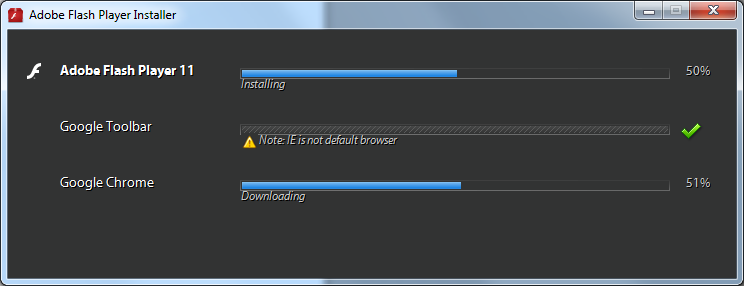
Copy link to clipboard
Copied
And here is the proof in the pudding.... installed with no end-user consent, downloaded with no option or request.
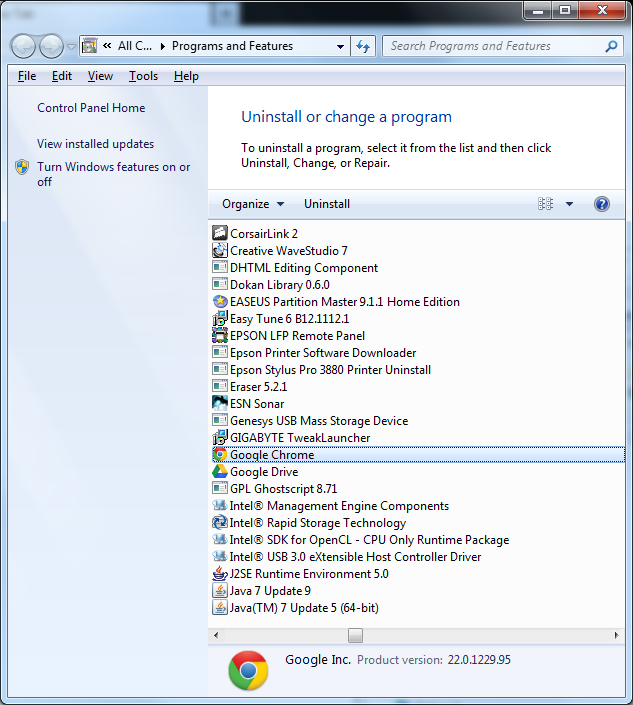
Copy link to clipboard
Copied
My Adobe Reader is notifying me that there is a security upgrade. I've had Google Chrome download with security updates for both Reader and Flash. The excuse that they need the add-on so they can fund the "free" software is BS. Adobe makes its money on developer software. Reader and Flash are offered free so they become the ubiquitous platforms for pdf files and video.
I can't have a browser other than IE on my computer. I shouldn't have to uninstall Chrome just so I have the current versions of plug-ins.

Copy link to clipboard
Copied
This still ain't fixed is it? Disgraceful.
Happened to me in September last year and again this morning. I see the screen Chris Campbell showed, but WITHOUT the part highlighted in yellow that provides an opt-out for the Google junk and without the depicted Google Toolbar icons above it.
Chris, you don't need to see a screen shot to understand what's happening! It's exactly the same screen you show but without any opt-out. The Google junk then just installs anyway without any pre-warning. Not even mentioned until the download actually starts, as per the screen '56.shazbot2000' shows. Fortunately, I spotted it and killed the installation.
Last time I didn't spot it until it was too late. Google Chrome didn't uninstall properly when I tried to remove it. As others are saying, it stole the hot-link associations from Internet Explorer in all other programs and wouldn't let go. I've got better things to do than editing my registry to get them back, which was the only solution that worked last time.
This whole thing stinks. Goodbye Adobe, as far as I'm concerned until this gets sorted.
Copy link to clipboard
Copied
Dear Chris,
I can't believe it! Right now, it happened to me also and I am really sick and tired with all these unwanted software stuff. Did you ever think about a browser with 10+ useless toolbars?
Now referring to Post#36, I have also turned on automatic updates. On my machine, there was shown the first grey window you posted with only one button to the right and no opt-out possibility.
I really want you to know, that this is not that, I expect by a serious professional company (I used to think about Adobe in that way before this happened).
And chris (better Adobe): I can't believe, the error was reported in September and now, 5 months later, still your software does what it want? And there is no solution? And there are still updates published with that known issue?
When I type a search in google for that issue, I get more than 350,000 hits. Does your company still believe, that this is a clever strategy?
Really, I am more than disappointed and I wonder about the techniques you use, which I else only know from Crime-TV.
Ugly!
Greetings bbm54
Copy link to clipboard
Copied
@bbm54 and painshill - Please see this FAQ for how this is supposed to work. I've seen reports where users have not seen the opt out page, but every time I ask, no one has been able to reproduce the problem. If you, or anyone else on the thread, can reproduce the case where the opt out page is not shown first, please contact me at ccampbel@adobe.com, reply to this thread, or make a new thread. I'd like to schedule a time to do a quick desktop sharing session with you so I can see the steps required.
Flash Player installation and update questions and answers
Thanks,
Chris

Copy link to clipboard
Copied
Chris, I commend you for your commitment to trying to resolve this but with all due respect, I think you’re missing the point here. I’ve read the FAQ about how it is SUPPOSED to work… but the FAQ does not cover the situation regarding automatic updates. And that’s the point at issue here. Let’s be more specific:
I NEVER allow programmes to have automatic update rights. I have Adobe Reader XI Version 11.0.1 installed and it’s set to “Notify me, but let me choose when to download and install updates”. Accessing Flash Player settings is not very intuitive but my original installation was also set to “Notify me to install updates”. When I checked it today, I found the Global Settings/Advanced option had been changed to “Allow Adobe to install updates (recommended)”. I’ve now changed it back to “Notify”.
That prompts some questions:
- Will this make any difference to the choice (or lack of it) about installing the Google junk?
- Why was the setting changed from my original choice?
- Is this choice linked to cookies, such that clearing my cookie folder could have wiped my preferences and taken them to a default setting?
- Do subsequent major updates to the player overwrite existing preferences and settings or are they retained?
My system had the following installed at the time of the latest issue (and I have both 32-bit and 64-bit versions of Internet Explorer):
Adobe Flash Player 10 Plugin, Version 10.0.45.2
Adobe Flash Player 11 ActiveX, Version 11.5.502.149
The updater was presumably trying to install ActiveX Version 11.6.602.168, which I have now manually installed without the Google junk. And that’s the point…. initiating a manual update does NOT have the same issues that arise from “notification updates”. That is, I CANNOT REPRODUCE THE PROBLEM because it’s happening sporadically in the background and is beyond my control.
I don’t see how a desktop sharing session is going to help because the problem happens when the program itself checks with base and recognises that an update is available. The timing for that is a combination of what the developers have chosen as a checking interval and how often Adobe provides such updates. That’s why the users experiencing the problem can’t show it to you.
But it is undeniably real, as attested by the screen shots posted here, which are exactly the same screens that I see. Yes, I see the screens you posted too (with the Google junk opt-out), but ONLY if I update manually.
As another poster points out, if you Google for this problem, you will find thousands of people with similar complaints. Those people are mostly posting their issues on blog sites because they are less-experience users and don’t know that this forum exists. If they did, then you would be knee-deep in their complaints.
Copy link to clipboard
Copied
Excuse me? .. sorry but I posted screenshots of your software installing Google Chrome and a Toolbar with out my permission... that is unacceptable.
You ask us to recreate this problem, no, you go fix the problem.
You deny the issue, if there is no issue, why are we here telling you you have an isse? Do you honestly think I come here to post becaue I have sod all else to do?
Let me tell you something, 15 years as IT Pro, been using computers since the 80's. If I post something, I post because there is an issiue. I don't waste my fkn time.
Reproduce the issue? The damm issue is RANDOM, has only ever happened once, but it happened, how do you expect a RANDOM issue to be recproduced?
So rather than fix something Adobe, for sure, know is broken, you deny, call end users morons because we can't possibly be un-checking a box (one that in this case never appeard) to not get add-on software installed. No, no there is no issue here....move along... you are all stupid.
Whilst I have no power here, Adobe, I have purchasing and software selection power at my workplace. You, as a company, are getting worse every year. I as a consumer and policy maker am constantly looking to move away from you.

Copy link to clipboard
Copied
Shazbot2000 has had the problem once. I've had it TWICE... around September last year (from memory) and again a couple of days ago. I would qualify the word "random". It's not completely random, except that we - the users - cannot recreate it on demand.
Chris, if you can tell me when the next significant update is going to be released and can tell me what frequency the developers have chosen for the updater to check with base whether I have the latest vesrion installed.... then I bet you that I can predict when the problem will next "randomly" re-occur.
Copy link to clipboard
Copied
There is no "error" with the installation or configuration. I have seen this happen on multiple systems even outside my managed network. This is by design and you can quit playing the "by the script" support game. It's so cliche now even auto mechanics are using it - never ever take ownership of a problem. Ignore it long enough and it will go away.
Adobe has been pushing Chrome with its install for years now. The only difference is the update engine has now tried to force itself to automatic and magicaly the following month injects Chrome without an option to not install it.
Why should I worry about updating Flash anymore? It comes with its own virus now...
I'm sure no amount of complaining from us lowly customers will make a bit of difference but maybe you should consider this:
A good portion of your customer base is business oriented. Home users aren't clamoring for full versions of Acrobat or CS and you don't get your paycheck from Adobe Reader. Business systems are normaly locked down. Forcing an updator to run is likely to break the program rather than update it. Forcing crapware along with updates will only break systems even more. Keep it up and you may find the attempt to generate revenue leads to customers dropping like flies.
If this were an attempt to avoid becomming the security hole that Java is I might give you a pass but pimping for Chrome isn't a security fix...