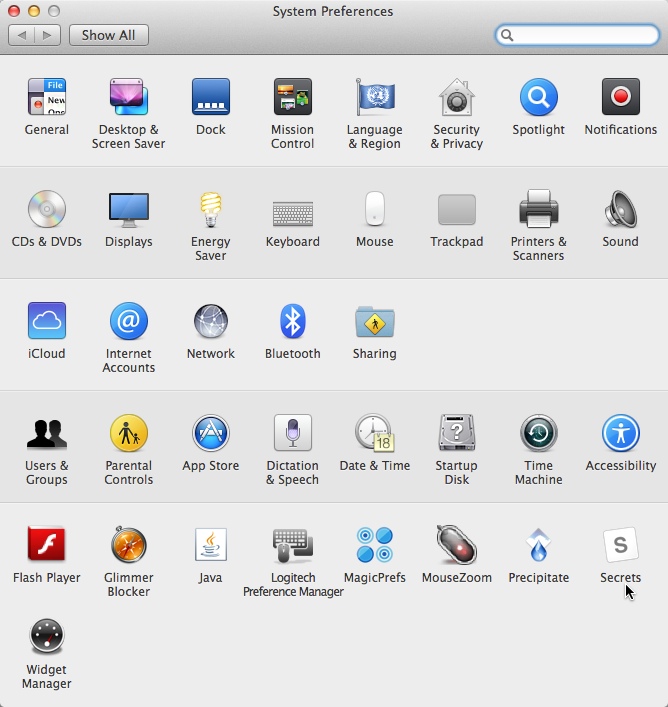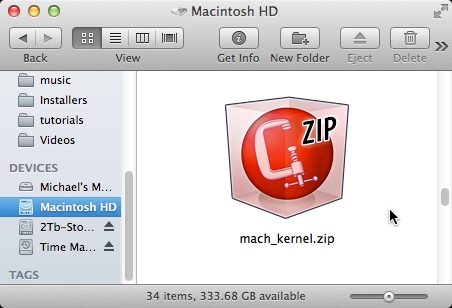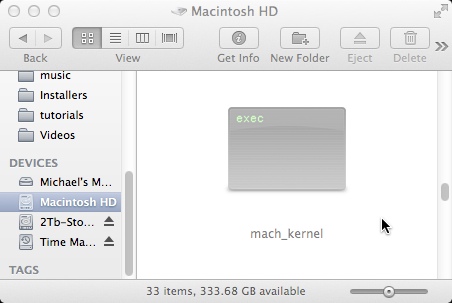Cannot install Flash player

Copy link to clipboard
Copied
I am on a MacBook air with Mac OS X 10.8.5 and Safari 10.6. Everytime I try to install Flashplayer it stops at the 50% mark and gives me a general installation failure message. I have tried about 20 times for 2 hours now. I have followed the instructions Mike gave to the 'install error' message below. when I got to the window that asked where I wanted to install it, on my HD, it said I could not install it there as I needed 10.6 or higher. BUT I HAVE 10.8.5, so why is it giving me that message. Help me.
Copy link to clipboard
Copied
Your troubles aren't coming from Flash Player.
You're missing a file that was made visible by the 10.8.5 update. Hundreds of thousands of Mac users all over the world deleted it, not knowing what it was. It causes this when it's missing.
Download this file: "Secrets" pereference pane by right clicking and choosing "Download Linked File As". It'll allow you to see "hidden" files.
And this one: mach_kernel.zip
It's the one that's causing your problems... rather it not being on your system is causing them.
Install Secrets, and open your System Preferences.
Open the Secrets Preference Pane, and check "Show hidden files"
You'll need to press the "Quit this" button,
and restart Finder, by right clicking the Dock icon.
Then, place the mach_kernel.zip file in the Mac HD directory,
and unzip it. You should see a "faded" mach_kernel file appear.
Trash the zip file.
Reopen your System Preferences and uncheck "Show Hidden files".
Instead of quitting Finder and relaunching it, reboot your Mac.
Your Flash Player installer won't quit anymore.

Copy link to clipboard
Copied
I did all this and it still quit installing at 50%.

Copy link to clipboard
Copied
When I try to put the Œmach_kernal in the HD, I get this message:
The item ³mach_kernel² can¹t be moved because ³Sharina¹s MacBook Air² can¹t
be modified.
Copy link to clipboard
Copied
Is there already a mach_kernel file in the Mac HD directory?

Copy link to clipboard
Copied
I do not know, how to I access the Directory to find it?
Copy link to clipboard
Copied
1. Double click the Mac HD icon on your desktop.
2. Right click th Finder Dock Icon and choose New Finder window. or
3. From the Finder menu, click File>New Finder Window.

Copy link to clipboard
Copied
So, NO...mach_kernel file is not there.
Is there already a mach_kernel file in the Mac HD directory?
Love & Aloha
Sharina
808-250-4049
Skype: sharinadevi
Have a wonderful day
Copy link to clipboard
Copied
There's supposed to be one.
So... here's what to do.
Right click the Mac HD (Sharina's Macbook Air) and "Get Info"
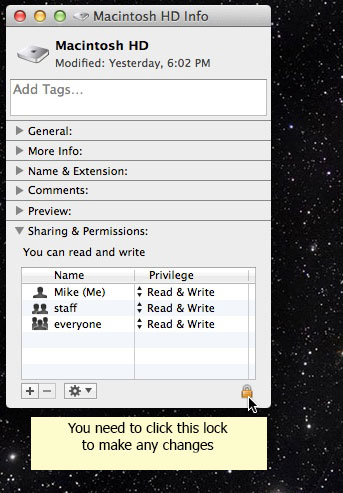
Change ALL permissions to "Read & Write" and click "Apply to Enclosed Items"
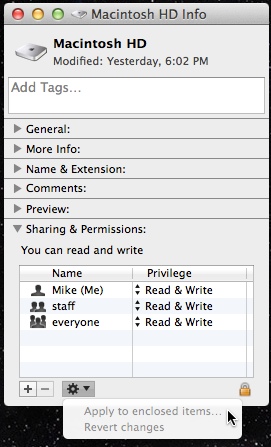
It'll take a while to apply to the whole HD, but THEN... follow the steps above to put the replacement mach_kernel file in the Mac HD (Sharina's Macbook Air) directory.

Copy link to clipboard
Copied
OK I got the Flash Player Download now. Thank you so much for your
consistent help.
At first I did what you said but when I tried to move mach_kernel into the
the HD I got this messages again as before.
The item ³mach_kernel² can¹t be moved because ³Sharina¹s MacBook Air² can¹t
be modified.
Then I tried moving it to the Macintosh HD icon on my desktop and it went
in. It shows up in my HD Directory as .ds something. Anyhow I went to
download Flash Player again and it downloaded all the way.
Love & Aloha
Sharina
808-250-4049
Skype: sharinadevi
Have a wonderful day
Copy link to clipboard
Copied
Hi Mike,
I have been having a lot of trouble installing Flash Player with Mac 10.8.5. The last chance is that it may be the missing kernel file. I've tried to download these two files but there are not available anymore.
Would you be so kind to post them again?
Thanks a lot,
Rafel
Copy link to clipboard
Copied
Sorry, Mike is no longer participating in this forum.
Copy link to clipboard
Copied
Hi Rafel,
Here are some other instructions for the mach_kernel file that may be of help: Why is the Flash Player installer crashing on OS X 10.8.5?
--
Maria
Copy link to clipboard
Copied
Hi Maria,
I was some days on holidays. I came back and tried with the mach kernel and it works!! Thanks so much!!!!!!!
Best,
Rafel
Copy link to clipboard
Copied
Hi Rafel,
Hope you're holidays went well. Thank you for following up and posting that the solution worked for you.
Have a great day!
--
Maria