Copy link to clipboard
Copied
So I have installed the most current version of Flash Player on my operating system. I'm running on Mac Mojave and using Safari, but I am constantly getting pop ups from Adobe requesting that I download and install the latest version of Flash Player on the hour despite the fact that I have already installed the program. I will upload a picture of my system preferences to see if anybody can help me with this issue.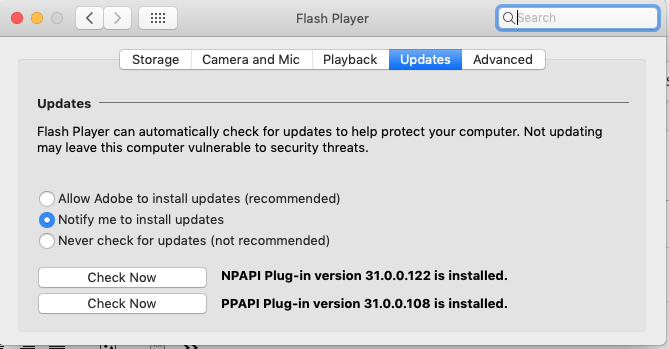
 1 Correct answer
1 Correct answer
Thanks for posting the screenshot, very helpful.
According to the screenshot, you have version 31.0.0.122 installed for Firefox/Safari. This is the most recent version, released on October 9.
You also have version 31.0.0.108 for Chromium-based browsers (e.g. Chrome, Opera). This is not the most recent version, and thus the reason the update notification displays, as it is prompting you to update this version of Flash Player. Once you update this version, the notification updates will stop.
Note
...Copy link to clipboard
Copied
Thanks for posting the screenshot, very helpful.
According to the screenshot, you have version 31.0.0.122 installed for Firefox/Safari. This is the most recent version, released on October 9.
You also have version 31.0.0.108 for Chromium-based browsers (e.g. Chrome, Opera). This is not the most recent version, and thus the reason the update notification displays, as it is prompting you to update this version of Flash Player. Once you update this version, the notification updates will stop.
Note that notification updates only update one version at a time, therefore, user's who have both NPAPI and PPAPI installed will receive multiple notifications. Notification updates can also take up to 7 days to notify a user that an update is available.
Background Updates (the 'Allow Adobe to install updates (recommended)' option), updates ALL Flash Player types (NPAPI, PPAPI, and ActiveX if on Windows 7 or below) within 24 hours of the new version being available. This is why this option is marked as the recommended option.
Copy link to clipboard
Copied
Thank you for getting back to me so quickly. So I looked closer on my system preferences and clicked the option to check for the piece that you mentioned was out of date. It told me there was a system update available, so I downloaded that and got it installed, but according to my system preferences, the old system is still in place and system preferences still asks me if I want to update it. Do I need to pull this update from a specific browser or do I need to uninstall the older version?
Copy link to clipboard
Copied
Sorry, I'm confused by your usage of 'system update' and 'old system', as 'system update' refers to a Mac update and Flash Player is completely separate from Mac System Updates.
The Flash Player installation page performs os/browser detection to offer the correct plugin for that os/browser combination. To update the PPAPI plugin, you need to go to https://get.adobe.com/flashplayer using a Chromium-based browser (e.g. Chrome or Opera).
Copy link to clipboard
Copied
Ok. What I meant by "system update" and "old system" were referring to PPAPI system being out of date and the "system update" as the update required for Flash Player. My System Preferences told me that there was an update available for the Flash Player and that's where that came from. Now that I know I need to get the update from a Chrome Browser, this should help immensely. Thank you for helping.
Copy link to clipboard
Copied
you're welcome.