- Home
- Flash Player (read-only)
- Discussions
- Re: Flash 12.0.0.38 SCUP problem en-US
- Re: Flash 12.0.0.38 SCUP problem en-US
Copy link to clipboard
Copied
Imported the new flash 12.0.0.38 active x catalog today and published it to our WSUS server. Clients are able to detect the update and install it correctly, however they continue to detect needing that update. I think there is something missing from the detection part of the SCUP catalog as WSUS does not realize the computer already has 12.0.0.38 installed.
 1 Correct answer
1 Correct answer
Hello,
An updated SCUP catalog has been posted to the distribution page, http://www.adobe.com/products/flashplayer/distribution3.html.
We apologize for the inconvinience this created within your orgainization.
--
Maria
Copy link to clipboard
Copied
Upon further review, it appears that the SCUP catalog is referencing a registry key in the Installable Rules section that does not get created by the flash installer.
Software\Macromedia\FlashPlayer\SafeVersions does not contain a DWORD key with the name 12.0
The installer appears to be modifying the 11.0 key and setting it to 38 when it should be creating a 12.0 key and setting it to 38.
Copy link to clipboard
Copied
Same problem at my site. Thanks for the detailed info.

Copy link to clipboard
Copied
I modified the "Installable Rules" and the "Installed Rules" in SCUP.
It checks, if the REG_SZ key with name "Version" in HKEY_LOCAL_MACHINE\SOFTWARE\Macromedia\FlashPlayerActiveX\ exists, and has a value "12.0.0.38"
Now it works fine.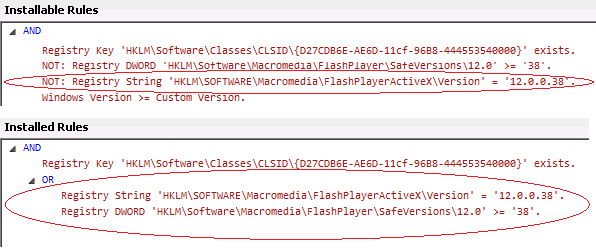
Copy link to clipboard
Copied
I also changed Installable Rules for Windows Version to <= Windows 7 SP1 so as to prevent it from being offered on Windows 8 and Server 2012 and above.
Copy link to clipboard
Copied
Hello all
Thank you for reporting this. We are investigating.
--
Maria

Copy link to clipboard
Copied
Adding another voice to the issue, it’s occurring for me as well.
I’m going to de-approve the update temporarily till an update is available.
Copy link to clipboard
Copied
Furthermore why they still using Macromedia\FlashPlayer\SaferVersions, the detection logic of Flash Plugin is using Macromedia\FlashPlayerPlugin for the rules and there is Macromedia\FlashPlayerActivex key too, seems to be more convenient to use this, and would check the version of the Flash.ocx and NPSWF*.dll too.
Seems a bit like they wanted to Macromedia\FlashPlayerActivex but forgot to change the rule, either way, no tests have been done.
Copy link to clipboard
Copied
Another thing the detection key is missing, is to not offer the product to users with debug builds.
Software\Macromedia\FlashPlayerActiveX -> isScriptDebugger = 0
Alos, it sure would be nice if the MSI based installer would support the same things the EXE installer does, namely -au 2 , to stop the installation of the automatic update service. Since I'm handling the distro of it, why would I even bother installing another update distro service? Yes I can set the mms, but since I know I'll never need/use it, why even install it 😕
Copy link to clipboard
Copied
Hello,
An updated SCUP catalog has been posted to the distribution page, http://www.adobe.com/products/flashplayer/distribution3.html.
We apologize for the inconvinience this created within your orgainization.
--
Maria
Copy link to clipboard
Copied
Thanks for your help Maria!
Copy link to clipboard
Copied
Hey, I'm having the same issue at my organization. I downloaded the updated SCUP catalog and imported the update again, but the computers here are still showing the update as needed and then failing to install it. Yes, they did successfully install the bad update once, does this mean I will need to go through and reinstall or how should I handle this?
Copy link to clipboard
Copied
Hi austinian,
If Flash Player is installed correctly the systems shouldn't be showing as needing the update. Something else could be causing this behaviour.
Can you please send me the following items and we'll investigate further:
- The AdobeFlashPlayerCatalog_SCUP.cab file you downloaded from adobe.com (to verify that the updated file did download, instead of a previous file)
- SCUP deployment log file
- FlashInstall.log file from an impacted system:
- On 32-bit OS, located at C:\Windows\System32\Macromed\Flash
- On 64-bit OS, located at C:\Windows\System32\Macromed\Flash AND C:\Windows\SysWow64\Macromed\Flash
Unfortunately, attachments aren't allowed in the forums. You can either upload the files to some location of your choosing and send me the download URL, or follow the instructions here to use workspaces.acrobat.com to upload the files to and send me that URL.
Thank you in advance.
--
Maria
Copy link to clipboard
Copied
Downloaded the new catalog CAB, but still seem to be having the same issues. Will keep testing...
Copy link to clipboard
Copied
Fixed it myself, similar to radoj81, except I made my rules look exacty like the plugin browser version 12.0.0.45. Changed version numbers to 12.0.0.38, and regkey paths to FlashPlayerActiveX
Copy link to clipboard
Copied
Here are the requested items:
- WSUS log files:
- AdobeFlashPlayerCatalog_SCUP.cab file (timestamp I have is 1-16-2014 at 5:20 PM EST):
- FlashInstall.log file from an impacted system:
And here's something extra, the update package generated by the deployment:
Copy link to clipboard
Copied
@dudeness44,
The updated catalog, posted yesterday, had the rules updated for the ActiveX to use the equivalent version entry that the Plugin uses. If the catalog you downloaded doesn't have the updated rules, there could be a caching issue somewhere. In case it is a caching issue on our servers, we've cleared the cache on the servers again, hopefully it'll propagate correctly throughout.
@austinian,
Thank you for providing the files. I confirmed that you are downloading the updated catalog, however, the XML file in the 'update package generated by the deployment' attachment you included still has the old rule, not the new one. Please be sure the XML in the package generated by the deployment contains the new rules.
--
Maria
Copy link to clipboard
Copied
Thanks! I reimported the update again and now the rules are correct.
Copy link to clipboard
Copied
Thanks for confirming that it worked for you.
--
Maria
Copy link to clipboard
Copied
Hey, one last question. So, after updating the catalog and confirming that the rules for the update are correct, I have a lot of computers still reporting that the update is not installed, but also that it is not needed, but that the update failed on those computers, because it got installed using the old one first. Now the computers no longer ask to install the update, and they have the latest ActiveX version of Flash Player installed, it's just weird that the update is not being detected as installed. Should I just ignore this as a fluke and wait and see what happens with the next patch?
Copy link to clipboard
Copied
If you haven't done so since importing the revised catalog then choose "Publish" for the update and choose to publish the metadata.
Copy link to clipboard
Copied
I don't recall what I did, maybe I republished the update on Tuesday, but I'm not seeing widespread reports of errors or computers that are failing to detect that they need the update (when they actually do) anymore! Issue is solved entirely for me now.
Copy link to clipboard
Copied
Same problem is now happening with the latest 12.0.0.44 release. Clients are able to detect the update and install it correctly, however they continue to detect needing that update.
Copy link to clipboard
Copied
Hello,
A fix is in the works and a new catalog should be posted within an hour.
--
Maria
Copy link to clipboard
Copied
Hello,
The updated catalog has been posted. We apologize for this inconvenience.
--
Maria
-
- 1
- 2