- Home
- Flash Player (read-only)
- Discussions
- Flash crashing on Facebook photo uploads
- Flash crashing on Facebook photo uploads
Flash crashing on Facebook photo uploads
Copy link to clipboard
Copied
| Google Chrome | 31.0.1650.57 (Official Build 235101) |
| OS | Mac OS X 10.9 |
| Blink | 537.36 (@161986) |
| JavaScript | V8 3.21.18.7 |
| Flash | 11.9.900.152 |
| User Agent | Mozilla/5.0 (Macintosh; Intel Mac OS X 10_9_0) AppleWebKit/537.36 (KHTML, like Gecko) Chrome/31.0.1650.57 Safari/537.36 |
I'm trying to pin down a recent development with Chrome/Flash.
Trying to upload pictures to Facebook for the past month has been a significant challenge as flash keeps crashing/dying/exploding in a ball of fire.
On my Mac Mini, I dare not upload anything as the Chrome/Flash crash will cause the MacOS (10.7.5) to crash too.
Has anyone else experienced this? Or found a solution?
Copy link to clipboard
Copied
Chrome (Windows or Mac) has its own proprietary Flash Player plugin, called "PepperFlash".
If you go to: [user]/Library/Application Support/Google/Chrome you'll find the PepperFlash folder.
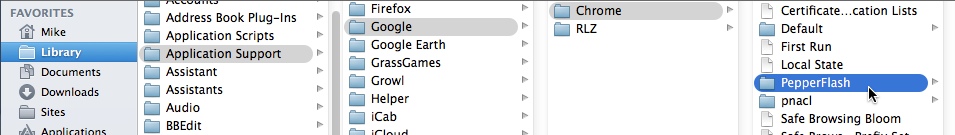
You need to hold the "Option" key when you click "Go" from the Finder menu to access your [user] Library folder.
Trash it and empty the trash.
Relaunch Chrome and it should either rebuild the plugin or prompt you to update, and it will replace it.
Get ready! An upgraded Adobe Community experience is coming in January.
Learn more