 Adobe Community
Adobe Community
- Home
- Flash Player (read-only)
- Discussions
- Flash Player 10.3 and Internet Explorer 9 update a...
- Flash Player 10.3 and Internet Explorer 9 update a...
Flash Player 10.3 and Internet Explorer 9 update and workarounds
Copy link to clipboard
Copied
Hello Flash Player community,
We are tracking the issues being reported on Flash Player 10.3.181.14 and Internet Explorer 9 and actively investigating them. Users are reporting that Flash content is being displayed in the upper left corner of the screen. We want to give those who are encountering these issues an update.
First, we apologize to everyone affected. We know you count on Flash Player as an integral component of the web and we strive for high quality and performance in each release. We are actively looking into the root cause of this issue. Thanks to many of you submitting information via email and our online bug database, we now have some solid leads we are pursuing.
Flash Player 10 and later can use your system’s graphics hardware to accelerate video decoding, and can also accelerate video presentation on some sites. Starting with Flash Player 10.2, Flash Player will also take advantage of hardware accelerated graphics in Internet Explorer 9, utilizing hardware rendering surfaces to improve graphics performance.
With Flash Player 10.3.181.14, reports indicate that systems with Intel HD Graphics adapters running Internet Explorer 9 are the only systems impacted by this particular bug. If you are encountering this issue and have a different configuration we'd love to hear from you. Please review the instructions on this page for details on generating the information we'll need for further investigation.
Solution #1
Adobe has officially released Flash Player 10.3.181.16 for Internet Explorer to address the graphical issues introduced in 10.3.181.14. You can get this release by visiting our official download page, directly downloading and running the installer file, or using the Flash Player auto update mechanism.
After installing, we recommend you re-enable hardware acceleration if you had it previously disabled. We also recommend you clear your browser cache and restart your system.
If you continue to encounter issues, please create a new thread and we'll do our best to investigate further.
Solution #2
On some systems, you may be able to resolve this issue by updating the Intel HD Graphics drivers. It has been reported that driver versions 8.15.10.2361 and above do not exhibit this bug. Unfortunately, some systems might require updates directly from your system manufacturer. We’re working with system manufacturers to make sure they include the latest drivers in future releases.
Solution #3
You can disable hardware acceleration in Internet Explorer 9 using the instructions on this page. Please note that you should re-enable hardware acceleration once this problem has been resolved to enjoy the full benefits of hardware acceleration.
Thank you,
The Flash Player team
Update 5/20/11 - We've temporarily disabled the automatic update notification for Flash Player 10.3 and Internet Explorer. We're making progress on a fix and hope to have a new version available next week.
Update 5/24/11 - Added link to the 10.3.181.15 test update
Update 5/27/11 - Added instructions for post install of 10.3.181.15
Update 5/31/11 - Updated thread with the official 10.3.181.16 announcement
Copy link to clipboard
Copied
When I downloaded the Flashplayer update over a month ago to my Windows 7 64 bit notebook, I was rewarded with flashing messages when I opened e-mails. What I discovered is that Adobe seems to have eliminated access to the prior version of Flashplayeryou CAN''T GO BACK! I did download another version late last weeknot sure if its a perfect fix but it does seem quite acceptable so far. I do think that some hackers are using fake Adobe updates to download vicious viruses. Be careful. Probably best to ignore alerts for updates and go to Adobe's website to see if there are True updates available.
Dan
Copy link to clipboard
Copied
Thanks for the tip Dan! Everything seems to be working fine for me now. When I downloaded the "fixed" update about 2 weeks ago, it seemed to slow down Internet Explorer, but only for a few days. No problems now. Hope you had the same luck!
Copy link to clipboard
Copied
Thanks. I have had some slow problems on my desktop recently, after I was foreced to reload my system after a virus wrecked it, but after some updates to various windows (XP) components and substitution of a new virus protection system for McAfee, I seem to be doing ok.
Dan

Copy link to clipboard
Copied
Latest version 10.3.181.26 doesn't work!
Today, 6/16/11, my Flashplayer software was updated to v 10.3.181.26 and NOW it is doing the same illogical things as the problematic previous versions: flashing, partial screen, can't make the video run.
Last time this happened, I was able to go back and download and earlier version and that solved the problem
Now, however, the Adobe website won't allow me to download an earlier version and I'm now stuck with a useless Flashplayer. :^(
This latest will teach me to never click to update my Flashplayer software if it's working properly!
I'm using Windows...

Copy link to clipboard
Copied
Thank you, Carl! After reading your post, I put a checkmark in "Use software rendering instead of GPU rendering" and now Flashplayer is working again!
Bill
Copy link to clipboard
Copied
Hi Bill,
This problem should have been fixed. There are still occasional issues, but they should be temporary (ie. initial flashing when entering a page, but then it stabalizes.) Would you mind sending your dxdiag file to ccampbel@adobe.com so I can take a look at your system details?
Thanks,
Chris

Copy link to clipboard
Copied
Thank you for your response, Chris. I have emailed you the dxdiag file as you requested.
The failure of this latest Flashplayer update was not temporary...Flashplayer would not function after the software update.
I did add the checkmark to "Use software rendering instead of GPU rendering," and Flashplayer is now working properly.
Copy link to clipboard
Copied
Bill & Chris,
Not sure why Adobe could not resolve this matter weeks ago with a Flash Player 10.4 or 10.5 several weeks ago? Also, why was Adobe Flashplayer 10.3 not checked with the latest Explorer and Windows 7 Models when it was originally created? Were I creating a new general purpose software program for broad distribution which would have to interface properly with at least current and recent hardware/software models, I assume that such a step would be normal the creation and test process.
Dan

Copy link to clipboard
Copied
I am afraid now to download the latest version 10.3.181.26 --- anyone has tried this out yet? Please share if it is safe to use it.
I still have problems viewing other videos such as speedy joe webplayer, twitvid, and others. I have tried looking for answers but so far I am finding more and more people with the same problem. The main similarity was when flashplayer 10.3 was downloaded.
Copy link to clipboard
Copied
Allbrave wrote:
I am afraid now to download the latest version 10.3.181.26 --- anyone has tried this out yet? Please share if it is safe to use it.
I still have problems viewing other videos such as speedy joe webplayer, twitvid, and others. I have tried looking for answers but so far I am finding more and more people with the same problem. The main similarity was when flashplayer 10.3 was downloaded.
I run the latest version of Flash Player on all of my machines/browsers (IE9, FF, Safari, Chrome on both Mac and Win) without any issues. The original issue with IE9, Intel HD GPU's, and Flash Players has been resolved for the most part. Remaining issues are very rare and usually due to driver bugs that have been fixed in the latest Intel driver releases.
Our last 2 versions of Flash Player have been security fix related, and I'd recommend updating. If you do run into problems, please create a new thread and post a brief description and a copy of your dxdiag report and we'll take a look.
Thanks,
Chris
Copy link to clipboard
Copied
Seriously I am sick and tired of Flash issues, I have a 2700K processor and 16GB of ram and a DDR5 1 GIG PCIE Express Video Card, there is NOTHING that slows down this system or any of my systems or devices like Flash, please get with the program and have your developers PROPERLY test the software before releasing it to the public.
ENOUGH IS ENOUGH, Flash is damaging hardware and unnecessarily pushing systems beyond normal. TIRED OF THE LAGG! Doesn't matter if it's IE 9, Firefox, Safari or Chrome it's all the same.
FIX NOW, cry later.
Copy link to clipboard
Copied
Well said, SpectreJay.
I totally agree with you!
Copy link to clipboard
Copied
SpectreJay wrote:
Seriously I am sick and tired of Flash issues, I have a 2700K processor and 16GB of ram and a DDR5 1 GIG PCIE Express Video Card, there is NOTHING that slows down this system or any of my systems or devices like Flash, please get with the program and have your developers PROPERLY test the software before releasing it to the public.
ENOUGH IS ENOUGH, Flash is damaging hardware and unnecessarily pushing systems beyond normal. TIRED OF THE LAGG! Doesn't matter if it's IE 9, Firefox, Safari or Chrome it's all the same.
FIX NOW, cry later.
You didn't mention your GPU specifics, can you provide us a dxdiag report so we can take a look at your hardware and driver details? What pages (specific url's) are you having issues with?
With a system with those specs, you should not be encountering any Flash related issues with normal content. I have multiple systems, all less powerfull, and running Flash without any issues. I'd like to help, but I'm going to need more details.
Thanks,
Chris

Copy link to clipboard
Copied
Thanks for the new Flash Player 10.3.181.34! All ads will appear in the right place! No flickering in the upper left corner as before! Now everything works perfectly on my computer! Good job! /A.

Copy link to clipboard
Copied
Hello,
I have a brand new Dell XPS laptop 3 weeks old. Not until I installed Flash a few days ago did IE9 start crashing. When I unistall Flash all websites are fine. I do have the Intel HD Graphics and Dells latest release on that driver was 4-21-2011 verson 8.15.10.2342. I have spent several hours reading up on this issue and the fixes. There is no way to upgrade to a newer Intel driver version (2361 or higher) as Adobe mentions because the Intel GPU works in conjunction with the Nvidia GPU using "Optimus technology". This switches back and forth from each GPU depending on resources needed. So we can only use the drivers provided by Dell or wreak havoc on our PC.
I have tried the new versions of Flash (10.3.183.7) both through the Adobe website installer (that area where it will install toolbar if not unchecked) and also using the link to offline installer in your other thread. Neither of these work, IE9 still crashes because of Flash. Actually, in most cases IE9 crashes before it opens the page - displays the message "IE has stopped working". In fact, after installing Flash using the Adobe website, when installation was completed it launched the browser to completed page - which crashed.
TO SUMMARIZE: Please don't treat this issue like it is resolved. Brand new PC's are coming off the line and having issues as soon as Flash is installed.
I understand we can turn off hardware accelearation in IE9 as a temporary fix but many of us purchased our Dell XPS 3D laptops becuase of the GPU's and all that they can provide. You mention there are talks with the "manufacturers" to try and resolve this. I hope Intel, Nvidia, and Dell can get this resolved to help out Adobe. This seems like a travesty to have something so simple that has been working well for so long - to now affect virtually all websites.
Copy link to clipboard
Copied
Copy link to clipboard
Copied
mrogo,
Thank you for reporting your issue here. Can I ask you a favor? We are very close to release Flash Player 11 and its release candidate is in Adobe labs web site.
http://labs.adobe.com/technologies/flashplatformruntimes/flashplayer11/
It is very helpful if you can try this out and see if your issue still remain.This new version have many enhancements that we've made with GPU vendors including NVidia so I'm very interested in its result. In case you still see the issue, I would address it as bug in public bugbase here:
https://bugbase.adobe.com/
I appreciate your help.
thanks,
Hitomi

Copy link to clipboard
Copied
UPDATE: (Please disregard the below. The problem still exists with v11 Flash: Internet Exploer Has Stopped Working. I forgot to uncheck "Use software instead of GPU". As soon as I unchecked that IE9 crashed on all sites with Flash.)
Dear Hitomi,
WINNNER! Per your request I downloaded v11.0.1.129 and IE9 is now working fine. There appear to be many download options for version 11 including 64 bit. However, I only use the 32 bit version of IE9 so that was installed: (Windows 32-bit – for Internet Explorer only EXE, 3.6 MB). I have only spent a short amount of time using the browser but did go to each one of the "Top 10 Flash websites" (google search) and all peformed excellent. This is great news.
It should be noted that Nvidia is currently providing driver version 280.26 for all GeForce and ION customers. This includes desktop and laptops. The Nvidia driver version 270 was released in April 2011. However, Dell only provides Nvidia OEM version 268.30 on new hardware and for customer updates. So Dell is far behind staying updated with Nvidia changes given the push of various technologies such as HD, 3D, 64bit, and this alternating GPU's fiasco (Optimus). Thanks again.
Copy link to clipboard
Copied
mrogo,
I contacted Dell to ask your situation. My question was:
"We are having some user issues with IE 9 running on a Dell XPS laptop. Users are experiencing a crash of IE9 with Flash Player on their Dell XPS with NVidia GPU using Optimus technology. We would like to know when Dell is going to update this model’s NVidia driver for this particular configuration. Also wondering if a user can update their driver by downloading from NVidia as our program manager saw some forum answer on Dell’s web site that suggested to do so by dell tech support.
The user specifically mentioned the following: “There is no way to upgrade to a newer Intel driver version (2361 or higher) as Adobe mentions because the Intel GPU works in conjunction with the Nvidia GPU using "Optimus technology" and “I understand we can turn off hardware accelearation in IE9 as a temporary fix but many of us purchased our Dell XPS 3D laptops becuase of the GPU's and all that they can provide.”
The answer from Dell was like this:
There was an knwon issue identified for the product and there is already an updated driver from NV to fix it – please see the table below.
It’s nVidia 8.17.12.6830 A08 driver…..
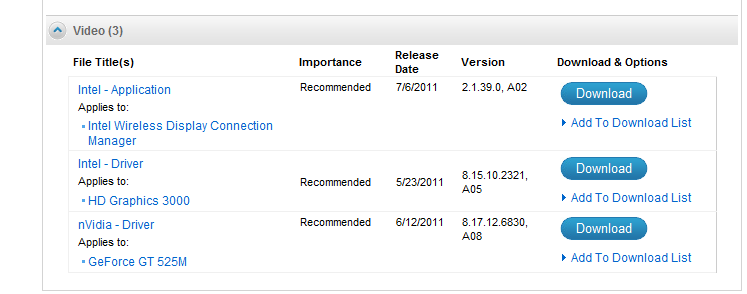
Hope this info help to resolve your situation. Also it may be good idea to check your machine manufacture's forum to ask your issue next time. When it involve graphic card and driver, it can be complex matter so multiple vendor need effort to solve customer's issue.
thanks and hope you are reading this stil,
Hitomi

Copy link to clipboard
Copied
Hitomi,
Sorry for the delay. I have been dealing with both Dell, Nvidia, and other Support teams. As I mentioned in earlier posts I have all the updated drivers, it's a new laptop. One thing to notice about Dell Drivers - the "Release Date" listed on their website next to a Driver is the date they release the driver to the public/customers. It is not necessarily the date the manufacturer released the driver. In many cases Dell will get drivers from a vendor like Nvidia, tweak it to their liking for a few months, then release it to their Dell customers. Additionally, Dell changes the driver numbers from Nvidia (8.17. vs 268.30). In order to determine the "Actual Nvidia" driver version you must access the System Information inside Nvidia applicatioin. This information is also below.
I mention this becasue below you will notice the most recent Nvidia driver as release by Dell was on 6-12-2011. But when this driver is actually installed the date listed in it's details is 4-21-2011....when Nvidia released it. This is the same as Nvidia's version 268.30...well behind version 280.xx Nvidia currently offers on their own website. Below are the actual screen shots that show both Intel HD and Nvidia 540M are on the latest drivers.
At the end of the day - this laptop has all the most current technology and drivers. Ti still has problems in IE9 with flash v10.3 or v11. Those things told to you by Dell were told to me over and over...check your drivers. I want to send it back.
Nvidia Driver version as released from Dell and their website. This laptop is up to date.

Nvidia Driver version as released and named by Nvidia:

Intel Driver version...same thing...renamed by Dell into their 8.1x. format.

Copy link to clipboard
Copied
Hi mrogo,
Can you send me a email to hkudo@adobe.com? I'm talking with Dell folks and they would reproduce your problem asap. It's good to connect with you directly.
thanks,
Hitomi
Copy link to clipboard
Copied
FAO: Mr CHRIS CAMPBELL
Hello Chris
You're probably getting this from all angles but the newest update to Flash Player (10.3.183.7) JUST DOES NOT WORK PROPERLY.
I keep my browsers up to date and as of today (5 Sept 2011) Flash WORKS in "small pane in browser" mode (for example, in Youtube) BUT GOES BLANK AS SOON AS FULLSCREENED.
Note that overlay captions and the pause / play graphics DO all work - it is only the video decompression that doesn't - leave screen blank and black.
This is BOTH in FireFox 7.0 and in latest Google Chrome: I have carefully uninstalled & replaced Flash form the links you posted here and IT STILL DOES NOT WORK in fullscreen.
You really should NOT release new version of auto-updating code like this that are not properly tested: this has mucked up video viewing for millions of people needlessly.
Is it because of the new accelerator support ? who knows. This is a mid-life Toshiba Satellite Pro (we don't all go out and buy new PCs every ten weeks like you developers do) and it has a P4 and standard onboard Intel 82852 graphics: perfectly fine up to last week. But it has 64MB of graphics space and I see that 10.3.183.7 now "requires" 128MB ? You just cannot make assumptions like that : I bet there are 50 million plus PCs out there with 64MB (or less) VGA RAM.
Adobe is a lovely product, but this is a complete and utter bal*ls-up as we in the UK call it: please excuse my anglo-saxon directness. Sort it out, please.
Mike, London, exasperated
Copy link to clipboard
Copied
Hi Mike,
You might be running into video acceleration problems here. I apologize for that and we do have an internal bug against it (bug #2950542) that will be fixed in the next release of Flash Player. In the interim, can you try disabling hardware acceleration to see if that makes a difference?
How do I disable or enable hardware acceleration?
Thanks,
Chris
Copy link to clipboard
Copied
ok chris
what annoys me not only with adobe, but with so many of these old, but refurbished staff companies
such as microsoft.
is the fact they no longer develop their products properly. (lazy programming, and lack of prior product knowlegde)
the most common machine used today is a pentium series running xp
no longer do companies truely update their old products, making the majority of systems left behind
they cater to the top 2% of systems
they make old versions incompatible with new systems and old systems in compatible with new versions
under the old development system there would simply be 4 versions of flashplayer
dos 32 bit, dos 64 bit, ntfs 32 bit and ntfs 64 bit. but many realeases all intercompatible
i am currently trying to get a newly purchased machine online
i am being told i cannot install 10.3 i have too install 9
as 10.3 is incompatible?????
as to the origins of flashplayer the basics of flashplayer needs to be revamped and preferably renamed as a new product perhaps adobe game platform (accepting flash)
due to the fact that, in its original state, flashplayer was designed as a media enhancer for advertising, not a programmable game platform.
look at the way it deals within browsers, the orinal product looked the same no matter what browser.
netscape navigator looked the same as ie and firefox.
today the same page, looks so much different, over different browsers some features of games only available on one browser as an example. causing compatibilty problems in it'self. in programming remember the golden rule. kiss!!!! keep it simple stupid.