 Adobe Community
Adobe Community
- Home
- Flash Player (read-only)
- Discussions
- Re: Flash Player 11.3.300.257 Keeps Crashing On Mo...
- Re: Flash Player 11.3.300.257 Keeps Crashing On Mo...
Flash Player 11.3.300.257 Keeps Crashing On Mozilla Firefox 13
Copy link to clipboard
Copied
I recently updated my flash player to 11.3.300.257 and whenever I put video in full screen on twitch.tv, my flash player keeps crashing.
I'm using Mozilla Firefox 13 & Windows 7 32-Bit.
Copy link to clipboard
Copied
Same problem here. Firefox 13 is constantly crashing and freezing. The previous version of Flash worked perfectly fine. I would like to be able to re-download the older version. It's really hard to use the Internet without Flash.
Just got a crash on twitch.tv when coming out of full-screen mode and trying to go to the previous page. Adobe Flash stopped working and caused Firefox to crash.
edit: Just rolled back to 11.2.202.235. I will try it for a while and see how it works.
Copy link to clipboard
Copied
We extended Hardware Acceleration support to a wider array of video cards in the Flash Player 11.3 release. My guess, based on the fact that this is happening on the full-screen/embedded transition is that you may be running into issues with GPU acceleration on a system where we were previously doing all the video and graphics processing in software.
First, I'd recommend working through the Video troubleshooting guide:
http://helpx.adobe.com/flash-player/kb/video-playback-issues.html
If disabling hardware acceleration solves the crashes that you're seeing, I'd recommend updating your video card drivers.
If you're still seeing instability after that, and you're on Windows Vista or higher, try the Flash Player Protected Mode troubleshooting guide:
http://forums.adobe.com/thread/1018071?tstart=0
If you're still running into issues, please file a bug, and start a new discussion so that I can work through those problems with you directly in more detail. If you're crashing, providing the crash dumps from Firefox will be very helpful, and the best way to do that (and to get it over to an engineer for further investigation) is to file a bug and attach the crash files.
To do that, file a bug at bugbase.adobe.com.
Choose "Adobe Flash Player" as the product
Choose "Browser Integration" as the product area
Please provide as much information as possible with what you were doing before the crash and an exact URL where the crash occurred.
If available, please attach your Firefox crash logs to the bug using the Attachments field.
- Show hidden files and folders. For more details, see the instructions for the operating system that you use: Vista and Windows 7.
- Crash logs are located at C:\Users\username\AppData\Roaming\Mozilla\Firefox\Crash Reports\
- Logs will be located in either the pending or submitted folder, depending on whether or not you submitted the crash report to Mozilla.
Include the bug ID in your new discussion so that I see it come in. I'll take a look at your crash logs to make sure that they are either crashes that we know about, or something unique that we need to follow up on in more detail.
Thanks!
Copy link to clipboard
Copied
I have the exact same problem:
Toshiba Laptop, AMD Processor, Windows 7, firefox 13, Flashplayer 11.3.300.257
Problem began right after adobe flash did an automatic update to this current version
I got a dialog box that asked something about disabling an add-on for Real Player Recorder
I have begun using IE while this bug remains.
If a fix is issued that works, please let me know about it.
I am sure that there are literally thousands of people with this problem that don't know how to report it.
Seems like an updated version of Adobe Flash that works would be the solution or a patch to go back to last version, which also worked...

Copy link to clipboard
Copied
I agree with other posters: I shouldn't have to debug Adobe's code for them. And I don't want to have to reload the operating system (for example) to get this Flash Bug fixed. I've sent in the bug reports, but for now every time I use my computer "Adobe Flash has crashed" comes up several times. Clearly, 11.3.300.257 was not tested if there are this many people having this many problems.
I am running Win7 Pro, with all updates current and installed. I am using Firefox 13.0.1.
Is there any way to redact the update? How do I get back to a reliable version?
Copy link to clipboard
Copied
This version of Flash keeps crashing for me too. I am running Mozilla Firefox 3.6.27 on Windows 7 64-bit. I know it's not Mozilla Firefox 13, but maybe this will help the Adobe people see how deep their problem goes.

Copy link to clipboard
Copied
I've never experienced a release this bad in a product as popular as Flash. Maybe Apple's involved. Since iPhones can't run Flash, maybe Apple is paying off Adobe so that nothing runs Flash!
Every time I open Firefox, or a new page, or almost anything - the Flash Plugin has crashed...
Is there a weblink with explicit instructions on how to redact to a reliable version?

Copy link to clipboard
Copied
I'm not sure if this has been posted yet but Mozilla has recognized this issue and says they are working with Adobe in finding a resolution.
In the mean time they recommend a couple things including downgrading to version 11.2 until they can properly patch the 11.3 plug-in:
https://support.mozilla.org/en-US/kb/flash-113-crashes
https://support.mozilla.org/en-US/kb/flash-113-doesnt-load-video-firefox
Copy link to clipboard
Copied
To ensure that you always have an authentic, unadulterated version of Flash Player, only download Flash Player from adobe.com.
You can find the archived versions of Flash Player here:
http://helpx.adobe.com/flash-player/kb/archived-flash-player-versions.html
To downgrade to Flash Player 11.2, do the following:
- Download the Flash Player 11.2 archive - Flash 11.2 (170MB)
- On the menu bar, click on the Firefox menu and select Quit Firefox.
- Open your downloads folder and look for the file named fp_11.2.202.233_archive.zip
- Double-click the fp_11.2.202.233_archive.zip file it will create a folder called fp_11.2.202.233_archive. Open that folder and look for the Flash 11.2 installer. It is named flashplayer11_2r202_233_mac.dmg
- Double-click flashplayer11_2r202_233_mac.dmg to open a folder with the Flash 11.2 install program.
Copy link to clipboard
Copied
I run Windows 7 Premium, Acer x64-bit, and I have and use Firefox 11, I.E. 9 and Chrome. Every time I turn around I am having to install Adobe Flash Player 11.3.300.257 repeatedly. I have checked Services.msc as follows and I cannot start Flash Player as shown. and I receive many crashes using Firefox, but not Chrome or I.E., however keeping the plugin started/working is another issue. So no matter how many times I have uninstall Flash Player, re-install when I receive the message I need Flash Player installed, it works for a short period. I am current and updated of all MS Critical & Security updates, also of Norton installed products
Also everytime Flash Player crashes I send the report, reload and it works for a little while. I will even copy & paste a link from FF11, not working in Chrome and the video will play, and sometimes nothing will play in any Browser. So if I cannot install, startup the Update Service, uninstall and re-install, I presume I need to find an older Flash Player version as 11.3 sure does not work worth a flip.
And reading all of the posts of this thread as with any thread topic are many with the same issue, so much to read and I still do not find a solution mentioned. So where are the employed Adobe Flash Player Experts monitoring these lists with a solution rather than pages of posts with no resolve....thanks for any suggestions besides flying a kite....Doc
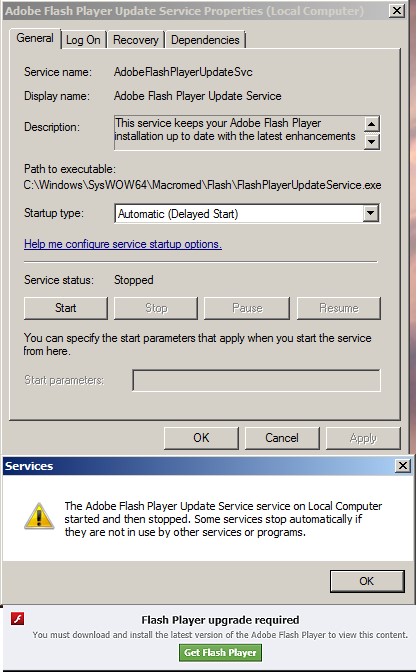
Copy link to clipboard
Copied
p.s.
Name: Shockwave Flash Object
Publisher: Adobe Systems Incorporated
Type: ActiveX Control
Version: 11.3.300.257
File date:
Date last accessed: Today, July 10, 2012, 7 minutes ago
Class ID: {D27CDB6E-AE6D-11CF-96B8-444553540000}
Use count: 4142
Block count: 1303
File: Flash64_11_3_300_257.ocx
Folder: C:\Windows\System32\Macromed\Flash

Copy link to clipboard
Copied
Active X version should be 11.3.300.257 as you stated (this is the version used by IE and NOT Firefox).
Firefox should be running on Plug-In version 11.3.300.262.
If you are experiencing problems with both 11.3.300.257 & 11.3.300.262 then uninstall any version installed and install version 11.2 manually and NOT using auto updates.
You must disable auto updates (change the option) and manually install version 11.2 so that the system does not try and update to newer versions that will crash your system.
You can find the archived versions of Flash Player here:
http://helpx.adobe.com/flash-player/kb/archived-flash-player-versions. html
Also, there is a known conflict with Real Player so if you have ANY Real player versions installed, you should uninstall the program to see if Flash operates normal without it.
If you have Real Player installed and don't want to remove the program (for whatever reason), See Post #49 by Chris Campbell giving instructions on disabling the Real Player plug-in in Firefox. Additional instruction on disabling a feature within the Real Player (if installed on your machine) is also listed.
Lastley, is there a reason why you are sticking with FireFox version 11 instead of upgrading to version 13 (or 14 which will be released from beta on July 17th or so)?
Copy link to clipboard
Copied
Thanks Afcarr77
Yes there is a reason I am staying with FF 11, I should go back to v4, as I use Ancestry.com, and their images will not display properly with Advance Image Viewing (MFInstall.exe), also I use Norton Identity Safe, as I have hundreds of Passwords & Usernames after over 25 years online. And I.E. 9 and Chrome are not compatible with Norton Identity Safe.
And it has become a hassle using Browsers as if you update, then something does not work as before, and the next few hours or longer is trying to find the Resolve. Ancestry points the finger, FF or I.E. points the finger and you get no where as with the Forums. Everyone has the same issue, but no resolve after trying to read the many posts.
Every System is different, Windows 7, Windows XP, 64bit 32bit, etc. I have 6 computers networked running XP, Vista, & 7, all have FF & I.E., this is the only PC that I use FF, I.E. & Chrome. Because of all the hassles with Firefox every time they come out with an update. And since upgrading from I.E. 8 to 9, then Identity Safe does not work, it never has in Chrome.
And I do allot of research, and it is pain in the ass when I hit a block wall with a browser. And I use Real Player too...so I shall just uninstall Adobe, RealPlayer, Firefox, Chrome, and I hate I.E. and start over. And if it isn't those applications, it is Windows having used Windows since the 1980's, DOS-3 thru 6.
Thank you for your time...one day maybe the software writers and programmers can get it together. If I had and could afford a MAC, I would....just to see what issues I might encounter....Doc
Copy link to clipboard
Copied
For users that absolutely need stability over new features, I'd highly recommend moving back to the latest version of Flash Player 10.3 (currently 10.3.183.20).
We maintain this version for Enterprise customers, keep it up-to-date with the latest security patches, but keep it insulated from the risk associated with new feature development.
http://helpx.adobe.com/flash-player/kb/archived-flash-player-versions.html
Firefox does a similar thing with Firefox 3.6 (currently 3.6.28), which you can download here:
Copy link to clipboard
Copied
For those still crashing with today's 11.3.300.265 update, it would be very helpful if you could either:
a. Download and install the Firefox 15 "Aurora" release and submit all crash reports when they occur
b. Provide reproducible steps so we can verify the issue internally
Crash logs created and submitted with Firefox 15 will allow us to gather critical details that are missing from the current crash reports that are being generated with Firefox 13 and 14.
Thanks,
Chris
Copy link to clipboard
Copied
Thank you Chris, I have followed the instructions at
http://support.mozilla.org/en-US/kb/flash-113-crashes
Hopefully this will work with Firefox...then I will try Chrome & I.E. 9 to
see if I have similar issues....thanks for your response...Doc
Copy link to clipboard
Copied
Thank you Jeromie, I have followed the instructions at
http://support.mozilla.org/en-US/kb/flash-113-crashes
Hopefully this will work with Firefox...then I will try Chrome & I.E. 9 to see if I have similar issues....thanks for your response...Doc

Copy link to clipboard
Copied
Hi,
I have tried to roll back to every version back to 10.3.183.20 and nothing is changing?
Whilst Firefox freezes on any webpage that uses the flash pluggin the easiest example is going to YouTube where is crashes as soon as a video page is looked at.
I also tried to Internet Explorer and it tels me I have to upgrade my flashplayer to view the video in YoutTube and then freezes...
Does not look like the roll back is working here... can someone please advise what to do try next?
thanks in advance...

Copy link to clipboard
Copied
Further to my previous post, I have now attempted to roll back to version 12 of Firefox and version 10 of Flashplayer and it is still doing the same thing.
I am on a Windows 64Bit laptop... just crazy

Copy link to clipboard
Copied
The only thing that worked was to restore my computer to the factory settings which had flashplayer 10 installed.
I should also mention that prior to this Skype also would not log in... everything just got worse so I rebuilt the system.
Now all I have to do is keep ingoring the ntice to update the flashplayer pluggin and we're good.
Hope it gets sorted soon.
Copy link to clipboard
Copied
Problem still persists in Firefox 15.