- Home
- Flash Player (read-only)
- Discussions
- Re: Flash Player 22 error viewing Acrobat Portfoli...
- Re: Flash Player 22 error viewing Acrobat Portfoli...
Copy link to clipboard
Copied
Our school district uses Adobe Acrobat Professional's portfolio feature to create PDF portfolios of BOE Agendas and appendices for public access to Board meeting documents. Since 2009, we have published about 25 agendas each year using the Acrobat portfolio feature. For examples, please see http://boe.usd259.org under BOE Meetings: Agendas and Minutes.
On June 16, 2016, we published the BOE Agenda for the June 20th Board meeting online, and the Adobe portfolio worked in browsers without any issues.
The morning of June 20th, patrons began reporting that they were unable to see the appendices in the portfolios using Windows Internet Explorer and Firefox.
After troubleshooting, it appears that this issue may relate to the June 16th update to Adobe Flash Player 22 (22.0.0.192). When we uninstall the June 16th release of Flash Player 22 on affected PCs and install the prior release of Flash Player, the portfolios work fine again in the browsers.
Any help you could provide in resolving this issue with the June 16th release of Adobe Flash Player 22 would be appreciated.
Sincerely,
Mike Willome, Ed.D.
Clerk of the Board
Wichita Public Schools
201 N. Water
Wichita KS 67202
316-973-4553
mwillome@usd259.net
 1 Correct answer
1 Correct answer
Richard,
As you suggested, I uninstalled both the ActiveX and NPAPI utilities, restarted test laptop, and then installed the V22.0.0.207 ActiveX and NPAPI beta builds. This has resolved the issue in Internet Explorer on the test laptop. As shown in the Printscreen below, the Adobe Portfolio now shows the files in the preview area at left.
Thanks very much for your help.
Mike

Copy link to clipboard
Copied
Hi,
Please log a bug in our bugbase with all steps to reproduce the issue and share the bug number here. we will look into it.
Thanks
Copy link to clipboard
Copied
Kratika,
The bug number is 4167793. The attached files are: examples of issue, and Adobe Portfolio.
Thanks,
Mike
Mike Willome, Ed.D.
Clerk of the Board
Wichita Public Schools
201 N. Water
Wichita KS 67202
316-973-4553
mwillome@usd259.net
Bug 4167793
Copy link to clipboard
Copied
Hi,
Can you please check if your issue is same as reported here
Re: Flash Player 22 - Flash content does not display since player 22 install
Copy link to clipboard
Copied
Kratika,
The link provided within Don Baker's report: Re: Flash Player 22 - Flash content does not display since player 22 install<https://forums.adobe.com/message/8831661#8831661> appears to be to content that is limited to that institution's clients. Thus, I'm not able to compare the issues. Our level of concern appears to be similar.
Thanks,
Mike
Copy link to clipboard
Copied
Hi,
Please check if your issue is fixed in our Flash player beta 22.0.0.203 , which will be live today in some hours.
Download location:
Adobe Labs | Previews, prereleases and beta software from Adobe
Thanks
Copy link to clipboard
Copied
Kratika,
I’ve downloaded Flash player beta 22.0.0.203 on our test PC #2. The results are shown for PC #1 (pages 1-2) and PC #2 (pages 3-4) in the attached file.
Thank you very much for your help. To save utilities, the district staff works a 4-day week in the summer, so I’m slow in replying to your e-mail from Friday.
Mike
Copy link to clipboard
Copied
So is your issue resolved or it still occurs with 22.0.0.203?
-Kratika
Copy link to clipboard
Copied
Kratika,
The error is not resolved using Flash Player 22.0.0.203 and Adobe Acrobat DC in Internet Explorer 11.
I have retested the Adobe Portfolios on the district’s BOE Meetings: Agendas and Minutes<http://boe.usd259.org/modules/groups/group_pages.phtml?gid=1505278&nid=428053&sessionid=2a8ed270362f2f6c1cc2be6de9ed7c13> page this morning.
Thanks,
Mike
Copy link to clipboard
Copied
Hi,
This issue is fixed in our latest FP beta 22.0.0.207 which will be live in some time..
Please download from link:
Adobe Labs | Previews, prereleases and beta software from Adobe
Thanks
Copy link to clipboard
Copied
Kratika,
This morning, I downloaded Flash Player beta 22.0.0.207 and then opened both regular Adobe PDFs and Adobe Portfolios published at http://boe.usd259.org<http://boe.usd259.org/> under BOE Meetings: Agendas and Minutes<http://boe.usd259.org/modules/groups/group_pages.phtml?gid=1505278&nid=428053&sessionid=2a8ed270362f2f6c1cc2be6de9ed7c13> using Internet Explorer 11. The regular Adobe PDFs opened fine. The Adobe Portfolios opened but did not show the portfolio content; the preview area of the screen appeared black even after refreshing and waiting several minutes. The Flash Player Settings Manager is shown below, showing versions installed on this test laptop. Also shown below is what the Adobe Portfolio appears like on this test laptop. The Adobe Portfolio is attached. It opens fine in the non-browser environment.
Thanks for your continuing help,
Mike
Copy link to clipboard
Copied
Hi,
Can you please clear your browser cache and try.
Also check on Firefox.
Copy link to clipboard
Copied
Kratika,
As you requested, I cleared cache in Internet Explorer and Firefox and clicked on the Web page for the same Adobe Portfolio as attached in the last e-mail.
In Internet Explorer: black screen on the left side of the portfolio (same as before clearing cache).
In Firefox: the screen referred to downloading the latest version of Adobe Acrobat Reader. Print screens are shown below.
Thanks,
Mike
Internet Explorer:
Firefox:
Copy link to clipboard
Copied
Hello Mike,
Can you share following information:
1. Your Operating System
2. Which Flash Player beta you installed from here: Download Adobe Flash Player 22 Beta for Desktops - Adobe Labs ActiveX, NPAPI or both.
3. In FireFox Go to about:preferences#applications and under PDF select Use Adobe Acrobat NPAPI Plugin and try to open the link
Thanks,
Rohit
Copy link to clipboard
Copied
Rohit,
The operating system for the test laptop is Windows 7 Professional (32-bit), Service Pack 1.
Kratika Agarwal from Adobe sent me a link to Flash Player beta 22.0.0.207, and this version was installed as shown below in the first print screen.
The Firefox preferences are shown below in the second prints screen. These preferences do not include the option you describe. The district’s staff and patrons primarily use Internet Explorer.
Thanks,
Mike
Copy link to clipboard
Copied
Hi,
Please download Activex for IE11 win 7 from below location https://fpdownload.macromedia.com/pub/labs/flashruntimes/flashplayer/install_flash_player_ax.exe
and then try.
22.0.0.207 is a beta-only build. Whatever is included in 22.0.0.207 would be included in the next scheduled release of Flash Player.
Regularly scheduled released of Flash Player occur on the second Tuesday of the month.
For win10 Microsoft embeds Flash Player in IE/Edge, so the fix will be available with Microsoft upcoming latest patch.
Copy link to clipboard
Copied
We are having the same issue here with multiple Portfolios. We are having to rollback to the unsecure previous version of flash to allow users to use these pdfs. Are there plans to release the update that fixes this problem early, or will we have to wait with vulnerable flash installs until July 12th?
Copy link to clipboard
Copied
Kratika,
As you provided in the message below, I installed the download, restarted, and cleared Internet Explorer cache. In this version of Flash Player 22, the Adobe Portfolio for the June 30, 2016 BOE Agenda published at BOE Meetings: Agendas and Minutes<http://boe.usd259.org/modules/groups/group_pages.phtml?gid=1505278&nid=428053&sessionid=2a8ed270362f2f6c1cc2be6de9ed7c13> is appearing with blacked out preview section where the appendices are. In Flash Player 21 installed on another PC, the appendices appear fine. The three screen shots provided below illustrate:
Screenshot 1: Flash Player 22 settings on test laptop running the download you’ve provided:
Screenshot 2: BOE Agenda portfolio for June 30th on test laptop running Flash Player 22: the portfolio appears without preview files.
Screenshot 3: the same BOE Agenda portfolio for June 30th on a laptop running Flash Player 21: the portfolio appears with preview files.
Thanks,
Mike
Copy link to clipboard
Copied
Hi Mike,
I am not able to see any screenshot which you have attached.
Please see below link https://forums.adobe.com/docs/DOC-7043#jive_content_id_How_do_I_attach_a_screenshot
and share the screenshot of the issue.
Please open this page in your browser and click on Check now button and see what is the Flash player version it shows
Please post this screenshot here. All you screenshots shared till are not visible , you cam mail it to me.
Thanks
Copy link to clipboard
Copied
Kratika,
Screenshots for the message below are attached.
Thanks,
Mike
Copy link to clipboard
Copied
Screenshots are not visible.Please mail me.
Thanks
Copy link to clipboard
Copied
Kratika,
As you provided in your message on June 29th at 9:56 p.m., I installed the download, restarted, and cleared Internet Explorer cache.
Figure 1 shows the Flash Player Settings Manager in the test laptop after the installation.
Figure 1:

Figure 2 shows the BOE Agenda for June 30, 2016 that is published online using the test laptop and the above beta of Flash Player 22. The preview files are not visible in the pane on the left side of the browser.
Figure 2:
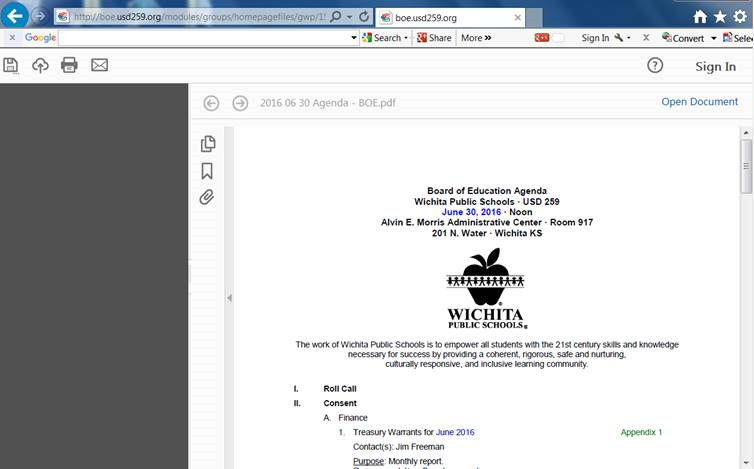
Figure 3 shows the same BOE Agenda for June 30, 2016 using Flash Player 21. The preview files are visible in the pane on the left side of the browser.
Figure 3:

Thanks,
Mike
Copy link to clipboard
Copied
Hi Mike
I was getting the same issue and narrowed it down to being an issue with the NPAPI plugin only, not the ActiveX.
Used the uninstall utility to remove both, then installed the v22.0.0.207 NPAPI and ActiveX Beta Builds. This resolved the issue.
Please try updating the NPAPI plugin to resolve.
Richard
Copy link to clipboard
Copied
Richard,
As you suggested, I uninstalled both the ActiveX and NPAPI utilities, restarted test laptop, and then installed the V22.0.0.207 ActiveX and NPAPI beta builds. This has resolved the issue in Internet Explorer on the test laptop. As shown in the Printscreen below, the Adobe Portfolio now shows the files in the preview area at left.
Thanks very much for your help.
Mike

Find more inspiration, events, and resources on the new Adobe Community
Explore Now