- Home
- Flash Player (read-only)
- Discussions
- Flash Player install starts, then fails.
- Flash Player install starts, then fails.
Flash Player install starts, then fails.

Copy link to clipboard
Copied
My Flash Player install on my Mac fails after about 10 seconds. No message - just installation failed.
I've repaired permissions, closed my browser, cleaned up everything I can think of, all to no avail.
Any ideas?
Copy link to clipboard
Copied
What's the version of Mac?
Could please go through the following link and let us know in which step you get the error message? http://helpx.adobe.com/flash-player/kb/installation-problems-flash-player-mac.html#Flash_Player_for_...

Copy link to clipboard
Copied
I have Mac OS X 10.5.8. The install fails after Step 7.
Copy link to clipboard
Copied
I know you mentioned you've cleaned up everything, but could you try running through these steps just in case? If it still fails, can you post your Flash Player install log?
How do I do a clean install of Flash Player?
Where do I find the Flash Player installation log on the Macintosh?

Copy link to clipboard
Copied
Chris,
I unistalled, which I had done previously. I didn't find any Flash Player files in the folders that are mentioned,
- Delete all remaining files and folders locating in the following folders:
- \Library\Internet Plug-Ins\Flash Player.plugin
- \Library\Internet Plug-Ins\flashplayer.xpt
- ~\Library\Preferences\Macromedia\Flash Player\
- ~\Library\Caches\Adobe\Flash Player\
so I'm assuming a clean uninstall.
I then tried another Install and got the same result. Couldn't find a Flash Player Install log! Here's the Directory log.
Copy link to clipboard
Copied
Unfortunately your screenshots aren't coming through. When you click the camera button when replying, are you browsing to the screenshot location?

Copy link to clipboard
Copied
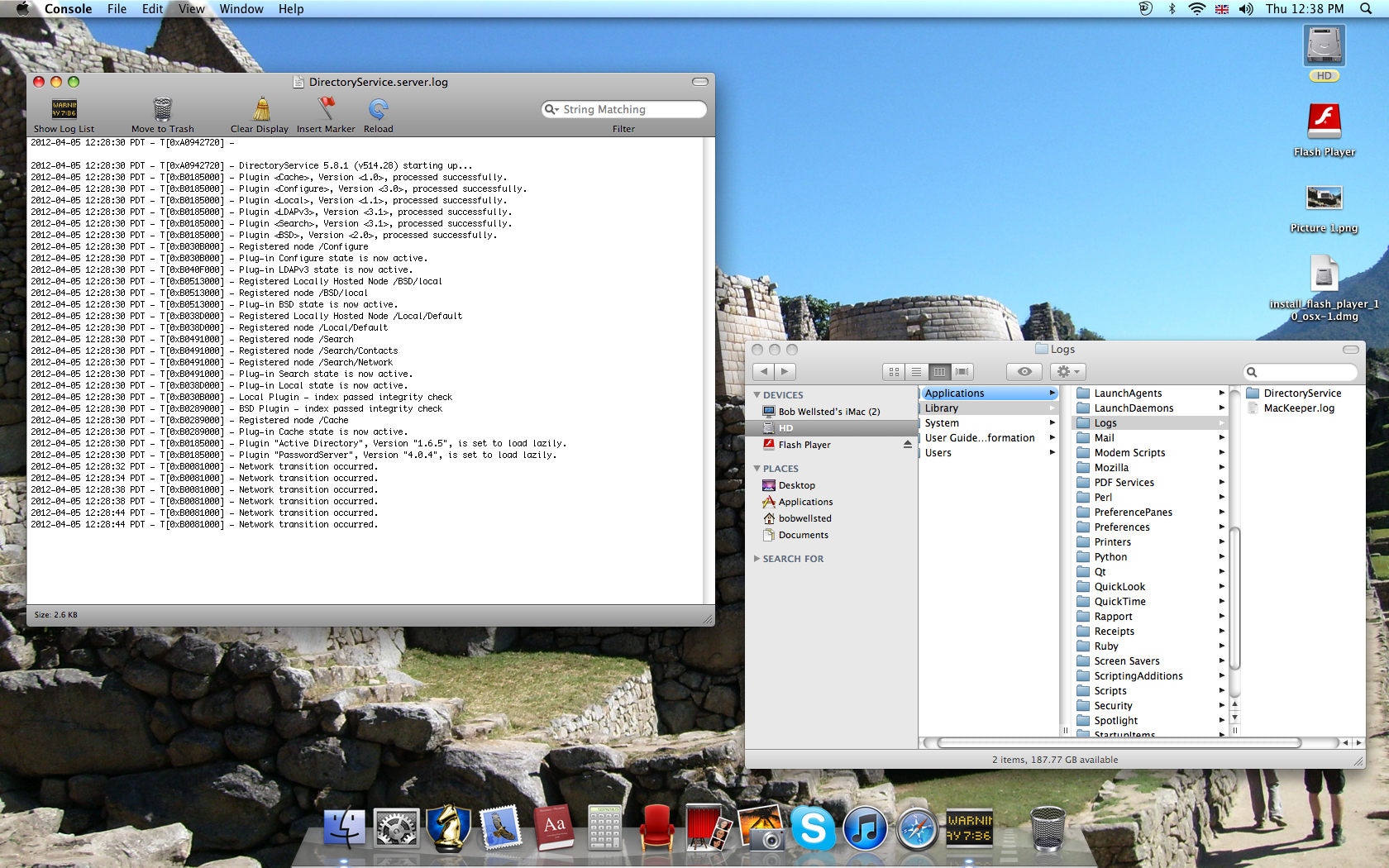
OK hopefully you can see this.
Copy link to clipboard
Copied
Thanks. I can see it now.
It looks like you're looking in the system's log folder. You'll need to go into your user's Library/Logs folder and check there. My previous link had instructions on how to do this, you can also option+click on the Finder's Go menu and find your Library folder there too.

Copy link to clipboard
Copied
This is the Flash Player log.
2012-04-05 12:25:32 -0700 ---------- log start ----------
2012-04-05 12:25:44 -0700 User has 1 process that needs to be closed before the Flash Player can be uninstalled.
2012-04-05 12:26:02 -0700 ---------- log end ----------
2012-04-05 12:33:51 -0700 ---------- log start ----------
2012-04-05 12:33:52 -0700 All install checks pass
2012-04-05 12:34:01 -0700 User does not have any processes that need to be closed before the Flash Player can be installed.
2012-04-05 12:34:02 -0700 [install started]
installer: This package requires authentication to install.
2012-04-05 12:34:03 -0700 [install completed]
2012-04-05 12:34:03 -0700 [install failed]
2012-04-05 12:34:07 -0700 ---------- log end ----------
Copy link to clipboard
Copied
Thanks. Forwarding to our installer team for their review.
Copy link to clipboard
Copied
Are you trying to install Flash Player 10.3 or 11.2?

Copy link to clipboard
Copied
10.3

Copy link to clipboard
Copied
I'm really missing my Flash Player. Hadn't realised how much I used it.
Are there any alternatives for Mac?
Copy link to clipboard
Copied
Hi Bob - Can you send email to ccampbel@adobe.com and reference this thread. I'll try and get you an alternative way to install.

Copy link to clipboard
Copied
Thanks Chris, that has done the trick. FlashPlayer now working.
Copy link to clipboard
Copied
Hi I'm having the same problem. Kindly share what worked for you.
Thanks.

Copy link to clipboard
Copied
Chris,
Would you give the solution to Gatimo. I've lost the answer you gave me.
Copy link to clipboard
Copied
This is a public forum; please do not post your email address (i.e. the entire email notification text) here.