Flash Player not working on some websites
Copy link to clipboard
Copied
Hello,
I have trouble with Flash Player not working in some websites.
I have tried to uninstall and re-install (have also tried restarting between the different steps). I have also tried to completely remove any remainder of flash (in my User Appdata folder and the Windows system folder).
I have tried to follow other messages but still haven't managed to fix my problem. Last night I thought I had solved the problem as I managed to see videos on a site I couldn't before, but after a short while it failed to play videos again. I haven't changed anything or installed any other program. Just surfed to different websites (some of them probably contained video) and when I moved back to the problematic website it still wouldn't show me videos.
Youtube is working normally.
An example for a website not working properly: http://www.one.co.il/Cat/Video/ .
I encounter this problem with both Firefox (3.6.12) and IE8.
System: Windows 7 Professional.
Flash version installed: 10,1,102,64
Files in Flash folder (C:\Windows\SysWOW64\Macromed\Flash):
Flash10l.ocx
FlashInstall.log
flashplayer.xpt
FlashUtil10l_ActiveX.dll
FlashUtil10l_ActiveX.exe
FlashUtil10l_Plugin.exe
NPSWF32.dll
Any help would be massively appreciated.
Thanks in advance!
Amir
Copy link to clipboard
Copied
can't find the start a discussion....left side said This tthread is locked ?
Susana Cary

Copy link to clipboard
Copied
Hi Robert, thanks. I'm trying to follow this thread and it is getting difficult. Too much paging up and down:-) Amir who started the thread had/has issues that are different than others. If you want to pursue your issues, please start a new thread. You don't have to post much, just your system info and something like Can't watch AdobeTV or something similar. You can reference this thread if you like, or I can do it for you when I see your thread. Just keep your same screen name:-)
When 5-6 people are on one thread with different systems and problems it is hard for me to keep it straight.
Please don't think I am not willing to continue helping you, it will just be easier for you and myself.
Thanks for understanding,
eidnolb
Copy link to clipboard
Copied
thanks. I appreciate your effort in solving this issue...it's been a week and I
still can't get my you tube to play any video..
Susana Cary
Copy link to clipboard
Copied
Well...it was working fine until I upgrade it to 10.1 ...now nothing work on any
of my uploaded videos and you tube...but thanks anyway...I will just wait for
ADOBE to come up with a solution.We have a corporate technician but
unfortunately he can't also make it to work...
Susana Cary

Copy link to clipboard
Copied
Hi susana, The most important thing to check when a previous version of Flash Player has been Uninstalled and the new version Installed is the Flash files and the Shockwave Flash Object for IE. Sometimes during an Uninstall, an old file may not have been removed, which can present a conflict.
If your system is a 32bit, then go to C:\Windows\System32\Macromed\Flash Open Flash and post back the files listed.
Then using IE, go to Tools, Manage add ons and find the word "Show"(very light text) Under Show, click on All add ons and Run without Permission. Find Shockwave Flash Object and make sure it is enabled and the same version of Flash Player you Installed. This is for IE8, IE7 is similar.
This info will tell you whether you have Flash Player Installed correctly.
Thanks,
eidnolb
Copy link to clipboard
Copied
hi.where can I see the 32 or 64 in my laptop ? I don;t know what i have and how
can I download the active x control
Susana Cary

Copy link to clipboard
Copied
Hi, on the 32bit, that is what I gave you. Go to Start, click on Computer or My Computer, then right click on Local Disk (C:) & open. Right click on Windows and Open, Right click on System 32 (or SysWOW64 for 64bit) then Open, then Right click on Macromed and Open, then click on Flash and Open. There is where the Flash files are listed. If you have FF (Firefox) the NPSWF files will need a right click and then click on Properties to obtain the version numbers. Post those back.
You can't download or Install the ActiveX Control by itself, it is Installed with the Flash Player Installer. So let's take a look at what you have. Do you have the Shockwave Flash Object in IE?
Thanks,
eidnolb
Copy link to clipboard
Copied
1.Go to Start, click on Computer or My Computer,
2 then right click on Local Disk (C:) & open.
3 Right click on Windows and Open,
4Right click on System 32 then Open,
5then Right click on Macromed and Open,
6 click on Flash and Open. I don't have FF or NPSWF
these are listed on Flash
Flash 10l.ocx (active X Control)
FlashInstall
FlashUtil10l -Active X
FlashUtil 10L-Active x.dll
Install
Susana Cary

Copy link to clipboard
Copied
Hi Susana, thanks. All of your Flash files are Installed correctly. Now what about that Shockwave Flash Object? This must be correctly Installed also, since it works with the websites and the Flash files.
Thanks,
eidnolb
Copy link to clipboard
Copied
what side and where can I download this shockwave flash object
Susana Cary
Copy link to clipboard
Copied
hi...maybe you can fix my problem after i download shockwave flash .should I
uninstall my Adobe Reader 9 too..right now i unistalled the adobe manager and
all adobe flash player so now I am back to zero and maybe start from shockwave
and make the flash player work...looking forward pleaseeeeeeeeeeeeee !
To: Susana Cary <susanacary@yahoo.com>
Sent: Wed, December 15, 2010 6:06:10 PM
Subject: Flash Player not working on some websites
*Hi Susana, thanks. All of your Flash files are Installed correctly. Now what
about that Shockwave Flash Object? This must be correctly Installed also, since
it works with the websites and the Flash files.*
Thanks,
eidnolb
Copy link to clipboard
Copied
Absolutely agree. I'm having the same problems on multiple websites. In particular the Adobe TV videos do
not run on either IE 8 or Safari 5. I have the latest Flash download with Windows 7 Professional. Have tried uninstalling and reinstalling, but no luck so far. Flash videos do run fine on msnbc.com, youtube, and many others, so it seems to be a selective problem on certain sites. But I would think Adobe should be able to debug this one since their own Adobe TV site is impacted...
Jim
Copy link to clipboard
Copied
Also, all videos on Marketwatch.com will not run.
...further update. My wife's computer is on Windows Vista with almost the same exact configuration of software, and she is not having any problems. Sooo...I belive that means it is an issue with how the latest Flash Player version works with Windows 7 and IE. There are always possible differences of course, but so far I don't see any other factors at play. Things used to work just fine with Flash 9 and Windows 7....
Copy link to clipboard
Copied
I have been following all the suggestions of this forum. None worked for me. I have same problems with both of my computers. One is Windows XP and the other Windows 7. Ever since I updated to the new flash player, its not working on most websites. Its slow and jumpy pictures. I really missed not watching the news video and youtube.
Copy link to clipboard
Copied
Thanks, eidnolb.
I have tried disabling the Kaspersky addon I have for both FF and IE, but no luck unfortunately.
As to the site I mentioned, there are no system requirements, don't give their developers too much credit (they didn't answer various e-mails I sent them).
The occasional (1 of 20) videos happen to work, but I can't find any consistency with that.
I suppose I'll just have to wait for a new version of Flash Player and hope for the best...

Copy link to clipboard
Copied
Hello amir, Thanks for the additional info. Like you, I found that most of the videos did work. The site reminded me of the BBC and the ESPN and other sport sites. What I have found is that some of the videos use various formats. Now some require the Global Settings for the various panels to be enabled. Normally, you would receive a Global Setting window pop up asking you to allow the website to store info on your computer. But this may depend on how one has the Global Settings set. I don't know if these settings apply to this particular website or not. I do know that some of the BBC websites do require it.
I have info for these settings and will post them. Right now I need to access my work computer to do so.
Will do that as soon as possible.
One other note and that is the video that first appeared on that site says that it can only be viewed in Israel.
I don't understand that, but the BBC blocks certain sites to users outside of the UK. There is nothing that can be done about that.
When I say I don't understand, I meant not understanding why certain videos are blocked and others not, since they are on the same website. Whether access is allowed or not, would have nothing to do with Flash Player however. That is why system requirements and help links on a website are necessary. One thing I give credit to the BBC for is they go to great lengths and have so much info in order to help a user access their website.
Thanks,
eidnolb
Copy link to clipboard
Copied
Hi,
I'll be looking forward to the settings, though I believe I already have them configured correctly.
As to the reason why certain videos are unavailable outside of Israel, is due to broadcasting rights - giving viewers not from Israel the right to watch certain highlights for instance, may act as a copyright infringement of some sort.

Copy link to clipboard
Copied
Hi, You are most likely correct about the reason being broadcasting rights. If this website is your only problem, then I think this is the issue over which a user does not have control. If you have any other issues, let me know.
If you've been thru the Global Settings, then you know the various selections are not the easiest to understand:-) Following are the main ones, although others can apply.
http://www.macromedia.com/support/documentation/en/flashplayer/help/settings_manager03.html Global Storage
Settings Panel This one sets the website storage, etc.
http://www.macromedia.com/support/documentation/en/flashplayer/help/settings_manager07.html This is the
Website Storage Settings Panel (It works with the Global Storage Settings Panel)
http://www.macromedia.com/support/documentation/en/flashplayer/help/settings_manager02.html This is the
Global Privacy Settings Panel
When I selected my settings, I found I had to re-read each of the above in order to understand how each setting affected the others. In the final analysis the settings involve "user choice" and the websites involved. What the user does and does not do in these Setting Panels have to be taken into consideration.
I'm not a programmer or designer, but it is my opinion, this could be made a lot easier.
Thanks,
eidnolb
Copy link to clipboard
Copied
hi i did install the shockwave flash, uninstall the adobe manager and adode
flash player and installed back... my active x control won't pop up either even
I diablled my anti virus temporary and enabled all that has active x control in
the IE...NO LUCK
Susana Cary
Copy link to clipboard
Copied
Susana, please open a new, separate thread, as asked and advised by eidnolb.
You are suffering from a different issue than I am, and the thread I opened should deal with my kind of issues.
The link to start a new discussion is: http://forums.adobe.com/post!input.jspa?containerType=14&container=2168 .
At the moment you are taking the thread to different issues and creating a mess, as well as flooding my e-mail inbox with messages that are not related to me and I really have no desire in taking (but since my problem wasn't solved yet, I cannot stop the e-mail notifications).
Thank you.
eidnolb - I haven't had time to properly examine my settings. I hope to do so later on today. Thanks again for your help!
Copy link to clipboard
Copied
THE FLASH PLAYER WILL INSTALL COMPLETELY BUT WHEN I CLICK THE INSTALL FOR FLASH PLAYER AND CLICK DONE , IT ALWAYS SAY THAT ACTIVE X CONTROL IS NOT REGISTERED IN ADOBE FLASH PLAYER .. I HAVE WINDOW XP, 32 ...INTERNET EXPLORER...HAVE INSTALLED SHOCKWAVE, ALSO HAVE ADOBE READER, ADOBE PHOTO DELUXE (WONDER IF THESE ARE ALL CAUSE THE PROBLEM FOR FLASH PLAYER )...DID THE ENABLED IN INTERNET OPTION DEFAULT AND CUSTOM LEVEL... ALSO ENABLED SHOCKWAVE IN ADD ON...been working for this for almost a week...no luck..please help !
Copy link to clipboard
Copied
To start a new thread, go to http://forums.adobe.com/community/webplayers/flash_player and click on the Start A Discussion link to the right of the list of discussions...
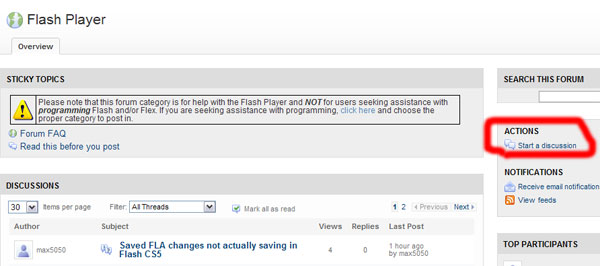
Thanks!
-
- 1
- 2
