Copy link to clipboard
Copied
En algunas páginas me muestra "se han bloqueado los siguientes complementos en esta página... Adobe Flash Player"
Ya está actualizado. Además en la página dice "permitir" pero se bloquea igual.
Ya he intentado desinstalandolo, hasta desinstale el navegador. No se me ocurre otra cosa que hacer tampoco.
¿Alguna solución?
 1 Correct answer
1 Correct answer
Hi,
Please see Enable Flash Player for Google Chrome
The Google support document Adobe Flash isn't working - Chrome Help also contains this, and more information on troubleshooting Flash in Chrome, and is kept updated by Google.
Also, Please try the following:
- launch chrome
- navigate to chrome://flags/#prefer-html-over-flash
- The flag is most likely set to Default
- change the flag to Disabled
- relaunch Chrome
- Does Flash content display now?
For google Chrome you may access the Flash Player Global Settings us
...Copy link to clipboard
Copied
Hi,
Please provide these details :
- Operating system version
- Web browser and version
- Flash Player version
- Explain your problem in step-by-step detail if possible
- If you get error messages, please provide a screenshot
Thanks!
Copy link to clipboard
Copied
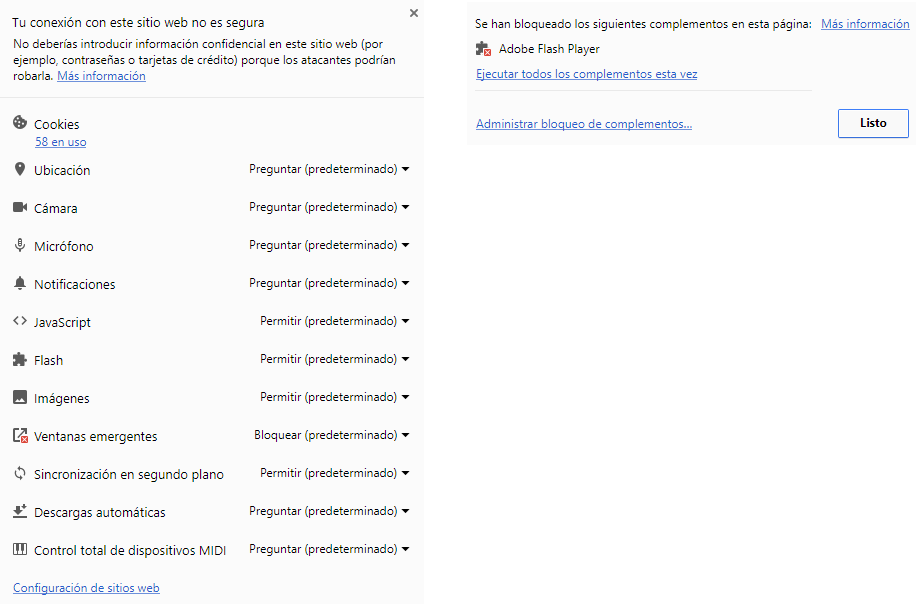 Hola, gracias por responder.
Hola, gracias por responder.
Acá están los detalles solicitados:
Operating system version: 64 bits.
Web browser and version: Versión 59.0.3071.115 (Build oficial) (64 bits)
Flash Player version<http://kb2.adobe.com/cps/155/tn_15507.html>: Versión: 26.0.0.131
Me ha pasado con unas cuantas páginas.
Ayer me pasó con un juego online, le iba a tomar captura pero ya no presenta error.
Veo que el Flash Player está permitido pero al lado me sale que se ha bloqueado.
Copy link to clipboard
Copied
Hi,
Please see Enable Flash Player for Google Chrome
The Google support document Adobe Flash isn't working - Chrome Help also contains this, and more information on troubleshooting Flash in Chrome, and is kept updated by Google.
Also, Please try the following:
- launch chrome
- navigate to chrome://flags/#prefer-html-over-flash
- The flag is most likely set to Default
- change the flag to Disabled
- relaunch Chrome
- Does Flash content display now?
For google Chrome you may access the Flash Player Global Settings using link: Adobe - Flash Player : Settings Manager - Global Security Settings panel. You can also get this link when you right-click any flash content and choose "Global Settings" from the context menu. Then follow below steps to add any location to trusted locations for Chrome.
- On the page opened select "Global Security Settings panel" from the left panel.
- To add any file/folder click on Edit location -> Add location
- Paste the path to the file/folder in the input box below "Trust this location:"
- To delete any location select that location from the menu and choose "delete location" and then confirm
Thanks!
Copy link to clipboard
Copied
En este caso me sirvió entrar a chrome://flags/#prefer-html-over-flash y cambiar a disabled.
Muchas gracias por tu ayuda!
Copy link to clipboard
Copied
Good to know it helped!
Find more inspiration, events, and resources on the new Adobe Community
Explore Now