질문
Flash Player/ Shockwave Crashes in IE11 after a few seconds
Hi,
I've noticed that flash crashes after about 3-10 seconds after page load in IE 11, but it's fine in Chrome.
I understand that Flash is embedded in both browsers and they come from the same install, as part of a Windows update.
Why does Flash work in Chrome but not IE11?
- Operating system & version: Windows 10
- Web browser(s) & version: IE 11.576.14393.0
- Flash Player version: 24.0.0.194
- A direct link to a page that demonstrates the problem: Flash Player Issues | Windows 10 | Internet Explorer
- Screenshot (no error message):
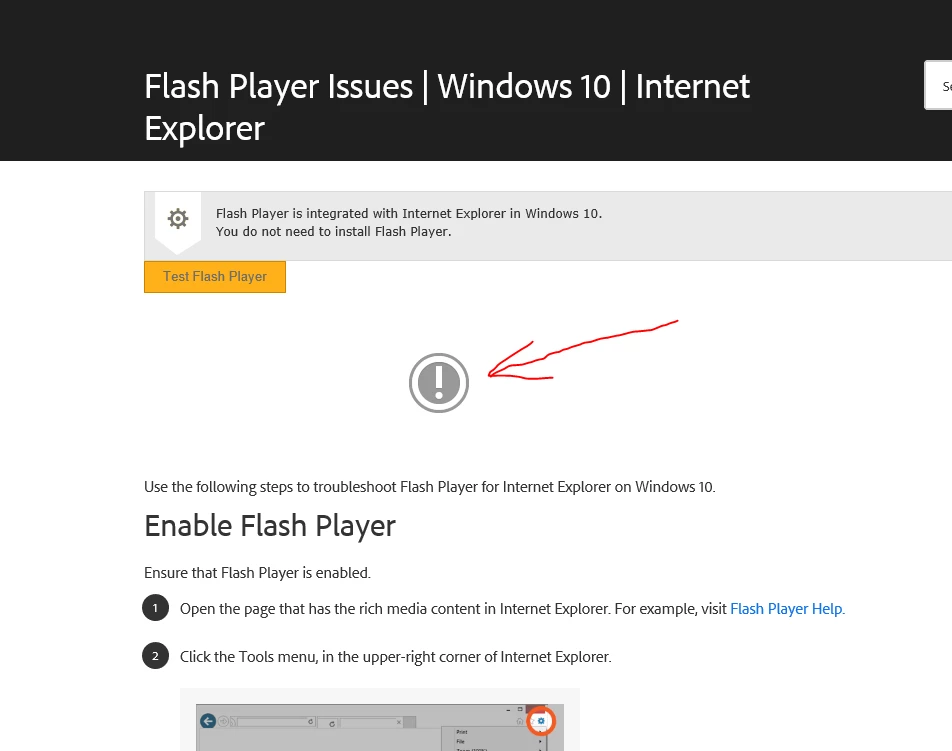
Is there any way to fix this in IE other than waiting for the next update?
ActiveX is off.


