- Home
- Flash Player (read-only)
- Discussions
- Flashplayer based game extremely laggy
- Flashplayer based game extremely laggy
Flashplayer based game extremely laggy
Copy link to clipboard
Copied
Hello
I am using Mozilla 53.0.3 (32-Bit) and up to date Flashplayer. I have no addons installed.
PC: Intel Core i5-3570k 3.4GHz, 16Gb RAM, Geforce GTX 660 2Gb
My System is Windows 8.1 Pro 64bit. My internet connection is 4G but permanent around 20-30mbit/s
After I play a game called Throne Rush in Facebook, the game just gets slow after a time and time.
Developers couldnt find the problem why, and many have the same issue.
This appears after skipping battles, the game gets unbeliveable slow. Mouse response time is sometimes around 2-3 sec
Could you give us a hint what to do?
Protected mode is turned off in mozilla, cache cleared, cookies from 3rd party disabled, hardware acceleration off or on, same
How could we monitorise why the game gets slow after a time, and why in the beginning its that fast?
Thank you
Copy link to clipboard
Copied
Adobe provides a free profiling tool called Adobe Scout, which the game developers could use to profile and identify what area of code is running slow. This is really the best place for them to start, and will usually point them directly to the hotspot in their code that needs optimization.
In the event that the developer identifies an issue that they've determined is in the Flash Runtime itself, they're welcome to send me a private message, and I'll be more than happy to get a conversation going with the right people to see what we can do to help.
In terms of things that you can do as an end-user, you really don't want to disable sandboxing. You're much better off switching to 64-bit Firefox, which includes a native NPAPI sandbox. The long-standing performance and stability issues on 32-bit Firefox for Windows stem from the fact that we bolted a sandbox to the wrong side of Mozilla's plug-in interface, because they declined to make an investment in sandboxing NPAPI plugins at the time.
For 64-bit Firefox, Mozilla invested in a native NPAPI sandbox, which allows for an optimal architecture. This, in turn, reduces the amount of traffic sent between processes by a multiple (by eliminating redundant processes that were beyond our control). Ultimately, this means that that we're no longer overwhelming the operating system's ability to send those messages reliably. This is why the vast majority of Flash-related crashes and hangs on 32-bit Firefox for Windows happen. That reduction in traffic also reduces CPU overhead incurred from sending and receiving those messages, which helps with performance.
Copy link to clipboard
Copied
Hello Dear Jeromie
I tested your idea, downloaded firefox 64 bit, and uninstalled 32 bit, restarted my computer.
I loaded facebook, and then the game, now its horrible slow, its about 15x slower, and also if it loaded all the graphics, the animation in my village is already showing at 5fps. That was better on 32bit version.
I noticed in the taskmanager that plugin container for firefox is running high, maybe it did that too in 32bit version, I dont remember, see screenshot.
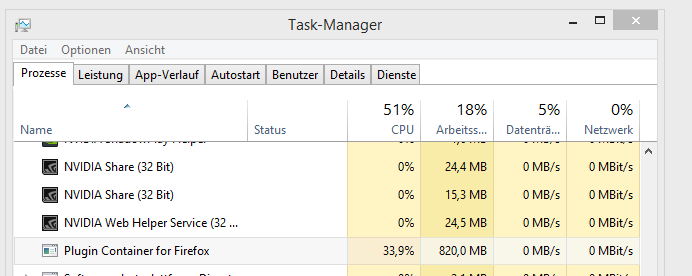
What shall I check to get 64bit firefox version to be more compatible, are there some settings maybe missing?
Thank you very much
Kind regards
Arpad
Copy link to clipboard
Copied
And here you see the 64bit version of mozilla, i tried to zoom in and out with mousewheel in the game, horrible slow.
And here the 32bit: smooth
bandicam 2017 05 31 06 58 06 627 - YouTube
So 64 bit not even useable ![]()
Copy link to clipboard
Copied
Yeah, that's not good.
It's not clear to me what these guys are doing. I imagine that they're using hardware acceleration to get good performance with that much stuff on the screen. The big difference in performance on 64-bit Firefox hints to me that hardware acceleration isn't getting used for some reason on your machine. (You might try 64-bit Canary, just to see if maybe it's a bug that's already fixed.)
Google Chrome has much better information about the GPU. It would be interesting to know if you see good performance there (it will be 64-bit by default), and the contents of chrome://gpu would give us a bunch of information about what the browser thinks about your GPU.
Copy link to clipboard
Copied
Hi Jeromie
well Nexters promised us, they will contact you:
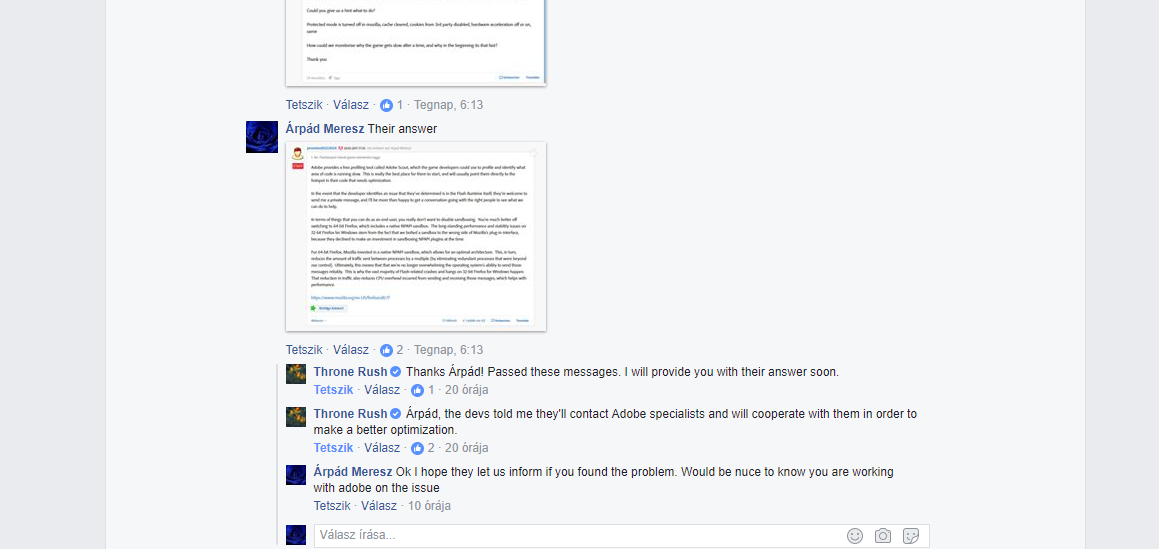
And the Chrome Canary has the same graphical speed as the firefox 32 bit version has, so its fast (much better then 64bit version of Firefox) but still get laggy after skipping the battles. So I would say Mozilla Firefox 32bit 5/10 and Chrome Canary 6/10.
But our case is much more why the game gets so laggy after skipping battles (finding new opponents). Sometime we skip 10 times, and after that the game is so slow, that you just cant play it, the mouse response, and everything turns into the same I showed you what happens in 64bit version.
Can it be, that something is still in loading after I loaded a new battle, like: "if I skip a battle, and all the resorces werent loaded, it still keeps loading into the next and next and next battle I skip, so the internet resources are becoming overwhelmed, or maybe their servers?" I dont know, its just really strange: after you do a lot of work in the game, and start a battle, its unplayable, you always have to restart facebook (refresh)
They also told us to turn off the antivirus to keep up the bandwith not beeing used. They always come with internet connection.
I think its some puffer/buffer thing what their server doesnt clean after skipping battle, something like that, I have no idea of programming, but "if its fast in the beginning, it cant be slow after 10-20 skipping. something is still working in the background"
- my opinion
I hope they will contact you
Thanks for your answer Jeromie
Kind regards
Copy link to clipboard
Copied
Your sense of the symptoms seems reasonable, but speaks to an implementation problem in the game. The content provider is in the best position to debug the issue and consult with us about language-level problems.
Copy link to clipboard
Copied
Hello Jeromie
I dont know, did Nexters contact you? If not, you wrote: " the content provider ist the best position to debug the issue..."
So is this more for the developers, or did you mean something what we can check in chrome canary?
I also installed lighthouse, but didnt try it yet
Thank you
Find more inspiration, events, and resources on the new Adobe Community
Explore Now