FlashPlayer Logo in Finder
Copy link to clipboard
Copied
I have a Macbook Air with Mountain Lion. I just installed Adobe Flashplayer and the Adobe logo now shows up across the mid-section of the Finder box when you open it. Additionally, everytime you open Finder, the auto-install box for FlashPlayer opens up. I have uninstalled and restarted and it still remains there. I then installed, uninstalled, shut down, restarted multiple times and it still remains.
I installed the FlashPlayer on another Macbook and I am not having this problem. Any help is greatly appreciated.
Copy link to clipboard
Copied
Can you post a screenshot of that?
Is the logo the background of the window, or is it an icon?
Copy link to clipboard
Copied
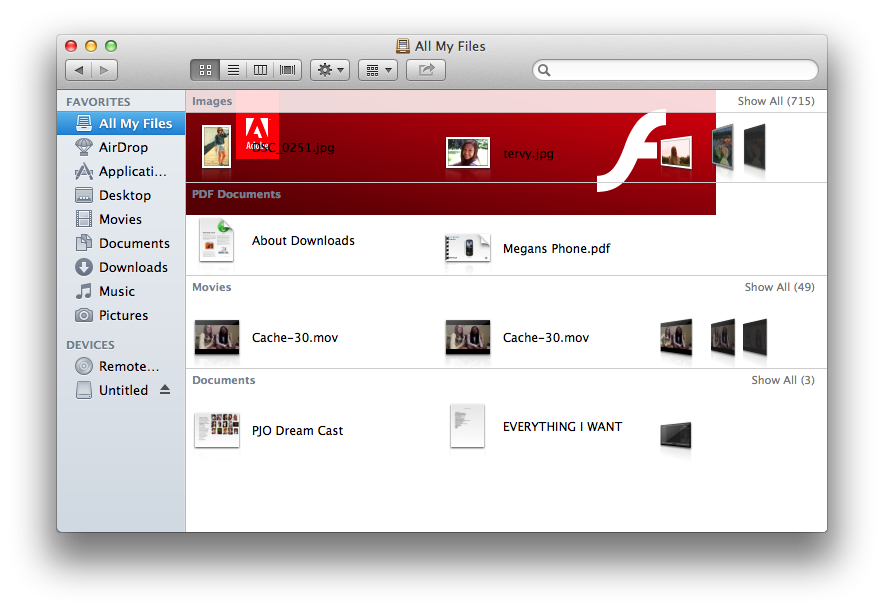
Here is the image. It also opens an Adobe Flash Installer box too. Any help you can provide would be much appreciated.
Copy link to clipboard
Copied
Have you tried creating another (admin) account to see if it happens under that account?
There IS an option to choose an image as a windoe background on Icon view, but I am unaware of anything in Flash Player that would or could set the image from the Flash Player installer DMG as a default for ALL folder windows.
Try checking another account. If the image doesn't appear, you've got account permissions problems under your account.
If it does appear under the other account, it's something I've never seen before, and I'll have to check with some folks I know in the Apple forums to see what they advise.