Copy link to clipboard
Copied
I have tried several timens to update Flashplayer. I receive the .exe file but whwn I open it I receive tjhe message "connection error"
My OS is Windows 10
I use Opera browser but receive the samen error message in Firefox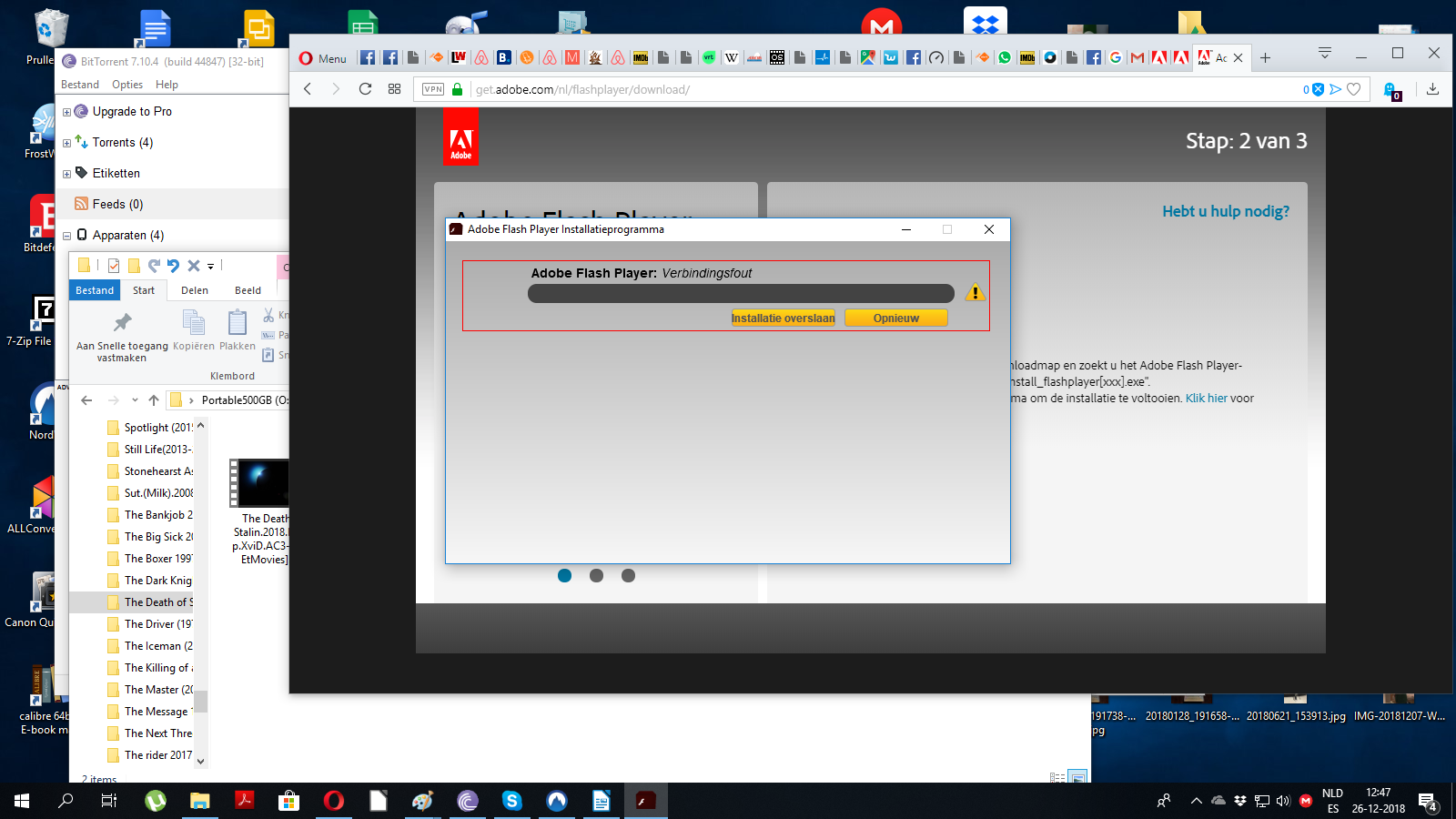
what can I do?
 1 Correct answer
1 Correct answer
Can you clear the browser cache and try again (without the VPN). If it fails again, please provide new log files (Adobe_ADM.log & Adobe_GDE.log).
Thank you.
Copy link to clipboard
Copied
We'll need to review the online installer log files to troubleshoot the error. The 2 files are Adobe_ADM.log and Adobe_GDE.log saved at C:\Users\<YourUserID>\AppData\Local\Temp\Adobe_ADMLogs
Upload the 2 files to cloud.acrobat.com/send (see How to share a file using Adobe Document Cloud) or some other file sharing service of your choice that doesn't require user account to access. Post the link to the uploaded files in your reply
Note: Adobe's North American offices are closed through January 1, 2019. Replies from staff members will be delayed.
Copy link to clipboard
Copied
The mentioned files are not on my PC. I only have the flashplayer install.exe file. When I start this file it says downloading and connection error.
Copy link to clipboard
Copied
The files mentioned are in a hidden folder. Did you look there? Windows Key + R type
%Temp%\Adobe_ADMLogs
including both % signs
Copy link to clipboard
Copied
The files have been sent Archivos compartidos - Acrobat.com
Copy link to clipboard
Copied
Sorry, I forgot to mention /Temp is a hidden directory.
Thank you for posting the files. Are you using a proxy server, or VPN service?
Copy link to clipboard
Copied
Hi Maria, I use VPN service but also tried without VPN
Copy link to clipboard
Copied
Can you clear the browser cache and try again (without the VPN). If it fails again, please provide new log files (Adobe_ADM.log & Adobe_GDE.log).
Thank you.
Copy link to clipboard
Copied
Succeeded! Thank you Maria. Best wishes, Hendrik
Copy link to clipboard
Copied
Thank you for the update. Glad it worked out.
Copy link to clipboard
Copied
Follow-up question - what VPN service are you using?
Copy link to clipboard
Copied
Nord VPN
Copy link to clipboard
Copied
Thank you very much. I'll pass this along.
Copy link to clipboard
Copied
You are welcome. Goodnight
Copy link to clipboard
Copied
I also have the same issue.
Using Windows 10 and getting error message on Firefox.
Get ready! An upgraded Adobe Community experience is coming in January.
Learn more