fullscreen black?
Copy link to clipboard
Copied
hello,
I published my .fla site as a standalone projector for windows, but when I play it, I see only a black screen, and when I click on "esc" button, I can see the content but not in full screen. I am using flash player 9 r45.
how can I solve this problem?
thank you for your help
Copy link to clipboard
Copied
i am having the same problem i called the helplin
e and was told tech support is available for about
30 dollars i don't feel we should have to pay for
a problem you have created in your free software
please help us this is not fair and i have been fighting this
for 3 days
Copy link to clipboard
Copied
Why are you using such an old version? Does it also happen if you use a newer Flash Player version?
Does it also happen if you disable Hardware Acceleration?
Copy link to clipboard
Copied
I don't know why I am using such an old version, anytime I have a message to update my flash player version, I click on Ok, and I found flash player 10 on my computer, but strangely it doesn't work. I tried to uninstall and install it like what's explained here:
http://kb2.adobe.com/cps/141/tn_14157.html
and I can see
You have version 10,3,181,14 installed
but my projector still runs with flash player 9, I thought that I had to change my publish settings in flash, but the latest version of flash player that I can see in my menu is flash player 9
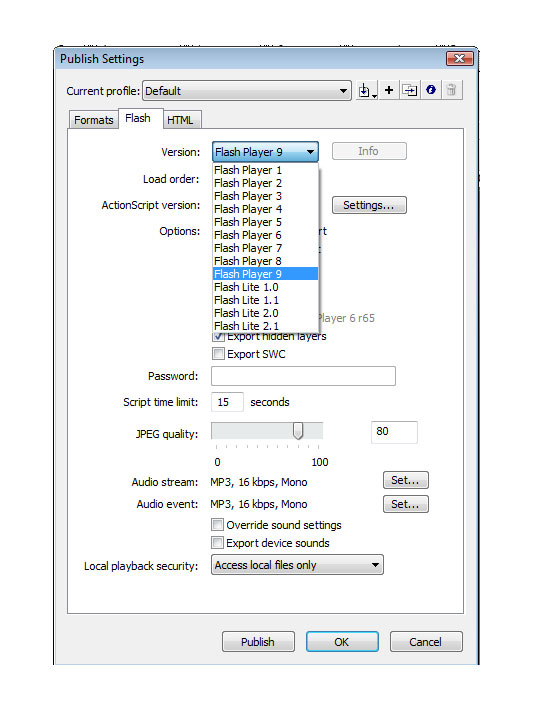
unfortunately, I cannot disable hardware acceleration, I am working on windows vista and the box is greyed out
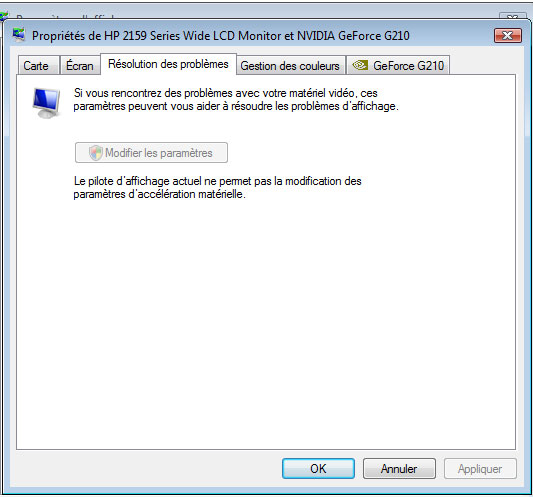
Thank you for your help
Copy link to clipboard
Copied
please..![]()
Copy link to clipboard
Copied
IE9 -> Tools -> Internet options -> Advanced -> check "Use software rendering"
or
Try on flash right mouse click -> Settings -> Uncheck "Enable hardware".
Copy link to clipboard
Copied
thank you, but I am working on a projector (exe) not in a browser.
my projector runs with flash player 9 even if I installed flash player 10, and in its settings I cannot see "enable hardware".
I downloaded a standalone flash player 10, and still have the same problem even if I uncheck "enable hardware".
I don't know what to do?
in my flash application, I wrote
fscommand("allowscale", "TRUE");
fscommand("fullscreen","TRUE");
is this code wrong?
Get ready! An upgraded Adobe Community experience is coming in January.
Learn more