- Home
- Flash Player (read-only)
- Discussions
- How to disable hardware acceleration in Windows 10
- How to disable hardware acceleration in Windows 10
Copy link to clipboard
Copied
In Windows 7, I could disable hardware acceleration by simply right-clicking a Flash Player video/animation and entering settings.
In Windows 10, the ability to do this seems to have been removed from the settings section.
Thank you for your help.
 1 Correct answer
1 Correct answer
It is solved with Flash Player v20
https://helpx.adobe.com/flash-player/release-note/fp_20_air_20_release_notes.html
Flash Player "Enable Hardware acceleration" setting for Edge and IE on Windows 8/10
The “Enable Hardware acceleration” option has been introduced to support the manual switching between software and hardware accelerated operations for the following features:
Video playback
Stage3D rendering.
The option is intended to allow users to force a software fallback to resolve display problems c
...Copy link to clipboard
Copied
I also missing the tab "Hardware acceleration" within IE11 and Microsoft Edge (Active-X / 19.0.0.226). Firefox (NPAPI / 19.0.0.228) and Google Chrome (PPAPI / 19.0.0.207 & 228) has this tab.
I see this on different devices (2x PC & 1x Notebook)
Currently I'm using Windows 10 Insider Build 10565 x64 german (de-de)
Microsoft Edge & IE11:
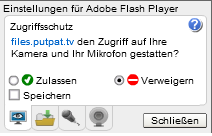
Google Chrome & Firefox:
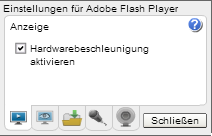
chrome://gpu/
Graphics Feature Status
- Canvas: Hardware accelerated
- Flash: Hardware accelerated
- Flash Stage3D: Hardware accelerated
- Flash Stage3D Baseline profile: Hardware accelerated
- Compositing: Hardware accelerated
- Multiple Raster Threads: Disabled
- Rasterization: Software only. Hardware acceleration disabled
- Video Decode: Hardware accelerated
- Video Encode: Hardware accelerated
- WebGL: Hardware accelerated
DXVA Checker:
ATI Radeon HD 4600 Series
MPEG2_IDCT: DXVA2, SD / HD / FHD
MPEG2_A: DXVA1, SD / HD / FHD
MPEG2_C: DXVA1, SD / HD / FHD
H264_VLD_NoFGT: DXVA2, SD / HD / FHD / 4K
H264_VLD_NoFGT_Flash: DXVA2, SD / HD / FHD / 4K
6719B6FB-5CAD-4ACB-B00A-F3BFDEC38727: DXVA2
VC1_VLD: DXVA2, SD / HD / FHD
CA15D19A-2B48-43D6-979E-7A6E9C802FF8: DXVA2
5B23D46D-FA5F-4FDC-B78A-7EB2787942EC: DXVA2
Intel(R) HD Graphics 3000
MPEG2_VLD: DXVA2, SD / HD / FHD
MPEG2_IDCT: DXVA2, SD / HD / FHD
MPEG2_A: DXVA1, SD / HD / FHD
MPEG2_C: DXVA1, SD / HD / FHD
VC1_VLD_2_ClearVideo: DXVA2, SD / HD / FHD
VC1_VLD_ClearVideo: DXVA2, SD / HD / FHD
H264_VLD_NoFGT_ClearVideo: DXVA2, SD / HD / FHD
H264_VLD_NoFGT: DXVA2, SD / HD / FHD
A74CCAE2-F466-45AE-86F5-AB8BE8AF8483: DXVA2
WMV9_IDCT: DXVA1/2, SD / HD / FHD
VC1_IDCT: DXVA1/2, SD / HD / FHD
49761BEC-4B63-4349-A5FF-87FFDF088466: DXVA2
NVIDIA GeForce GTX 650 Ti
MPEG2_IDCT: DXVA2/D3D11, SD / HD / FHD / 4K
MPEG2and1_VLD: DXVA2/D3D11, SD / HD / FHD / 4K
MPEG2_VLD: DXVA2/D3D11, SD / HD / FHD / 4K
MPEG2_A: DXVA1, SD / HD / FHD / 4K
MPEG2_C: DXVA1, SD / HD / FHD / 4K
MPEG1_VLD: DXVA2/D3D11, SD / HD / FHD / 4K
VC1_VLD2010: DXVA2/D3D11, SD / HD / FHD
VC1_VLD: DXVA2/D3D11, SD / HD / FHD
VC1_IDCT: DXVA1/2/D3D11, SD / HD / FHD
WMV9_IDCT: DXVA1/2/D3D11, SD / HD / FHD
32FCFE3F-DE46-4A49-861B-AC71110649D5: DXVA2/D3D11
H264_VLD_Stereo_Progressive_NoFGT: DXVA2/D3D11, SD / HD / FHD / 4K
H264_VLD_Stereo_NoFGT: DXVA2/D3D11, SD / HD / FHD / 4K
H264_VLD_NoFGT: DXVA2/D3D11, SD / HD / FHD / 4K
1B81BE6A-A0C7-11D3-B984-00C04F2E73C5: DXVA2/D3D11
H264_VLD_SVC_Scalable_Constrained_High: DXVA2/D3D11, SD / HD / FHD / 4K
HEVC_VLD_Main: DXVA2/D3D11, SD / HD / FHD / 4K
MPEG4pt2_VLD_Simple: DXVA2/D3D11, SD / HD / FHD
MPEG4pt2_VLD_AdvSimple_NoGMC: DXVA2/D3D11, SD / HD / FHD
9947EC6F-689B-11DC-A320-0019DBBC4184: DXVA2/D3D11
33FCFE41-DE46-4A49-861B-AC71110649D5: DXVA2/D3D11
B194EB52-19A0-41F0-B754-CC244AC1CB20: DXVA2/D3D11
6AFFD11E-1D96-42B1-A215-93A31F09A53D: DXVA2/D3D11
4B2E068F-396A-43DF-B86B-7DC6D2B6726A: DXVA1
312B6A3A-41DE-4A43-9C0F-FB3D5F0DFB9A: DXVA1
Copy link to clipboard
Copied
Copy link to clipboard
Copied
Still the same with build 10576
Copy link to clipboard
Copied
It is solved with Flash Player v20
https://helpx.adobe.com/flash-player/release-note/fp_20_air_20_release_notes.html
Flash Player "Enable Hardware acceleration" setting for Edge and IE on Windows 8/10
The “Enable Hardware acceleration” option has been introduced to support the manual switching between software and hardware accelerated operations for the following features:
Video playback
Stage3D rendering.
The option is intended to allow users to force a software fallback to resolve display problems caused by faulty GPU drivers.
Find more inspiration, events, and resources on the new Adobe Community
Explore Now