 Adobe Community
Adobe Community
Copy link to clipboard
Copied
... and Google Toolbar. Never asked for permission. Almost positive this is illegal. Defend thyself.
 1 Correct answer
1 Correct answer
The latest Flashplayer update gives no options to opt out of Google Chrome or the Google IE Toolbar. I have verified the process myself and there are zero checkboxes at any point in the update install. So yes you can prevent someone from unchecking a box if you remove it completely. I have had several hundred users report this. This is a problem since Google Chrome is not allowed on our corporate devices.
Copy link to clipboard
Copied
It's very possible that you did see a notification in the system tray. I've suspected that something else (ie. a third party utility) is prompting people to update and that they aren't following the correct guidelines and instead forward people to an installation without letting them opt out. I have no idea why they'd do that as there would be no benefit for them but our update mechanism is incapable of doing that itself.
I appreciate your input and if you ever see this occur again, please take screenshots and send them our way!
Copy link to clipboard
Copied
OK, So this seems to be different than what I remember experiencing back in December, but this might be what people are experiencing now. Maybe its what I had happen before, but I don't remember. I haven't had any issue since then that I'm aware of. Anyway I have screenshots of what I saw today. I rebooted my computer today and got the flash update notification screen (not in my tray). I clicked on the download button and it took me to the web page. On that page, the page loaded, but there was a delay before the gray box with the check box was visible, but the yellow 'Download Now' button isn't in that box and loads first. If you respond quickly, it might be possible to hit the 'download now' button before they gray box with the checkbox appears on the screen, causing you do accept the default checkbox option not shown on the screen, in which case you may never see the gray box with the checkbox option. It might also be possible that they gray box is slower to load or doesn't load for some users? Three screen shots are provided below. 1. Update is available screen. 2. Update web page before gray box with checkbox option is visible. 3. Update web page after gray box with checkbox option is available.
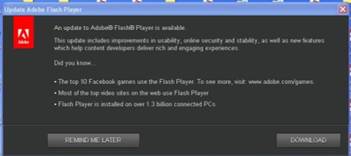
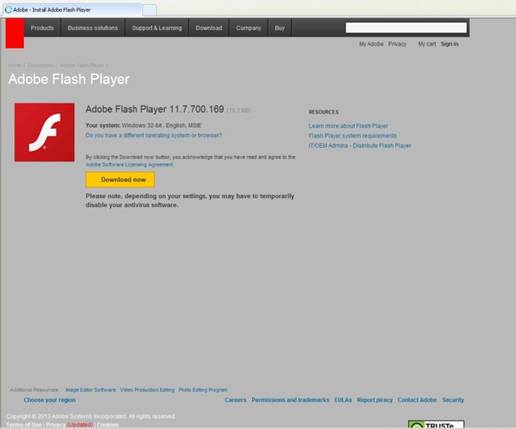
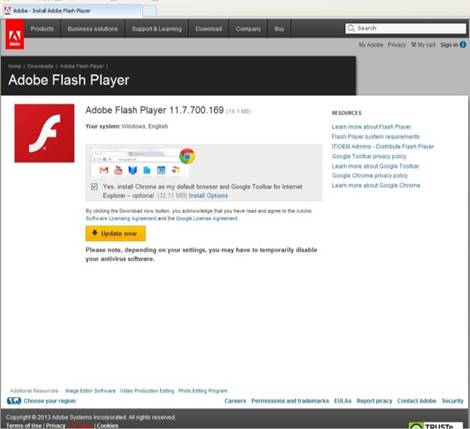
Copy link to clipboard
Copied
In fact I didn't notice before I posted, the text below the gray box and the yellow button are actually different on the two screens. The first one says, "By clicking the Download now button, you acknowledge that you have read and agree to the Adobe Software Licensing Agreement [hyperlinked]." The button says "Download now" and there is no down arrow in front of it. The second one says, "By clicking the Download now button, you acknowledge that you have read and agree to the Adobe Software Licensing Agreement [hyperlinked] and the Google Licensing Agreement [hyperlinked]. The button says "Update now" and there is a down arrow in front of it.
I bet users experiencing this issue are seeing the Adobe only option first (no Google option is on-screen) before the Google option box has loaded. By the time they click the button, the gray box with the Google option check box has then, and the disclaimer text and button have changed from only the Adobe option to the Adobe + Google option. No wonder people are upset! I thought it was just a slow load, but that's pretty uncool that there is actually an Adobe only button and disclaimer on-screen just before the delayed Adobe + Google option loads too. I didn't notice this until after I unchecked the box and installed the update. I am assuming the disclaimer and yellow button go back to the original Adobe-only versions if you uncheck the option to install Chrome.
Copy link to clipboard
Copied
Screenshots: 1. After the Google Chrome box appears. 2. After the default checkbox is unchecked. The Disclaimer above the yellow button adds or removes the reference to google user agreement as option box is checked or unchecked, and both yellow buttons now say "Download now" with a down arrow in front of the text, different than the previous buttons ('Download now' with no arrow, or 'Update now' with an arrow). Under the resources heading on the right side of the screen, the references to google toolbar and chrome appear or disappear accordingly as the option box is checked or unchecked.
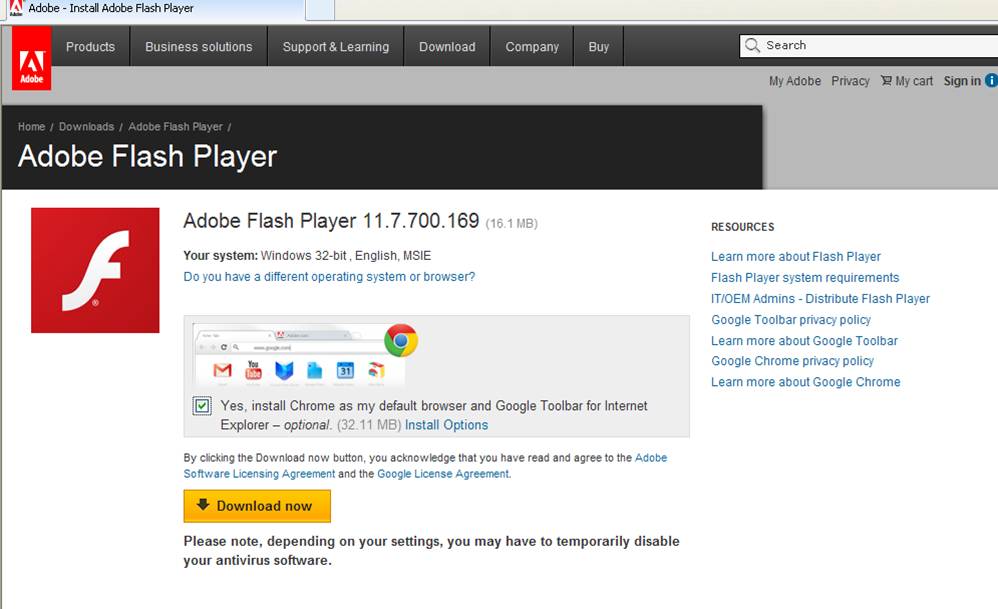
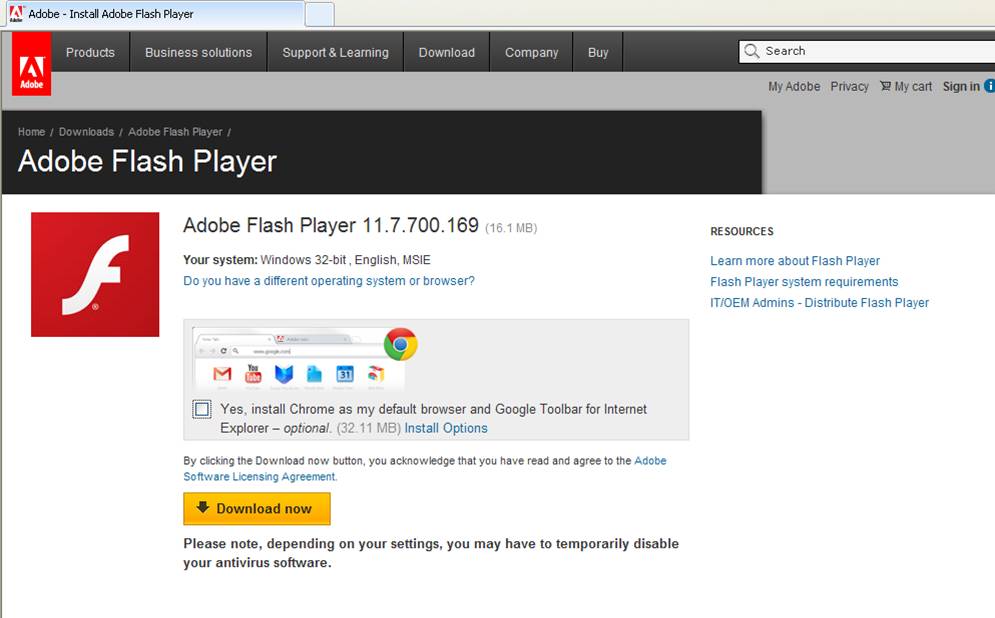
Copy link to clipboard
Copied
If the end user agreement information that appears on the screen is correct, that would at least indicate that the initial "Download now" button that appears before the Google Chrome option shows on the screen would only install Flash, because there is no EULA for google or any google related information in the right 'Resources' sidebar. Therefore, it least appears that the google options would be visible on screen before you could click a button that would install them. I haven't tested that though. If clicking that first button that appears does download Chrome, then it is doing so without providing the associated EULA information and link on the screen.
My best guess is that people see the first screen with no google related information and by the time they click the download box, the google option has appeared, and they click the button without noticing it has changed and without unchecking the checkbox for installation of chrome and google toolbar.
Also, it is possible that the different "Download now" buttons described in the last post differed only when I went back to look at those screens. The "Update now" button may be present when directed to the site after having received the message that an update is available and selecting the "Download" option from the Adobe update dialogue box. Whereas, the "Download now" buttons in the last post may be present when I go to the site without going through the Adobe Updates screen. Again, I don't know. I haven't tested it, but that might be a reason the buttons are different. If nothing else, the differences in these buttons indicate something different is ocurring internally to display different options, and the poossibility that the associated action associated with each different button could also be different.
Copy link to clipboard
Copied
I have always taken the time to make sure that a web page downloads completely before clicking to proceed. I have not had the issue of clicking too quickly and then missing info. When I reported the problem, the checkbox & options to install Google Chrome or not were not present. Adobe may have made modifications on the server side since then to try & replicate this problem. But when I and others initially reported, Adobe did illegally install Chrome on my computer and I was not presented a box to uncheck to prevent this.

Copy link to clipboard
Copied
Here it is in late 2014 and Adobe is STILL not providing a way to stop Chrome from loading. I'm frustrated because I refuse to add Chrome and I can't watch or listen to many of my web sites.