Installing Adobe flash on Mac
Copy link to clipboard
Copied
Every time I try installing Adobe flash player, the program ends up crashing and displaying the error message "Adobe Flash Installer Quit Unexpectedly". I've tried downloading a new copy, reopening the installer, closing safari, and restarting my computer. Nothing's helped so far.
- Mac OS 10.14.3
- Safari 12.0.3
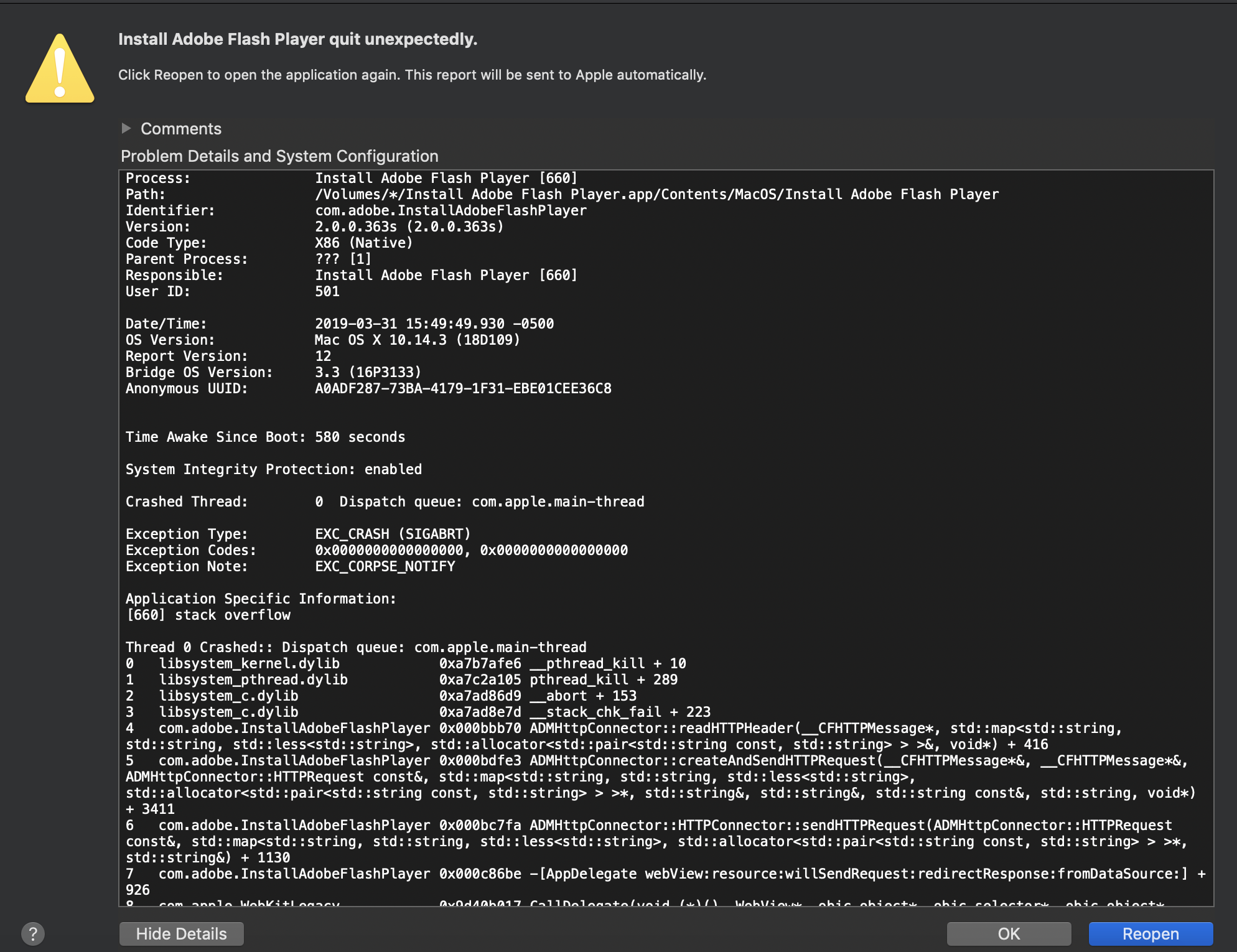
Copy link to clipboard
Copied
Hi,
I have tried installing Adobe Flash Player using the same combination, Mac 10.14.3 build 18D42 and Safari version 12.0.3(14606.4.5), for me, Adobe Flash Player Installed successfully. Could you please tell us from which URL you are trying to download Adobe Flash Player. Please use Adobe Flash Player Install for all versions to download the Adobe Flash Player. If you are still facing this issue please upload your Adobe_ADM.log and Adobe_GDE.log files, saved at ~/Library/Logs/Adobe_ADMLogs to cloud.acrobat.com (see How to share a file using Adobe Document Cloud) and post the link to the uploaded files in your reply.
Thanks!
Copy link to clipboard
Copied
Please also provide the Flash Player crash log file saved at ~/Library/Logs/Diagnostic Reports