Installing Flash Player on Linux/Firefox

Copy link to clipboard
Copied
I'm using Firefox 52.0.2 for Linux Mint. I keep downloading the latest Flash (32.0.0.114) but it won't install. I get the "Thank you. Here is another product that might interest you" message instead of installation instructions which I think means it's auto-installed and yet, when I check after restarting, Adobe keeps telling me I still have the old version. What gives?
Copy link to clipboard
Copied
Hi,
Could you please tell us from where you are trying to download the Adobe Flash Player. Please use Adobe Flash Player Install for all versions to download the Flash Player.
Thanks!

Copy link to clipboard
Copied
That's where I'm downloading from. The download doesn't seem to be the problem. The installation is. Did you read past the first sentence?
Copy link to clipboard
Copied
I think checking you have the right download is appropriate. Do you always attack the people who volunteer to help you? Good luck with that strategy.

Copy link to clipboard
Copied
If you think that's an attack you must have lived a very privileged life. If they had read the rest of my post, they would see I quoted from the Adobe website. Just asking a question and if this is how you treat people who ask for help, I can see why you get so many bad reviews. If you're not gonna help, kindly butt out.
Copy link to clipboard
Copied
What is the file name of the installer file you are downloading?

Copy link to clipboard
Copied
flash_player_npapi_linux_.i386.tar.gz
I'm pretty sure that's the correct one but I've tried the others available, too. No joy on any.
Another problem: This is the first site I've set up a new account on in months. Since I joined last night, I've received over a dozen emails from other sites saying my accounts linked to the same email have had suspicious activities and log in attempts. That can't be a coincidence. Have you had security breaches or is this normal around here?
Copy link to clipboard
Copied
.tar.gz file is an archive file. It doesn't self-extract nor self-install. The user needs to extract the contents and copy them to the appropriate location, based on the linux distro and browser.

Copy link to clipboard
Copied
Which one would you suggest I use then? I've tried them all and get the same result. Also, what do you mean by "appropriate location?"
Copy link to clipboard
Copied
what do you mean by "appropriate location?"
The browser plugin location varies, and the user may need to create the directories if they do not exist. Determining plugin directory on Linux - MozillaZine Knowledge Base may be of assistance.
Alternatively, try using apt-get to install Flash Player (using package management to install Flash Player is the preferred method in the Linux community).
Launch Terminal, and at the prompt type:
sudo apt-get install adobe-flashplugin
When prompted, enter the root password
This will install Flash Player and create the required directories/symlinks if they do not exist.
Note that Mozilla, like other major browser vendors, blocks Flash by default. To enable Flash Player, see Determining plugin directory on Linux - MozillaZine Knowledge Base

Copy link to clipboard
Copied
Tried apt-get and this is what showed up:
Reading package lists... Done
Building dependency tree
Reading state information... Done
adobe-flashplugin is already the newest version.
The following packages were automatically installed and are no longer required:
libkldap4 kdepim-runtime libkpimtextedit4 libprison0 libkcalutils4
libmicroblog4 libqt4-test mysql-client-core-5.5
libboost-program-options1.46.1 libopenjpeg2 akonadi-backend-mysql
libkalarmcal2 libqrencode3 libkmbox4 mysql-server-core-5.5 libkcalcore4
libqt4-help python-qt4 libmailtransport4 libakonadi-kde4 libkabc4 python-sip
libkresources4 libkpimutils4 libqtassistantclient4 libkprintutils4
libkpimidentities4 libakonadi-notes4 libkcal4 libknewstuff2-4
libakonadi-calendar4 libkimap4 libkmime4 libakonadi-contact4
libakonadi-kabc4 libkholidays4 akonadi-server libqt4-scripttools
libakonadiprotocolinternals1 libakonadi-kcal4 libakonadi-kmime4
kdepimlibs-kio-plugins python-kde4 libdmtx0a
Use 'apt-get autoremove' to remove them.
0 upgraded, 0 newly installed, 0 to remove and 0 not upgraded.
You'll notice it says: adobe-flashplugin is already the newest version
Rebooted & go to the Adobe Flash Player Help page to check and it says I still have version 25.0.0.148.
At this point, I wonder if taking a fire axe to my computer might help.
Copy link to clipboard
Copied
Thank you for the update.
Please go to about:plugins and post a screenshot of the Shockwave Flash entry.
If there is only one entry listed, and it's version 25, try running sudo apt-get update to update the repositories, and then run the install command from my previous post.

Copy link to clipboard
Copied

So I looked and v25 was the only one. I ran the get update and then ran the install and it came back exactly the same-- already newest version. Do you think the following has anything to do with being unable to gt a new version?
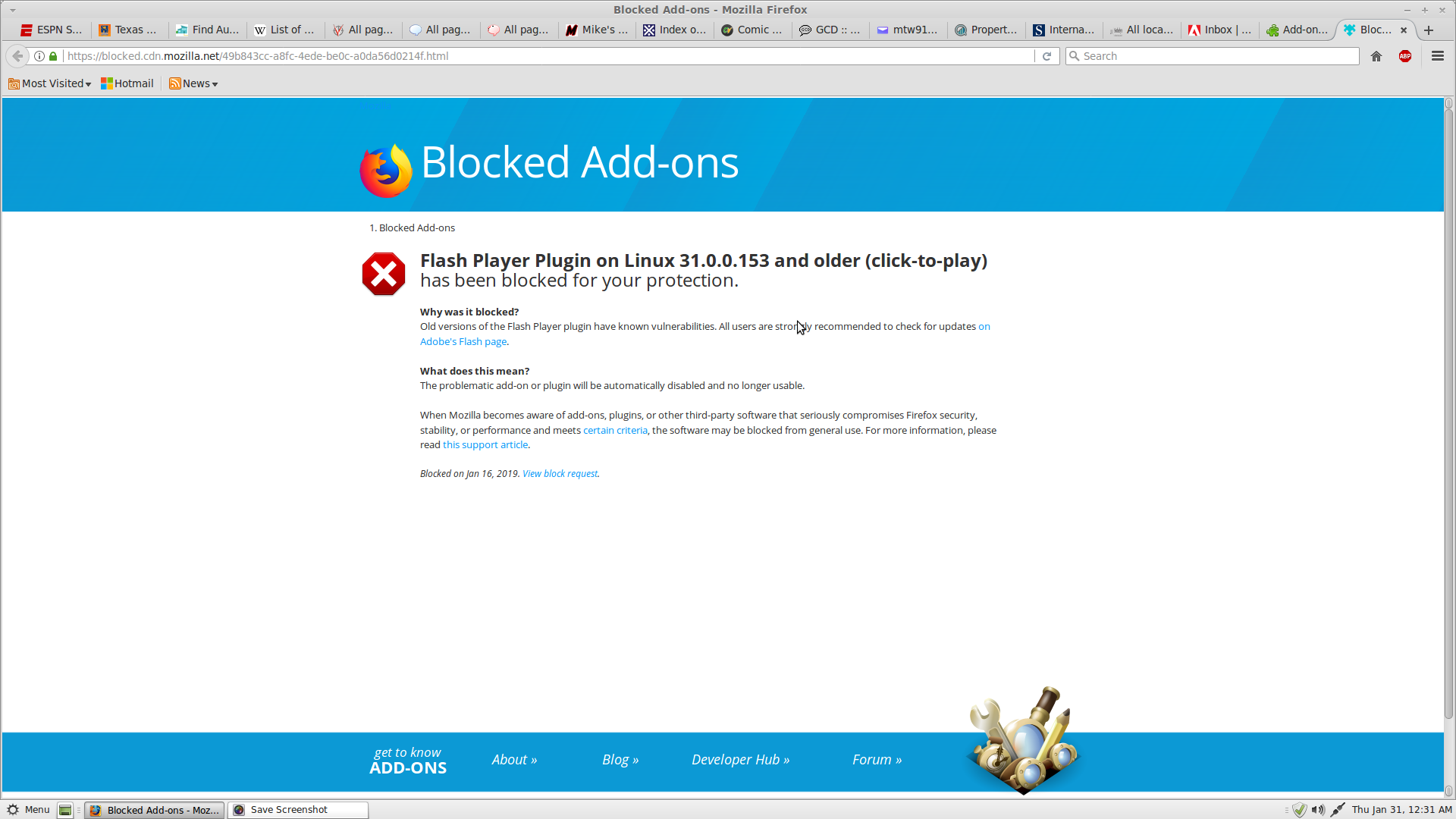
Notice the date is Jan 16, 2019.
Or is that just Linux standard operating procedure? Either way. I give up. Thanks for your help and your patience.
Copy link to clipboard
Copied
The screenshot is from about:addons, not about:plugins
about:plugins includes a directory path to the location where Flash Player plugin is, about:addons does not. For example, from my Windows machine:
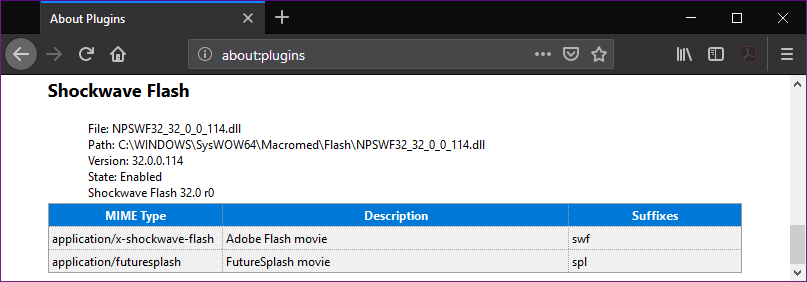
You should be able to use apt-get to remove the currently installed plugin: sudo apt-get remove adobe-flashplugin
However, if you do sudo apt-get update, to update the repository, it should query the server for the new version and then when you run sudo apt-get install adobe-flashplugin it'll get the new version. If the repository isn't updated with the new version, then it's most likely a configuration issue on the system.
Copy link to clipboard
Copied
GRACIELA S. BONOFINI ha compartido una carpeta de OneDrive con usted. Para verla, haga clic en el vínculo siguiente.
[moderator: links to personal documents deleted]
Bueno equipo.......veo que Adobe Flash Player...no me permite actualizar de forma alguna. Si lo desactivo Uds. que me aconsejarían ?
Me duele xq hace 5 años q estoy con ustedes........pero no nos ponemos de acuerdo, ni los videos que he mirado coinciden las indicaciones cuando yo sigo los pasos para activar. La verdad no entiendo ?......al entrar a la página de Adobe.....tampoco se muestra completa.....no sé que mas hacer...............verán que intente todo el día y parte de esta madrugada....no puedo ....que pena !!......tengo que sacar una etiqueta de Mercado Libre q necesito de suma necesidad............................espero permitan poder hacer una copia en la impresora....por favor !!!..................debo pedir ayuda....xq tampoco se como se hace...y no tengo.- Intentare con el técnico nuevamente...........sino debo dejarlos.......
Slds............
Slds...........................
Copy link to clipboard
Copied
If you need assistance, please reply to my comment at issues with Flash Player
Please stop posting the same comments to topics that are not related to your issue.
Copy link to clipboard
Copied
maria ???.....................que mal educada que sos !!!.......te pagan parea estar al servicio de los consumidores, x sino lo sabés......si entro en otro lado es xq no entiendo, y no me dan la oportunidad de activar Adobe Flash Player !!!
Hoy retiré del tecnico mi PC....xq fue jaqueada y en perfectaS CONDICIONES...............sabés que originan gastos no?......mi juvIlacion de $ 5.897.32...............................no me permite estar dándome estos lujos.........................por lo tanto ya que mandas tantos correos....envialos con una solución, es lo que necedito............no criticas y problemas.......soy sola no tengo hijos,por lo tanto no hay nietos que puedan ayudar, solamente a Uds.
No seni como se pone foto de perfil, no se trasladarla, no es fácil la tegnologia, me supera hago lo que puedo.
Siempre desde mis comienzos mi profesor intaló Adobe Flash Player, y asi quedó...................entro para poder activarlo y solo dos pasos siempre,,,,,,abajo no aparece el cartel que te enseñan los videos para luego activar.......un poco de pasiencia, estamos todos alterados parese ??......no me culpo....no sé lo q te ocurre a Tí ....te falta un poco pasiencia y un gesto de caridad.....es lamentable la agresión q leo cuando con el traductor leo tus correos.
Simplemento pido ayuda, explicasión y una buena voluntad al prógimo....................nada más......RESPETO !!! y AYUDA.....nada más que eso.
Solo espero que en tu contestación.......solo se refiera guiarme en lo que necesito !!!.............odio ser agredida .
Buena disposición , no cuesta nada enseñar al que no sabe !!
GRACIAS ................................
Copy link to clipboard
Copied
As stated previously, in order to provide assistance, you need to go to issues with Flash Player and provide the exact information requested. Until you provide that information we cannot assist you.
Como se indicó anteriormente, para poder asistirlo, debe acudir a issues with Flash Player y proporcionar la información exacta solicitada. Hasta que no proporcione esa información, no podemos ayudarlo.
<edit> Locking this thread as it's been hijacked and information for the original issue has been provided
Bloqueo de este hilo como ha sido secuestrado y se ha proporcionado información para el problema original