- Home
- Flash Player (read-only)
- Discussions
- My flash player is not exsisting after successfull...
- My flash player is not exsisting after successfull...
Copy link to clipboard
Copied
I got windows 7 -64bit
When my computer asked me to update my adobe flash player to the lastest version 11.1.102.63 with the McAfee extra, something went wrong in the installation. The installation froze and the update never happened.
I went to download the version myself through adobes pages and choose and here also it froze when I had the McAfee too. I tried doing it without the McAfee and it went through, but when the installation is complete I get this message 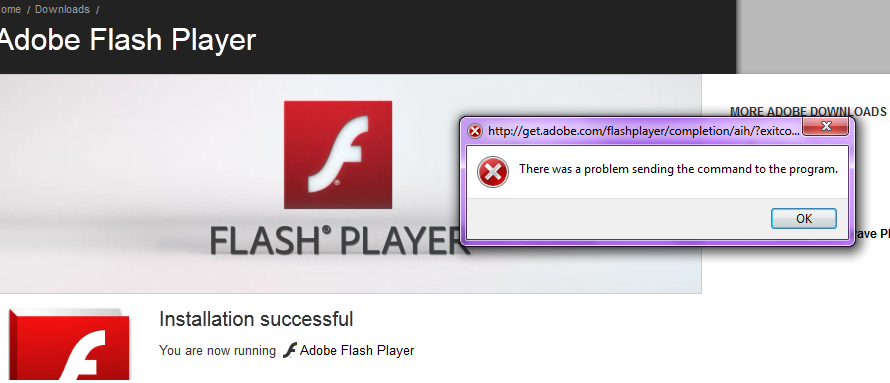
I tried uninstalling all of flashplayer I could find on the computer, i restarted the computer and tried again, but it still doesn't do anything different.
I can see youtube videos on youtube, but not through facebook, not see flash player based maps or use advanced picture uploaders.
What can I do?
To avoid me having to ask up alot of words, try avoid using short versions of names in your reply ![]() Since I am quite bad with this computer language thing
Since I am quite bad with this computer language thing ![]()
Thanks in advance!
 1 Correct answer
1 Correct answer
Click Start, type System Configuration, click System Configuration, click Selective startup, uncheck Load startup items, click Apply, click Services tab, check Hide all Microsoft Services, click Disable all, click Apply, click OK, click Restart.
After the reboot, run installer.
Click Start, type System Configuration, click System Configuration, click Normal startup, click Apply, click OK, click Restart.
Copy link to clipboard
Copied
Moving this post to the Adobe Flash Player forum.
Copy link to clipboard
Copied
What files do you have in folders C:\Windows\System32\Macromed\Flash and C:\Windows\SysWOW64\Macromed\Flash?
Copy link to clipboard
Copied
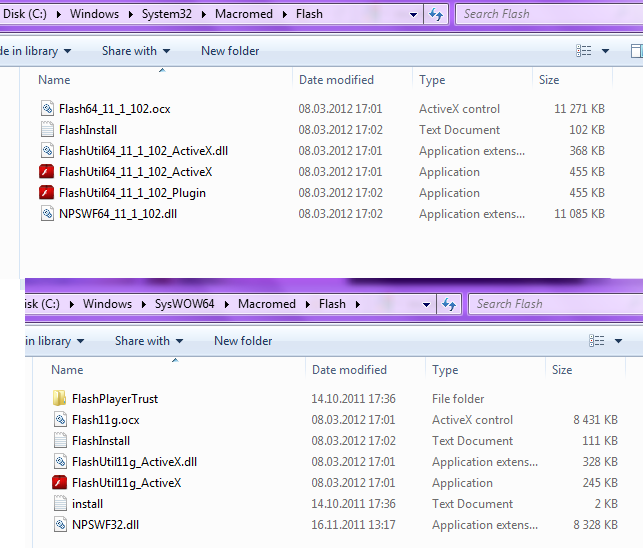 I screened the folders
I screened the folders ![]()
Copy link to clipboard
Copied
Do you use a browser other than Internet Explorer?
I can see youtube videos on youtube, but not through facebook, not see flash player based maps or use advanced picture uploaders.
What Flash Player based maps?
What advance picture uploaders?
Copy link to clipboard
Copied
I don't use explorer, just firefox. I tried downloading it for explorer too though, didn't work there either, but I didn't get the error then.
maps: I was looking for a store and the page of that store had a map wich i couldn't view.
Picture uploader: Like facebook or photobuckets easier way of uploading then 1 by 1
Copy link to clipboard
Copied
Download the following files:
Windows 64-bit: http://download.macromedia.com/pub/flashplayer/current/uninstall_flash _player_64bit.exe
Windows 32-bit Flash Player for other browsers
Exit browser and disconnect from the Internet.
Run uninstaller and reboot.
Delete the Flash folders in C:\Windows\System32\Macromed and C:\Windows\SysWOW64\Macromed.
Run installer.
Copy link to clipboard
Copied
When I did that, I got this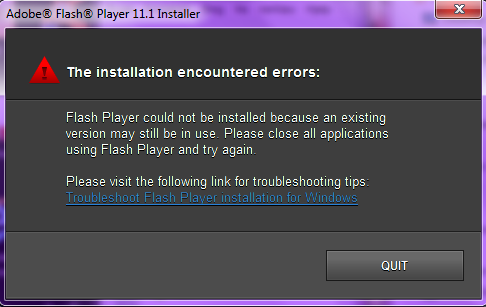
Copy link to clipboard
Copied
Click Start, type System Configuration, click System Configuration, click Selective startup, uncheck Load startup items, click Apply, click Services tab, check Hide all Microsoft Services, click Disable all, click Apply, click OK, click Restart.
After the reboot, run installer.
Click Start, type System Configuration, click System Configuration, click Normal startup, click Apply, click OK, click Restart.
Copy link to clipboard
Copied
Now it worked, and its all working ![]()
Thank you so much for your time, help and patience ![]()
Human altruism ❤️