- Home
- Flash Player (read-only)
- Discussions
- Re: Our games require Flash Player. Please follow ...
- Re: Our games require Flash Player. Please follow ...
Our games require Flash Player. Please follow the instructions below to enable the Flash plug-in in your browser.
Copy link to clipboard
Copied
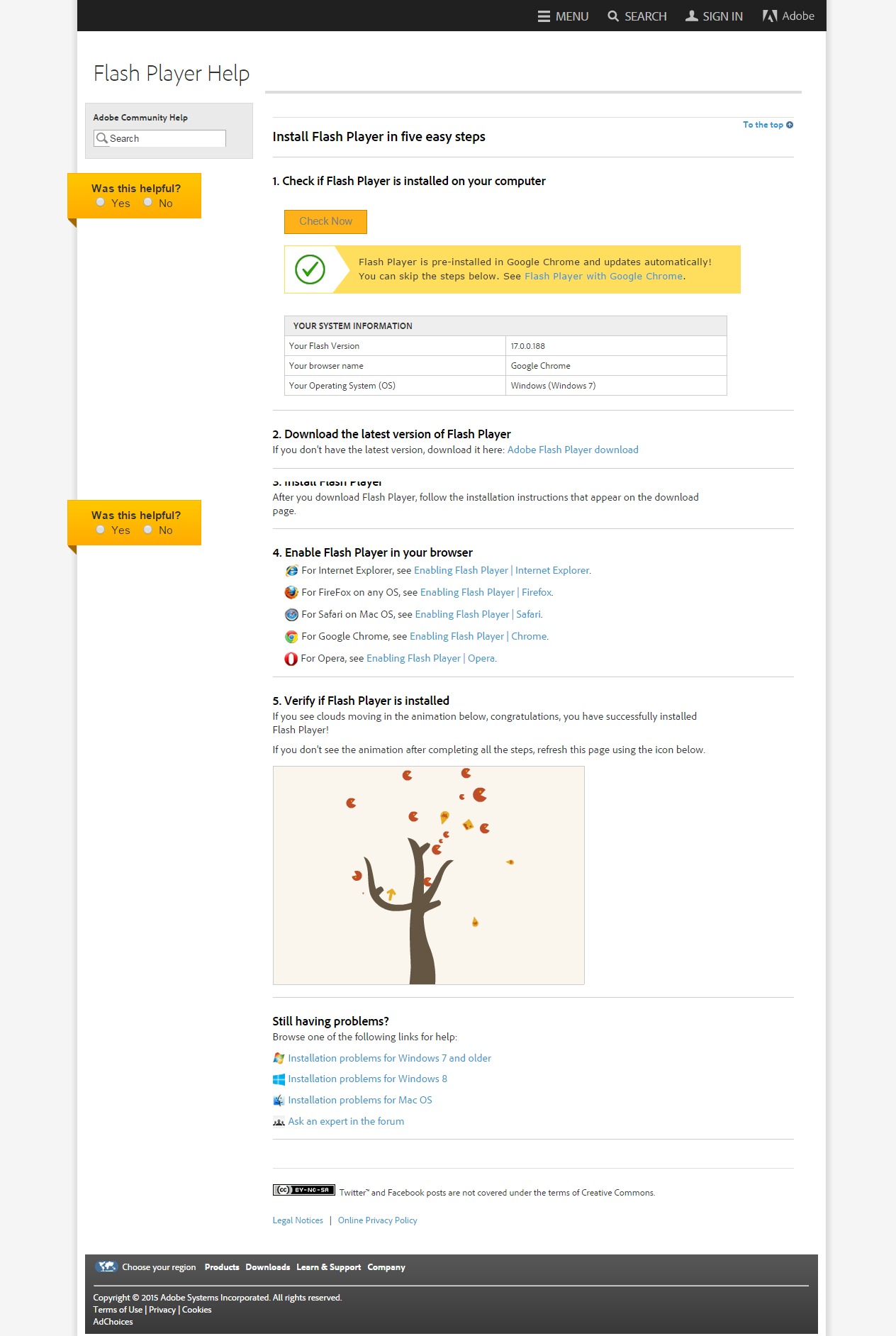
 I get this error even though I've followed all the requirements and steps.
I get this error even though I've followed all the requirements and steps.
Copy link to clipboard
Copied
Hi,
You have a screenshot of the Flash Player Help page wheree you can test the version you currently have installed as well as be told what the latest version is. There are also links to show how to enable the Flash Player, plus some 'still having problems' ones. Try those. If they still don't work, report here what you have done and what browsers you've been using.
Copy link to clipboard
Copied
I've tried all the self help links and still get error message when trying to play yazino's games. It says everything is fine and enabled on the plug in check and my programs list player is installed, so what the heck do I do now?

Copy link to clipboard
Copied
Hi Heather:
Here is one possibility that I found when I was trying to solve a problem that I'm having viewing an online Flash map. There are two different Flash plug-ins available: Adobe Flash or Shockwave Flash. https://forums.adobe.com/thread/769607
According to info in the link, Shockwave Flash is often used for online games. You could check your browsers plug-in manager to see if you have Shockwave, or maybe contact Yazino support to see which plug-in you need.
Copy link to clipboard
Copied
Hi heatherveentjer,
Flash Player is embedded in Google Chrome and the help page indicates you have the latest version installed. Are you having problems viewing Flash content on other sites, or is it just this site?
Shockwave Flash is a different plugin and based on the gaming website screenshot, you need Flash Player, not Shockwave Player.
--
Maria
Copy link to clipboard
Copied
It only happens when I play on Yazino's site.
Copy link to clipboard
Copied
Hi heatherveentjer,
If this only happens on Yazino's site and not on any other site that contains Flash content the issue could be be with Yazino. Have you tried contacting them?
--
Maria
Copy link to clipboard
Copied
Have you tried different browsers? If so, what ones have they been?
Copy link to clipboard
Copied
I have tried explorer, firefox, and chrome.
Copy link to clipboard
Copied
Are you using ad-blockers, anti-tracking plugins or an off-brand antivirus?
Copy link to clipboard
Copied
I'm using norton