Copy link to clipboard
Copied
Every time I try to view content on one particular website on chrome, no external content will load on the page and I keep getting a "plugin blocked" notification that tells me "flash was blocked on this page" even though I have it set to allow flash to run on that website. Then when I try to click the "run flash this time" link, nothing happens. I've tried uninstalling and reinstalling flash twice, restarting chrome, restarting my computer to see if that helps but nothing is working.
Flash works on every other website though, but not this one in particular. What should I do now?
 1 Correct answer
1 Correct answer
I looked around and that seems to be what's going on. I'm not sure how to fix it, but it's obvious now that it's not an issue with Flash. Thank you.
Edit: I looked around and it was my ad blocker that was doing this. Thank you anyway for the help even though it ended up not being related to Flash
Copy link to clipboard
Copied
Please provide the following information:
- Operating system version
- Web browser and version
- Flash Player version
- A direct link to a web page that demonstrates the problem
- If you get error messages, please provide a screenshot
Copy link to clipboard
Copied
1. Windows 10 version 1709
2. Chrome version 66.0.3359.181
3. fp 29 for opera and chromium-ppapi
4. Link to page (in the op I can't see whatever is being displayed)
5.
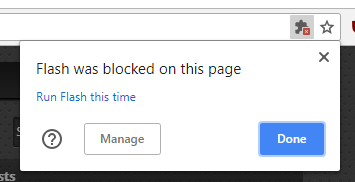
Copy link to clipboard
Copied
Using Chrome's default Flash Player settings (always ask), I'm not being prompted to enable Flash on the page, nor is it displaying a 'blocked' message. It's not clear to me where on the page the flash content is. Right-clicking on various videos does not display the Flash Player context menu, indicating the video's are not Flash. Where, exactly, on the page is the Flash content?
Copy link to clipboard
Copied
I'm assuming the Flash content is supposed to be here
_LI.jpg)
Copy link to clipboard
Copied
Chrome blocks a *lot* of stuff for various reasons.
Given that it's a forum and that's a user post, you probably don't really want users to be able to embed random executable content from anywhere on the web. (see Watering hole attack - Wikipedia for background)
The browsers have definitely taken steps to make it easier for content providers to block this kind of thing, and the browsers step in to handle cases where content providers that aren't security conscious most commonly make mistakes. There's a good chance that the browser is refusing to load it for other reasons, but it also happens to be Flash, so it's getting double or triple blocked.
I'd have to actually look at the page to tell you authoritatively. You can probably poke around in the developer tools and find an answer if you're inclined. The console or the security tab are likely spots.
Copy link to clipboard
Copied
I looked around and that seems to be what's going on. I'm not sure how to fix it, but it's obvious now that it's not an issue with Flash. Thank you.
Edit: I looked around and it was my ad blocker that was doing this. Thank you anyway for the help even though it ended up not being related to Flash
Copy link to clipboard
Copied
someone is blocking it trying to have me have a microsoft tec they want me to pay to fix it so i find away to unblock flash and they find away to block me again they have hacked my account and put spyware and malvirus on my computer. i had to get a new one. now they are back blocking my flash again. and made it so i cant allow it. does anyone know what i can do
Copy link to clipboard
Copied
Plug in blocked
flash was blocked on this page