 Adobe Community
Adobe Community
Pop-up Issues

Copy link to clipboard
Copied
Hi I have a Mac with software OS X 10.9.5, have the latest Adobe flaw player, and am using safari. Every time I go to watch a tv show online I get a popup requesting to store information in my computer and I can choose to either allow it or to deny it. But when I go to click either or, I cannot click on them. I have tried closing safari, refreshing the page, restarting my computer. I also googled what to do and watched a video and it directed me to go to my system preferences, then onto the flash player adobe settings. I then went onto the storage preferences and went onto the local storage settings by site and then I was instructed to change the "Ask Me" option to "Allow" but allow was already on allow. So now I am stuck and do not know what to do. Any tips for helping get rid of this pop up?
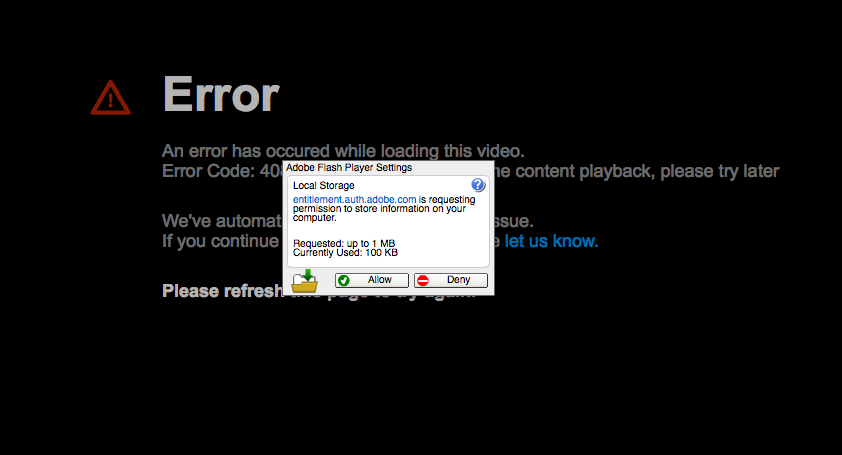
Copy link to clipboard
Copied
HI Mackenzie,
You can add individual site in "Local Storage Setting". For that go to system preference -> select Flash Player -> Click on "Local Storage Settings by Site" button. It will popup a window. Click on + button and add you site, and select option "Allow" from the dropdown. Save and restart the browser.
I think you won't get popup again.
Please let me know if you still face issue.
Thanks
-Shashank

Copy link to clipboard
Copied
Just tried to do that, and it still pops up. Ugh so frustrating! Thank you for trying!
Copy link to clipboard
Copied
Thanks for trying out, May i know which site you are trying to open.
Copy link to clipboard
Copied
I've posted really long answers to this, which you can track down in the forums if your interested; however, here's the short version:
Go to Control Panel > Flash Player > Allow sites to store information on this computer and just set it to allow. It's not buying you much in the way of privacy in 2015.
When you *do* want to surf the web privately, use your browser's private browsing mode. Flash Player respects it, the effect is far more comprehensive (it addresses both Flash and HTML5 tracking mechanisms, but not server-side tracking which is out of your control), and it doesn't degrade the user experience.