 Adobe Community
Adobe Community
Turn on suggestions
Auto-suggest helps you quickly narrow down your search results by suggesting possible matches as you type.
Exit
- Home
- Flash Player (read-only)
- Discussions
- Problem Installing Adobe Flash Player on Macbook P...
- Problem Installing Adobe Flash Player on Macbook P...
Locked

 2
Replies
2
2
Replies
2




0
Problem Installing Adobe Flash Player on Macbook Pro
New Here
,
/t5/flash-player-discussions/problem-installing-adobe-flash-player-on-macbook-pro/td-p/6799423
Dec 27, 2014
Dec 27, 2014
Copy link to clipboard
Copied
I have a Mac OS X Version 10.9.5 and I am trying to install the latest version of adobe flash player Version 16.0.0.235. The flash player shows up in my downloads, but the icon is different that what it is supposed to look like. When I double click on the download, a text file appears and I can only open the download through "Text Edit". I have tried everything and I can't figure out why this is happening. I have attached a picture of what the download looks like on my computer. Any help would be greatly appreciated
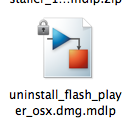
Community guidelines
Be kind and respectful, give credit to the original source of content, and search for duplicates before posting.
Learn more

/t5/flash-player-discussions/problem-installing-adobe-flash-player-on-macbook-pro/m-p/6799424#M155171
Dec 27, 2014
Dec 27, 2014
Copy link to clipboard
Copied
你好
Community guidelines
Be kind and respectful, give credit to the original source of content, and search for duplicates before posting.
Learn more
Adobe Employee
,
LATEST
/t5/flash-player-discussions/problem-installing-adobe-flash-player-on-macbook-pro/m-p/6799425#M155172
Jan 06, 2015
Jan 06, 2015
Copy link to clipboard
Copied
Community guidelines
Be kind and respectful, give credit to the original source of content, and search for duplicates before posting.
Learn more
Copyright © 2024 Adobe. All rights reserved.