 Adobe Community
Adobe Community
- Home
- Flash Player (read-only)
- Discussions
- "The version of the Player that you are trying to ...
- "The version of the Player that you are trying to ...
"The version of the Player that you are trying to install is lower than what is currently installed" when installing 14.0.0.176
Copy link to clipboard
Copied
I've been deploying flash updates thru SCCM for a long time using the MSI. With this update, many computers updated successfully, but about 200+ of them failed. Each computer I have looked at has the message "Product: Adobe Flash Player 14 ActiveX -- The version of the Player that you are trying to install is lower than what is currently installed." in event viewer. Attempting a manual install of the MSI produces a similar interactive message. The current installed version is definitely older than the one I am attempting to install. I am only able to re-mediate by manually uninstalling, and then installing 14.0.0.176. I could script and deploy an uninstaller, but I would rather the bug with the MSI be fixed.
Copy link to clipboard
Copied
Hi Justin,
Uninstalling Flash Player will reset the update option in the mms.cfg to the default option (enable notification updates). Please be sure to deploy the mms.cfg file again to disable updates.
--
Maria
Copy link to clipboard
Copied
Bump.
Users have been getting "interactive services detection" popups as we deploy Flash Activex updates through SCCM. Tracking it down, it is a flash player install coming back with the message that there is a previous version currently installed. We are attempting to get to install version 16.0.305.
What is the fix that can be mass deployed?
Copy link to clipboard
Copied
Bri,
I am also having the same issue with the popups. I am deploying via GPO. So far, the only way I have fixed is by using MS windows installer cleanup utility to remove all Flash versions and then let the GPO install. This is an absolute mess.
I can't wait for mass support of HTML5.
Justin
Copy link to clipboard
Copied
Having this exact issue pushing 16.0.0.305 over SCCM. The player is up to date on the machines that are getting this error so I'm not sure why SCCM is still trying to install the player. I thought maybe I goofed up until I saw this post. Some users get the interactive services detection pop up several times a day, some only get it every few days, and most don't even see the error. Fun times.

Copy link to clipboard
Copied
You have multiple different problems, I guess:
1. I imagine that you have just added the application to SCCM using the msi file and leaving the default detection rule, based on the Product ID recorded in the installed applications registry. This is a problem because for some non-understandable reason (and yes, Adobe, I think this is a bug!!!) the web installer for Flash Player is not recording a proper Product ID in the registry. Only the msi installed does it!!!
It means that if you leave the detection rule by default, it will only detect the installations made with the msi installer, but it won't detect the installations made from the web.
2. The second problem, is the other bug that doesn't allow to update installations made from the web with a new or same version from the msi (reported bug 3928747) so your SCCM is pushing reinstallation and it will never work...
3. It seems that there is another issue with the interactive popup that appears in your installation. I have never experienced it... so I don't know about this last problem.
Best
Copy link to clipboard
Copied
tw03d,
I am experiencing the popup as well for many users. The only way I have found to fix it is to uninstall all versions of Flash. Then I have the MS cleanup utility, and remove any remaining install parts left behind. Then if I install again, all is well. If I just uninstall flash and reinstall without using the MS cleanup utility, then the issue persists. The Flash player doesn't appear to uninstall cleanly when this issue occurs and needs to be manually removed.
Justin
Copy link to clipboard
Copied
Check to make sure that your mm.cfg is still configured with autoupdates being turned off. Our users would get the popup because the mms.cfg had been over written with new settings. I used the adobe flash uninstaller first to clean up the pc then would reinstall flash. The issue i have now is for some reason the exe, dll and ocx files are being deleted randomly out of c:\windows\system32\macromed\flash folder and it isn't an uninstall doing it as all the reg keys for the install are still there and nothing is in the app event log about msiexec uninstalling it.
Copy link to clipboard
Copied
Hello,
Uninstalling Flash Player will reset the mms.cfg update entries (see 'Uninstalling Flash Player' on page 8 of the Admin Guide). If doing this, you'll need to redeploy the mms.cfg file to disable auto-updates again after the installation.
@Brian Eybs,
We're not aware of the behaviour you describe (dll and ocx files being randomly deleted). Please share the FlashInstall.log file for some of the machines that you've seen this behaviour on? If the machine is 6-bit please provide the 32- and 64-bit FlashInstall.log files (C:\Windows\System32\Macromed\Flash and C:\Windows\SysWOW64\Macromed\Flash). The log files will most likely be fairly large, as such, please use the instructions here How to share a document.
Thank you.
--
Maria
Copy link to clipboard
Copied
This continues to be an issue now with 16.0.0.305
Copy link to clipboard
Copied
Hi Greg,
The impacted system must be cleaned to remove references to the versions containing this bug before installing the new MSI. Please do the following:
1. Reboot the system.
2. Run MsiZap.exe commands (MsiZap is available here http://msdn.microsoft.com/en-us/library/aa370523%28v=vs.85%29.aspx😞
For ActiveX:
MsiZap.Exe tw {047904BA-C065-40D5-969A-C7D91CA93D62}
MsiZap.Exe tw {904CD3A3-7A9D-4932-8316-95A7A6D2FB4A}
MsiZap.Exe tw {BC8AC77D-6A6F-491F-BEED-2958F09C6CAE}
MsiZap.Exe tw {3CA17ADC-2146-49C2-A375-972BB57CF7F6}
MsiZap.Exe tw {7C548501-3501-468A-A443-CC42F5B3626B}
MsiZap.Exe tw {B21D5938-6B90-408B-B827-92F6E0E11B48}
MsiZap.Exe tw {70F97130-DBF6-4885-854C-CC7A80FC65E1}
MsiZap.Exe tw {2BE0DC49-FA94-4853-A62A-F1E02ECAA67E}
MsiZap.Exe tw {465571A6-29A2-4D39-B77D-3A1F6C964B65}
For Plugin:
MsiZap.Exe tw {6CBBF19C-2B69-4143-81C4-D5B56D32088C}
MsiZap.Exe tw {AF82C1A9-56DC-4CCD-A36C-CAE56D541DFA}
MsiZap.Exe tw {10F0B906-1989-4F20-A93C-4C0F94C8DF9E}
MsiZap.Exe tw {F1410A0A-8205-4D45-BF2B-9C7ACB2F4B24}
MsiZap.Exe tw {61F2FFE4-56BA-4F5E-91FB-BD34F92E44CE}
MsiZap.Exe tw {DC0C27E6-745B-4D0E-A2F7-47676BFAE25D}
MsiZap.Exe tw {D901557E-8AF2-4F66-BE3C-B8C816397BD5}
MsiZap.Exe tw {A37E9FA0-00FE-479D-9F62-E6E3DBA51D29}
- This removes versions 15.0.0.152 through 16.0.0.296, what we know to be impacted by the bug.
- More MSI GUIDs are available at http://helpx.adobe.com/flash-player/kb/msi-guids-windows.html
3. Run the latest uninstaller, posted at http://helpx.adobe.com/flash-player/kb/uninstall-flash-player-windows.html
- Running the uninstaller in UI mode will remove ALL versions of Flash Player installed on the system. To uninstall only the ActiveX Control or the NPAPI plugin run the installer in silent mode from the command window as follows:
- ActiveX Control: uninstall_flash_player.exe -uninstall activex
- NPAPI Plugin: uninstall_flash_player.exe -uninstall plugin
- Note that once all players are removed from the system the auto-update options are reset to the default settings, which enables Notification Updates and Disables Background Updates. Refer to the Flash Player Administrator's Guide for more information on the auto-update settings.
4. Deploy the new Flash Player installer
--
Maria
(edited 17-March: added 2 bullet items in step 2 and added new step 3 to run the uninstaller before deploying the new Flash Player installer)
(edited 18-March: added more information to step 3)
Copy link to clipboard
Copied
Here is the problem with step 3: 3. Run the latest uninstaller, posted at http://helpx.adobe.com/flash-player/kb/uninstall-flash-player-windows.html
The uninstaller indiscriminately removes both plugin and activex versions. So if you add that to a script that is fixing/updating activex versions, they will be left without the plugin version. Which wont get updated/installed by the plugin update script (or vice versa, if the scripts run in the opposite order), since it doesn't exist anymore. And we don't want to install the activex and plugin version both indiscriminately at the end of the script, as only computers that need the relevant version should have it installed (though some have both).
Copy link to clipboard
Copied
This script answer exactly for my problem. In applying on GPO. Working on 7 32/64 and XP os over 200 computers 😄
If you want to install only one version with a check. You can for example check the aviability of an dll from firefox. uninstall_flash_player.exe delete all flash file, you must deal with it i think.
Copy link to clipboard
Copied
No, I should not have to deal with it. Adobe needs to come up with a better solution.
Copy link to clipboard
Copied
We're investigating the behaviour you describe. If the system was already infected with the bug, then updating to 16.0.0.305 without first cleaning the system would still exhibit the behaviour. If the system was cleaned (using the instructions I provided previously) prior to installing 16.0.0.305 then upgrading from 16.0.0.305 to 17.0.0.134 should not exhibit the behaviour. If you have a system that was cleaned prior to installing 16.0.0.305 and then exhibited the behaviour when upgrading from 16.0.0.305 to 17.0.0.134, please provide the following log files, using the the instructions here, How to share a document
- MSI install log file from an installation that exhibited the behaviour
- FlashInstall.log file from an impacted system. The FlashInstall.log file is saved at C:\Windows\System32\Macromed\Flash. On a 64-bit system, there is another FlashInstall.log file at C:\Windows\SysWow64\Macromed\Flash. We require both files from a 64-bit OS.
(edited the above to clarify original intent and requesting FlashInstall.log file).
kungfujedis
Uninstalling only one player type is possible. I have edited my previous comment (https://forums.adobe.com/message/7256613#7256613) with the additional information.
--
Maria
Copy link to clipboard
Copied
Is there a scripted way to determine if the flash install is broken in this specific way? Only some of our machines have this issue. I would just run the fix against all of them, but that creates a different problem. If you use msizap / the flash uninstaller, the HKEY_LOCAL_MACHINE\SOFTWARE\Wow6432Node\Microsoft\Windows\CurrentVersion\Uninstall key (aka add/remove programs in control panel) for the old flash player is not removed. As a result, any scripts or software that is looking at those keys to determine what software is installed thinks that old version still exists on the machine.
Copy link to clipboard
Copied
Also, where can I get a copy of one of the effected web installers that cause this problem with the msi installer? I'd like to reproduce this issue on demand in my VM environment.
Copy link to clipboard
Copied
Hi,
We don't have an automated script for this to determine if the system is broken. While the msizap tool may leave an orphaned reg entry, our testing has indicated that it does not interfere with the subsequent installation.
All Flash Player releases are posted at Archived Flash Player versions. The zips include all files for any given release so you'll get more than just what you need. The EXE web installer your looking for will be in the folder with the version number by itself. You'll want ignore the folder that has 'debuggers' in the folder name.
--
Maria
Copy link to clipboard
Copied
This procedure is working to resolve the "installation in progress" error, and does remove old versions and bring the system up to date with the latest flash. However, now that I have started deploying this to affected machines, I find that flash does not actually work in the browser on many of the systems. Both IE and Firefox fail to display any flash content, despite the updated versions showing in add/remove programs.
When I then attempt to uninstall, it fails; complaining that I don't have admin rights (which I do, of course). I then have to run the uninstall tool again, reboot, and then reinstall again, before it works (sometimes).
Copy link to clipboard
Copied
Hi,
Please provide the following from an impacted system:
- OS (including version) and IE/Firefox versions
- Flash Player Install log file from the following location(s):
- Windows 32-bit:
- C:\Windows\System32\Macromed\Flash\FlashInstall.log
- Windows 64-bit (we require the log file from both locations):
- C:\Windows\System32\Macromed\Flash\FlashInstall.log AND
- C:\Windows\SysWOW64\Macromed\Flash\FlashInstall.log
- Windows 32-bit:
- Screenshot of the contents of the above directories() (How to post a screenshot in the forum)
- Launch IE and Firefox, navigate to http://helpx.adobe.com/flash-player.html.
- Click the 'Check Now' button and take a screenshot of the results.
Upload the screenshots and log files using the instructions here, How to share a document. Post the link to the uploaded files here.
Thank you.
--
Maria
Copy link to clipboard
Copied
Windows 7 x64
IE11 and FireFox 36.0.4
https://files.acrobat.com/a/preview/352b647f-e1f1-42df-a3a8-6145627b90da
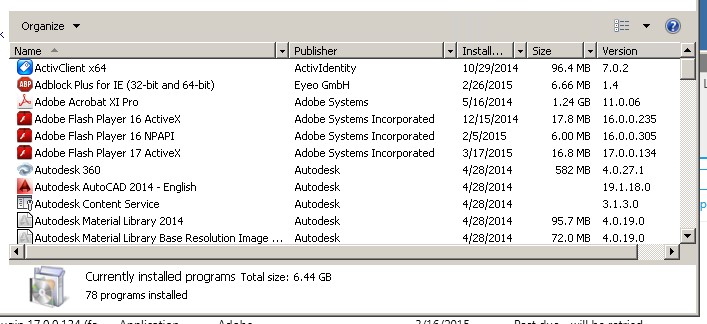
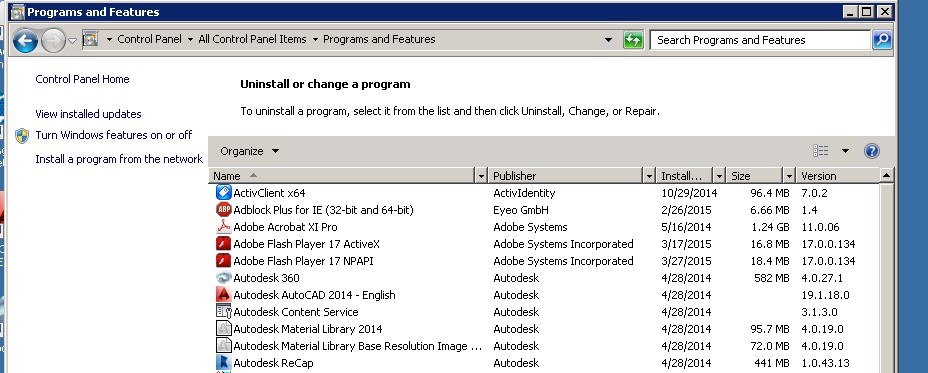
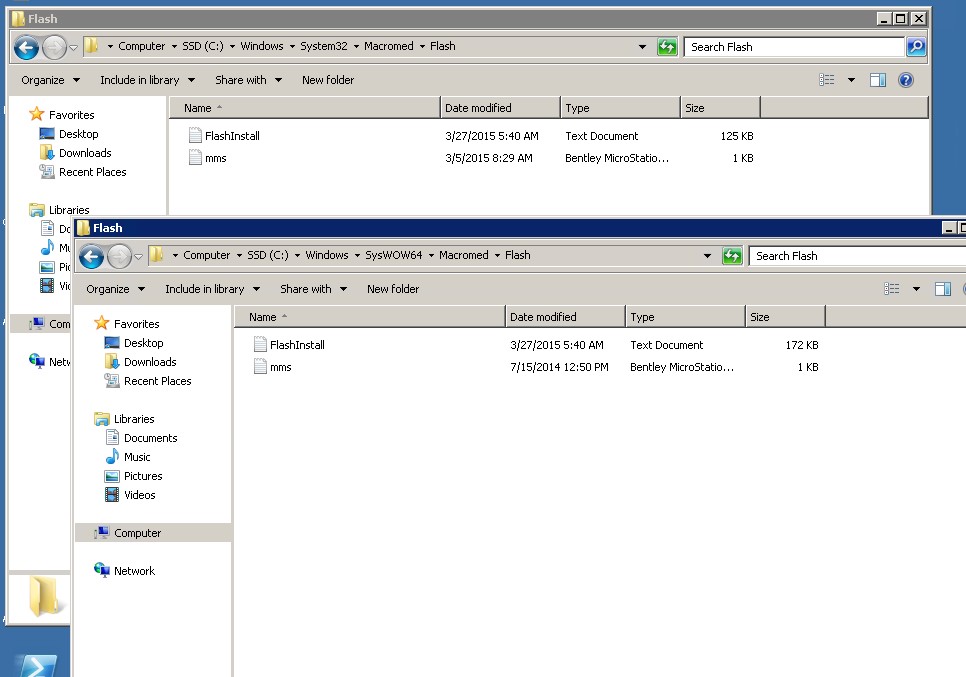
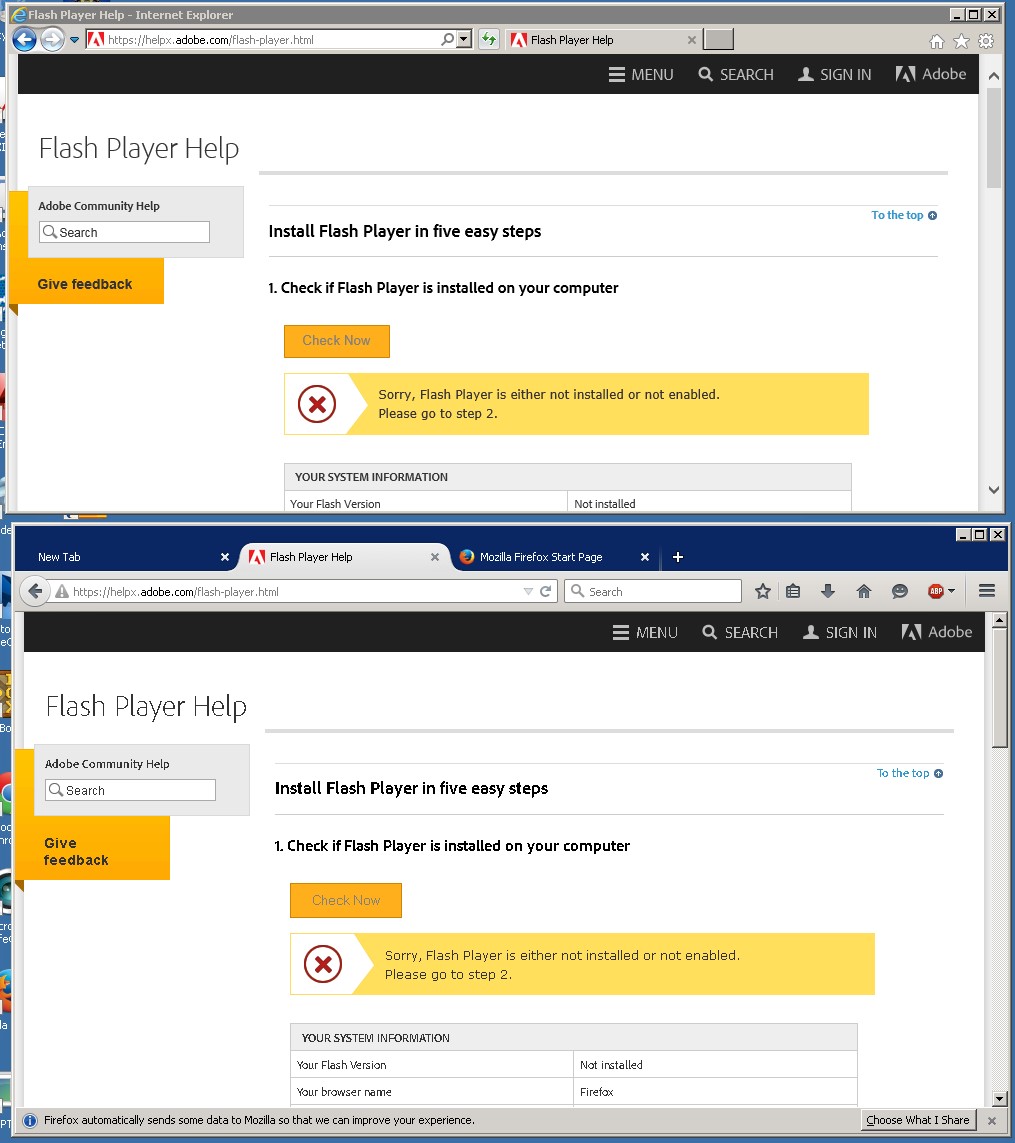
Copy link to clipboard
Copied
Thank you for providing the log files and screenshots. We are reviewing them and I will post back when I have more information.
--
Maria
Copy link to clipboard
Copied
My experience has been similar to the previous post where we clean off previous versions, install 16.0.0.305 and at some point the .ocx and DLL files will go missing from the c:\windows\system32\macromed\flash folder. Programs and features still shows version 16 still installed. No msi uninstalls are recorded for flash in the application event log. Its completely random for that to happen. There is no trigger that we can find. We have disabled autoupdates and have a daily job to enforce the existence of a proper mms.cfg file to prevent auto update and we are now blocking users from the get.adobe.com/flashplayer site through our proxy.
Copy link to clipboard
Copied
Hi bri316,
This is odd behaviour. Neither the OCX nor the DLL should just randomly disappear. Can you please provide the following information, from an impacted system:
- FlashInstall.log file from C:\Windows\System32\Macromed\Flash. If this is a 64-bit OS, the FlashInstall.log file from C:\Windows\SysWOW64\Macromed\Flash is also required
- Screenshot of Control Panel > Programs and Features showing the Flash Player entries
- Screenshot of the C:\Windows\System32\Macromed\Flash. If this is a 64-bit OS, also include a screenshot of the C:\Windows\SysWOW64\Macromed\Flash directory.
Please upload the requested files using the instructions here, How to share a document
Thank you.
--
Maria
Copy link to clipboard
Copied
The last entry in the FlashInstall.log file is a successful uninstallation of the Flash Player, therefore, Flash is not installed on the system. The screenshots of the \Macromed\Flash directories also indicate that Flash Player is not installed. The entries in the Control Panel are most likely orphaned, however, before proceeding, can you please check to see if an 'Uninstall' registry entries exist for any Flash Player version? This is the entry to look for:
- 32-bit OS: HKEY_LOCAL_MACHINE\SOFTWARE\Microsoft\Windows\CurrentVersion\Uninstall\{FLASH_PLAYER_MSI_GUID}
- 64-bit OS HKEY_LOCAL_MACHINE\SOFTWARE\Wow6432Node\Microsoft\Windows\CurrentVersion\Uninstall\{FLASH_PLAYER_MSI_GUID}
You can navigate to ...\Microsoft\Windows\CurrentVersion\Uninstall\ and then search for "Flash Player". If there are entries, please copy and paste the entire entry (including the MSI GUID).
Thank you.
--
Maria
Copy link to clipboard
Copied
The last step of the script/process is installing flash, nothing would have uninstalled it after that. And for the 17.0.0.134 plugin, that was never installed (successfully) prior to the process starting, so it could not have been installed when the uninstallers ran. Installing it at the end of the script would have been the first time it installed.
Windows Registry Editor Version 5.00
[HKEY_LOCAL_MACHINE\SOFTWARE\Wow6432Node\Microsoft\Windows\CurrentVersion\Uninstall\{8C901387-B304-404D-93C0-E2E0C2D53D90}]
"AuthorizedCDFPrefix"=""
"Comments"=""
"Contact"=""
"DisplayVersion"="17.0.0.134"
"HelpLink"=hex(2):68,00,74,00,74,00,70,00,3a,00,2f,00,2f,00,77,00,77,00,77,00,\
2e,00,61,00,64,00,6f,00,62,00,65,00,2e,00,63,00,6f,00,6d,00,2f,00,67,00,6f,\
00,2f,00,66,00,6c,00,61,00,73,00,68,00,70,00,6c,00,61,00,79,00,65,00,72,00,\
5f,00,73,00,75,00,70,00,70,00,6f,00,72,00,74,00,2f,00,00,00
"HelpTelephone"=""
"InstallDate"="20150317"
"InstallLocation"="C:\\Windows\\SysWOW64\\Macromed\\Flash\\"
"InstallSource"="C:\\Windows\\ccmcache\\5a\\"
"ModifyPath"=hex(2):4d,00,73,00,69,00,45,00,78,00,65,00,63,00,2e,00,65,00,78,\
00,65,00,20,00,2f,00,58,00,7b,00,38,00,43,00,39,00,30,00,31,00,33,00,38,00,\
37,00,2d,00,42,00,33,00,30,00,34,00,2d,00,34,00,30,00,34,00,44,00,2d,00,39,\
00,33,00,43,00,30,00,2d,00,45,00,32,00,45,00,30,00,43,00,32,00,44,00,35,00,\
33,00,44,00,39,00,30,00,7d,00,00,00
"NoModify"=dword:00000001
"Publisher"="Adobe Systems Incorporated"
"Readme"=""
"Size"=""
"EstimatedSize"=dword:00004351
"UninstallString"=hex(2):4d,00,73,00,69,00,45,00,78,00,65,00,63,00,2e,00,65,00,\
78,00,65,00,20,00,2f,00,58,00,7b,00,38,00,43,00,39,00,30,00,31,00,33,00,38,\
00,37,00,2d,00,42,00,33,00,30,00,34,00,2d,00,34,00,30,00,34,00,44,00,2d,00,\
39,00,33,00,43,00,30,00,2d,00,45,00,32,00,45,00,30,00,43,00,32,00,44,00,35,\
00,33,00,44,00,39,00,30,00,7d,00,00,00
"URLInfoAbout"="http://www.adobe.com"
"URLUpdateInfo"="http://www.adobe.com/go/getflashplayer"
"VersionMajor"=dword:00000011
"VersionMinor"=dword:00000000
"WindowsInstaller"=dword:00000001
"Version"=dword:11000000
"Language"=dword:00000409
"DisplayName"="Adobe Flash Player 17 ActiveX"
Windows Registry Editor Version 5.00
[HKEY_LOCAL_MACHINE\SOFTWARE\Wow6432Node\Microsoft\Windows\CurrentVersion\Uninstall\{B21D5938-6B90-408B-B827-92F6E0E11B48}]
"AuthorizedCDFPrefix"=""
"Comments"=""
"Contact"=""
"DisplayVersion"="16.0.0.235"
"HelpLink"=hex(2):68,00,74,00,74,00,70,00,3a,00,2f,00,2f,00,77,00,77,00,77,00,\
2e,00,61,00,64,00,6f,00,62,00,65,00,2e,00,63,00,6f,00,6d,00,2f,00,67,00,6f,\
00,2f,00,66,00,6c,00,61,00,73,00,68,00,70,00,6c,00,61,00,79,00,65,00,72,00,\
5f,00,73,00,75,00,70,00,70,00,6f,00,72,00,74,00,2f,00,00,00
"HelpTelephone"=""
"InstallDate"="20141215"
"InstallLocation"="C:\\Windows\\SysWOW64\\Macromed\\Flash\\"
"InstallSource"="C:\\Windows\\ccmcache\\4w\\"
"ModifyPath"=hex(2):4d,00,73,00,69,00,45,00,78,00,65,00,63,00,2e,00,65,00,78,\
00,65,00,20,00,2f,00,58,00,7b,00,42,00,32,00,31,00,44,00,35,00,39,00,33,00,\
38,00,2d,00,36,00,42,00,39,00,30,00,2d,00,34,00,30,00,38,00,42,00,2d,00,42,\
00,38,00,32,00,37,00,2d,00,39,00,32,00,46,00,36,00,45,00,30,00,45,00,31,00,\
31,00,42,00,34,00,38,00,7d,00,00,00
"NoModify"=dword:00000001
"Publisher"="Adobe Systems Incorporated"
"Readme"=""
"Size"=""
"EstimatedSize"=dword:00004738
"UninstallString"=hex(2):4d,00,73,00,69,00,45,00,78,00,65,00,63,00,2e,00,65,00,\
78,00,65,00,20,00,2f,00,58,00,7b,00,42,00,32,00,31,00,44,00,35,00,39,00,33,\
00,38,00,2d,00,36,00,42,00,39,00,30,00,2d,00,34,00,30,00,38,00,42,00,2d,00,\
42,00,38,00,32,00,37,00,2d,00,39,00,32,00,46,00,36,00,45,00,30,00,45,00,31,\
00,31,00,42,00,34,00,38,00,7d,00,00,00
"URLInfoAbout"="http://www.adobe.com"
"URLUpdateInfo"="http://www.adobe.com/go/getflashplayer"
"VersionMajor"=dword:00000010
"VersionMinor"=dword:00000000
"WindowsInstaller"=dword:00000001
"Version"=dword:10000000
"Language"=dword:00000409
"DisplayName"="Adobe Flash Player 16 ActiveX"
Windows Registry Editor Version 5.00
[HKEY_LOCAL_MACHINE\SOFTWARE\Wow6432Node\Microsoft\Windows\CurrentVersion\Uninstall\{F22C3C05-B1D9-47FF-AA17-4F9DCBFE850F}]
"AuthorizedCDFPrefix"=""
"Comments"=""
"Contact"=""
"DisplayVersion"="17.0.0.134"
"HelpLink"=hex(2):68,00,74,00,74,00,70,00,3a,00,2f,00,2f,00,77,00,77,00,77,00,\
2e,00,61,00,64,00,6f,00,62,00,65,00,2e,00,63,00,6f,00,6d,00,2f,00,67,00,6f,\
00,2f,00,66,00,6c,00,61,00,73,00,68,00,70,00,6c,00,61,00,79,00,65,00,72,00,\
5f,00,73,00,75,00,70,00,70,00,6f,00,72,00,74,00,2f,00,00,00
"HelpTelephone"=""
"InstallDate"="20150327"
"InstallLocation"="C:\\Windows\\SysWOW64\\Macromed\\Flash\\"
"InstallSource"="C:\\Windows\\ccmcache\\5b\\"
"ModifyPath"=hex(2):4d,00,73,00,69,00,45,00,78,00,65,00,63,00,2e,00,65,00,78,\
00,65,00,20,00,2f,00,58,00,7b,00,46,00,32,00,32,00,43,00,33,00,43,00,30,00,\
35,00,2d,00,42,00,31,00,44,00,39,00,2d,00,34,00,37,00,46,00,46,00,2d,00,41,\
00,41,00,31,00,37,00,2d,00,34,00,46,00,39,00,44,00,43,00,42,00,46,00,45,00,\
38,00,35,00,30,00,46,00,7d,00,00,00
"NoModify"=dword:00000001
"Publisher"="Adobe Systems Incorporated"
"Readme"=""
"Size"=""
"EstimatedSize"=dword:000049a8
"UninstallString"=hex(2):4d,00,73,00,69,00,45,00,78,00,65,00,63,00,2e,00,65,00,\
78,00,65,00,20,00,2f,00,58,00,7b,00,46,00,32,00,32,00,43,00,33,00,43,00,30,\
00,35,00,2d,00,42,00,31,00,44,00,39,00,2d,00,34,00,37,00,46,00,46,00,2d,00,\
41,00,41,00,31,00,37,00,2d,00,34,00,46,00,39,00,44,00,43,00,42,00,46,00,45,\
00,38,00,35,00,30,00,46,00,7d,00,00,00
"URLInfoAbout"="http://www.adobe.com"
"URLUpdateInfo"="http://www.adobe.com/go/getflashplayer"
"VersionMajor"=dword:00000011
"VersionMinor"=dword:00000000
"WindowsInstaller"=dword:00000001
"Version"=dword:11000000
"Language"=dword:00000409
"DisplayName"="Adobe Flash Player 17 NPAPI"