- Home
- Flash Player (read-only)
- Discussions
- Re: Runtime Error: R6025 - pure virtual function c...
- Re: Runtime Error: R6025 - pure virtual function c...
Runtime Error: R6025 - pure virtual function call
Copy link to clipboard
Copied
When I watch the fullscreen video on this site and it ends, instead of continuing to the next part (you can see there are 3 parts of this video), I get this error:
Microsoft Visual C++ Runtime Library
---------------------------
Runtime Error!
Program: C:\WIND...
R6025
- pure virtual function call
It happens only in Firefox (version 26) and using the newest Flash 11.9 or even 12 beta. I remember it's been like this for a few months (older flash and firefox versions too). When I'm not in the fullscreen mode or use Chrome everything is OK.
Copy link to clipboard
Copied
Thank you for the heads up on this. I've also reproduced the problem and I've added a bug to our database (internal number is 3683066) and alerted our QE team.
Thanks,
Chris
Copy link to clipboard
Copied
Copy link to clipboard
Copied
Want to bump this with information that I can reproduce this error "Runtime error - R6025 - Pure virtual function call." It happens on gametrailers.com when watching videos full screen to the end. The crash happens at the end of the each video when viewing full screen.
This, on, Firefox v. 30 using Flash 14.0.0.125
Copy link to clipboard
Copied
Same thing is happening here. I updated to .Net Framework 4.5.1 and it still does it. Good news it seems that it doesn't happen on youtube or anywhere else.
Copy link to clipboard
Copied
Can you post a URL where this happens? I don't get that anywhere (with .NET Framework 4.5.2 installed).
Copy link to clipboard
Copied
gametrailers.com same as the other guy. Watched a video full screen and instead of going to the menu it has the error message "Runtime error-R6025-Pure virtual function call". It happens only there and on Firefox v.30 using Flash 14.0.0.125. And it only happens with Firefox cause I used Internet Explorer on the site and it ran just fine. Please help.
Copy link to clipboard
Copied
Garrek Luelin wrote:
It happens only there and on Firefox v.30 using Flash 14.0.0.125.
Then I suggest that you update Flash Player to 14.0.0.145.
Copy link to clipboard
Copied
Sorry I menat 14.0.0.145. I have that and it still does it on Firefox 30.0. I doubled checked. Only on fullscreen and on IE it works fine.
Copy link to clipboard
Copied
I can't believe that they still haven't fixed that. For example here the problem still exists (it's the same player as in the links from my first and second post). I use newest Firefox with flash beta 14.0.0.155
Copy link to clipboard
Copied
I cannot reproduce this anywhere. The link http://ekstraklasa.tv/ekstraklasa-zabojcza-koncowka-pogoni-szczecin/hlfmf gives me
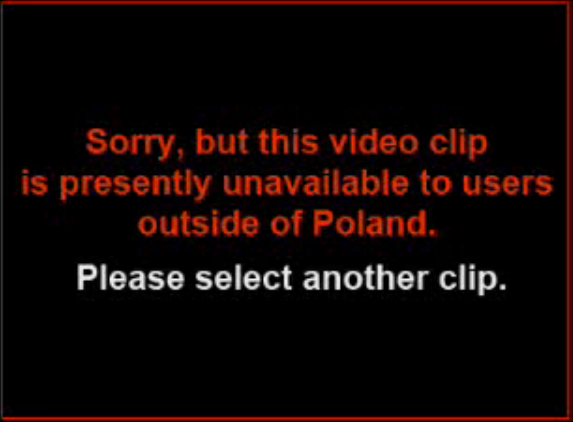
which means they do some stupid scripting which may cause the error.
Copy link to clipboard
Copied
Strange, this video works for me abroad. Maybe that's because I use Adblock. I have another video that has this problem: Klienci wycofują się z dark-poola Barclays - Wideo w Onecie

Copy link to clipboard
Copied
Problem still exists!
How to reproduce:
-go to: http://winfuture.de/news,82731.html
-click the play button at the video to start videoplayback
-wait until the short advertisment-spot is finished (If there is such one)
-when the requested video is playing: click on the bottom-right button to make the video play in fullscreen
-once the video plays in fullscreen: click the upper-right button to switch to the HD version of the video
--> here we are: <Runtime Error: R6025>
edit: forgot to mention that I'am using newest Firefox (30) an Shockwave Flash 14.0.0.145
Copy link to clipboard
Copied
Thank you for the instructions!
I could reproduce the problem using Firefox 30.0, but not on Pale Moon 24.6.2 (x64), so it must be the combination Firefox & Flash Player causing this.
I hope someone from the Flash Player team can look into this. If no-one responds in this topic, you may have to file a bug report at https://bugbase.adobe.com/
Copy link to clipboard
Copied
This bug still exists in Firefox. I tested version 28 and version 32.0.1, which is the latest mainstream release at the time of writing.
Steps to reproduce:
1. It's much easier to reproduce this bug if you are using a computer that has 2 monitors.
2. Load up any Youtube video.
3. Skip advert if required.
4. Click "Full Screen" button in lower right hand corner. The video fills up the whole of the 1st monitor.
5. Click on the desktop on the 2nd monitor - this reveals the taskbar and start menu overlayed above the video.
6. Close Firefox; For example, by right-clicking the "Firefox" taskbar button on the taskbar, and choosing "Close" from the context menu.
7. Firefox closes, but adobe flash player does not close gracefully, and instead throws up "R6025 - pure virtual function call" error message.
Copy link to clipboard
Copied
Hi, everybody who has this error message should vote here:
Bug#3573456 - Runtime Error R6025 - pure virtual function call
Get ready! An upgraded Adobe Community experience is coming in January.
Learn more