Locked


 1
Reply
1
1
Reply
1


0
script error "object expected"

/t5/flash-player-discussions/script-error-quot-object-expected-quot/td-p/4467046
Sep 15, 2012
Sep 15, 2012
Copy link to clipboard
Copied
Hello,
I have tried everything I could find on the internet and I still get script error message "object expected" "code 0" in the script http://127.0.0.1:1133/app/_js/adobe.js
during installation. After that the installation just hangs and there is no other way as to kill the process.
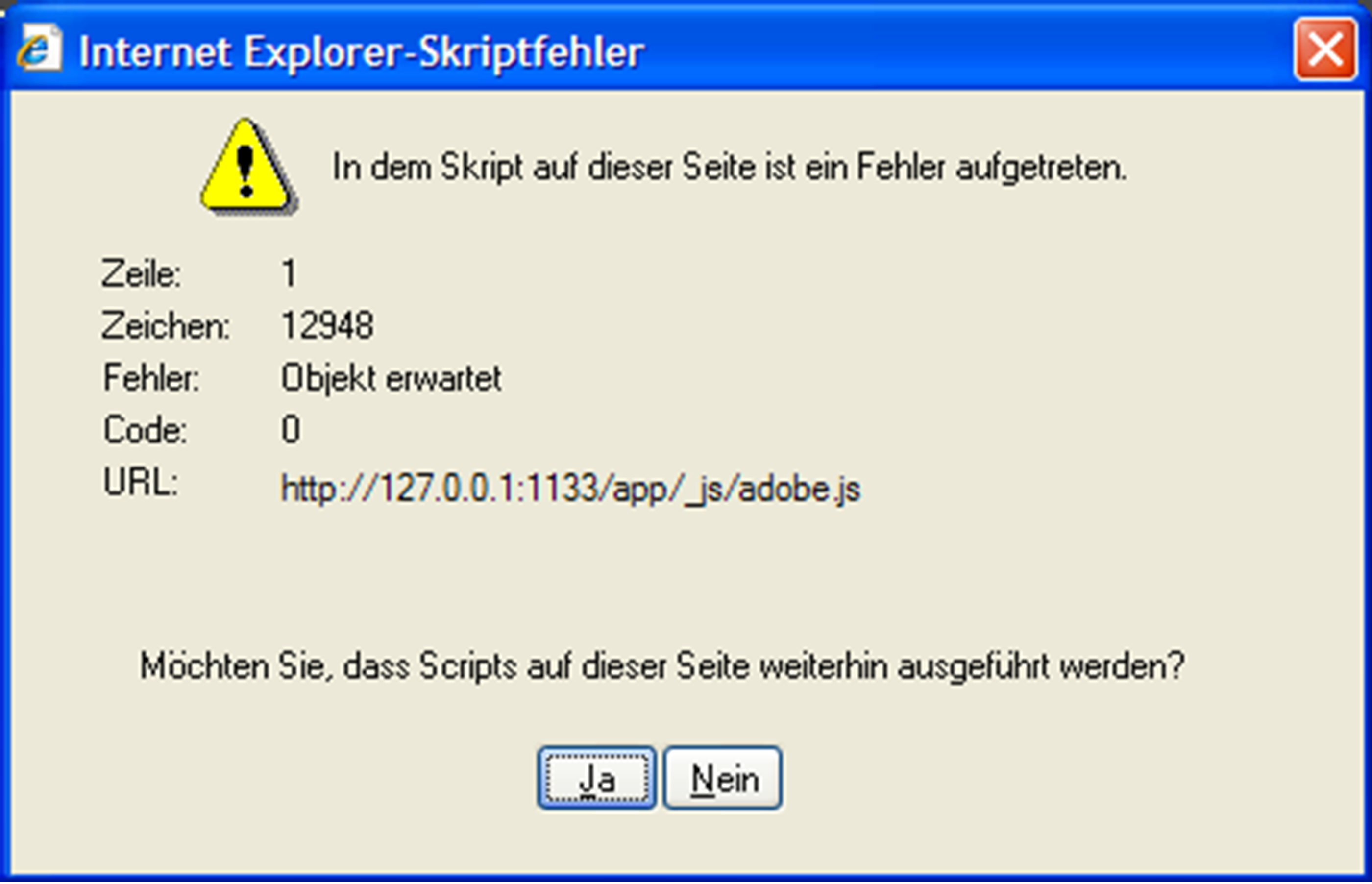
Windows XP 32bit
Internet Explorer 8
Thanks,
Vladimir
Solution: workaround over download the standalone installation did it
Community guidelines
Be kind and respectful, give credit to the original source of content, and search for duplicates before posting.
Learn more
Adobe Employee
,
LATEST
/t5/flash-player-discussions/script-error-quot-object-expected-quot/m-p/4467047#M90455
Sep 16, 2012
Sep 16, 2012
Copy link to clipboard
Copied
Hi,
Nice to know that you could solve this issue.
The workaround:
Download the installer from http://helpx.adobe.com/content/help/en/flash-player/kb/installation-problems-flash-player-windows.ht...
Close browsers and double-click the installer.
Thanks,
Sunil
Community guidelines
Be kind and respectful, give credit to the original source of content, and search for duplicates before posting.
Learn more