Severe Display/Color Glitch
Copy link to clipboard
Copied
Something which has been affecting my browsing experience with Adobe Flash is that whenever I view Youtube videos, this one particular glitch randomly happens and quite frankly I already am having enough issues with Adobe Flash no longer running flash animations smoothly as there are sometimes minor slow downs and lags. But this problem has occured before my major issue with flash but I figure that I might as well talk about it so that I have hopes in someone answering my to why this has been occuring.
Anyway, this is a random glitch which happens whenever I view Youtube videos. I am not sure if this Glitch extends to other video sites like Vimeo and whateve else is out there but this is something which has been making my experience with Adobe Flash LESS THAN PLEASANT. This glitch causes the videos to distort and have a severe color issues where the video is distorted. Thankfully, I have a screencapture of the issue in action.
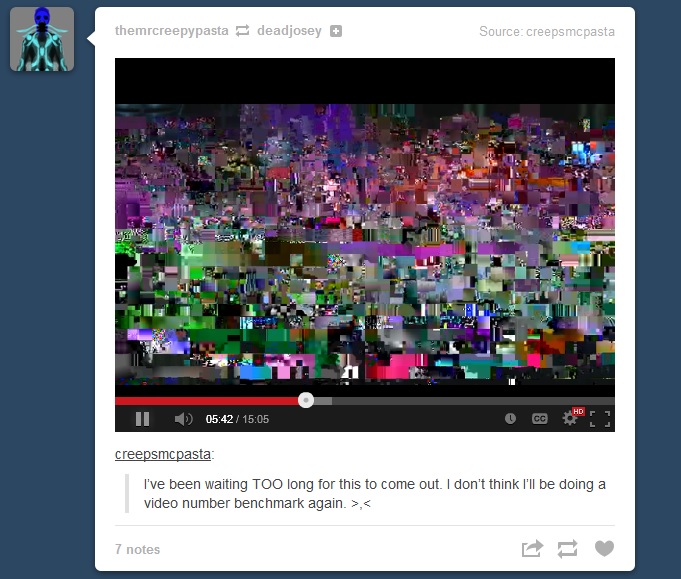
I would like to know why this glitch happens, how it happens and more importantly how it can actually be resolved. It would mean a lot to me if any replies are actually provided. I have had a lot of issues with flash for three years on three computers. This just happens to be one of them.
Operating System: Windows 8 (64-Bit)
Browser: Mozilla Firefox 23.0.1
Adobe Flash Player: 11.8.800.168
Copy link to clipboard
Copied
Could you see if this still occurs with hardware acceleration disabled?
How do I disable or enable hardware acceleration?
If so, please try updating your video drivers and try again.
Windows: how do I update the device driver for my video/display adapter?
Copy link to clipboard
Copied
So far there doesn't appear to be the issue when the Hardware Acceleration has been disabled. However this is a random issue and I will be on the look out for this issue. It should be noted that my Display driver is the AMD Radeon HD 7470 series. I am unsure if Flash has some compatability issues with this particular display adapter. However I did check for updates for that particular driver and it happens to be up to date.
If the issue does appear again, I will post up any further issues with Flash.
Copy link to clipboard
Copied
Did you check for driver updates at http://support.amd.com/us/gpudownload/windows/Pages/auto_detect.aspx ?
Copy link to clipboard
Copied
I opened up the local Device Manager and it has told me that the Driver is up to date. However I wanted to do a double check and I clicked on the link which you have given me.. The problem however is that after downloading said software in the link provided, it told me that the program could not connect to the AMD Service and I had to check my internet connection.
There is nothing wrong with my internet connection since I am using wireless service.
Really, if it's not one thing.. it's the other.