Shockwave Unresponsive..

Copy link to clipboard
Copied
Constantly seeing this when trying to play web videos.
I have made sure I have both of the latest Shockwave and Flash players as well
I'm using latest Mozilla browser..Please help
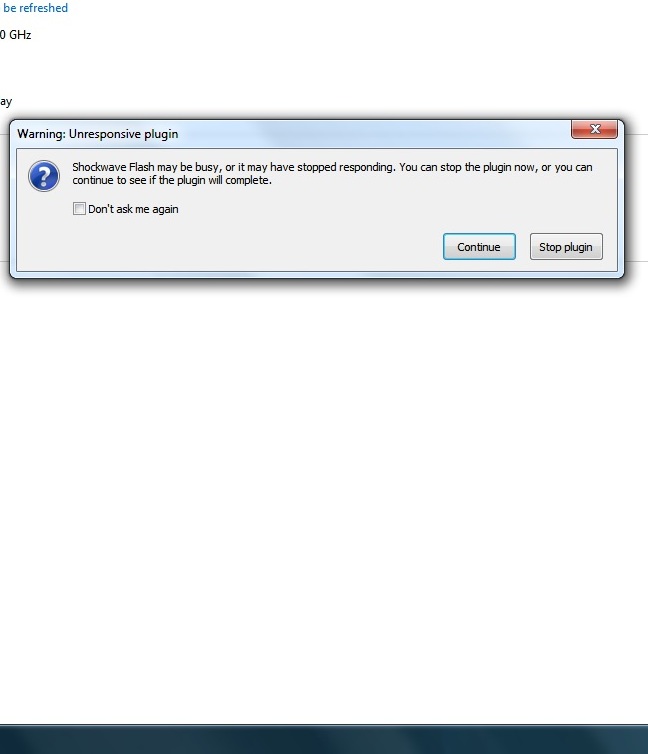
Copy link to clipboard
Copied
[topic moved to Flash Player forum]

Copy link to clipboard
Copied
Copy link to clipboard
Copied
To give you any useful advice, I'm going to need to know more about your computer and browser:

Copy link to clipboard
Copied
Thank you Jeromie,
Windows 7 Home Premium SP 1
MOZILLA FIREFOX 36.04
ADOBE FLASH PLAYER 17.0.0134
I GET THE FOLLOWING SOMETIMES WHEN TRYING TO PLAYING WEB VIDEOS
FLASH PLAYER 17.0.0.134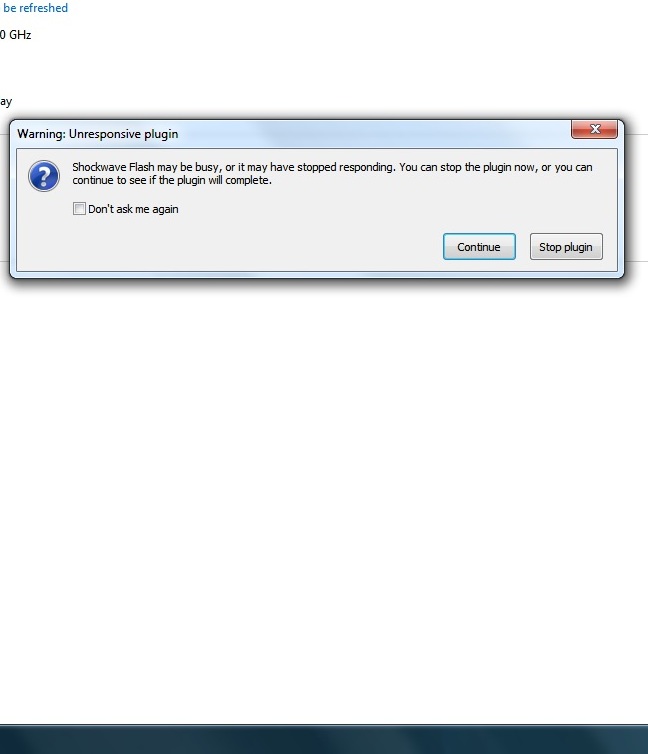
Copy link to clipboard
Copied
This dialog is the "slow script" dialog, and exists to ensure that Flash Player doesn't consume so many resources that it causes the system to become non-responsive.
In the case of video, and high-definition video in particular, decoding and rendering a video stream is very CPU intensive. In order to get good performance, we offload the decoding and rendering jobs to the GPU. My guess is that what's happening here is that we're not able to use your GPU, and the video tasks are falling back to software, where they're consuming a huge amount of CPU resources (and the CPU isn't fast enough to keep up).
I'd recommend checking out the video troubleshooting steps, here. Make sure that Hardware Acceleration is enabled, and that your graphics drivers are current.
If you're still stuck, the output of dxdiag would be helpful.
Go to Start > Run and type dxdiag
Hit Enter
The DirectX diagnostic tool should launch.
Choose Save All Information and save the output to your desktop
Copy and paste the content here, and/or put it on dropbox/pastebin/adobe send/etc -- whatever is easiest.