
Copy link to clipboard
Copied
Stock charts do not show up on google.com/finance when using chrome as a browser
 1 Correct answer
1 Correct answer
Okay, this is a Chrome problem. You can go to Menu > More Tools > Clear Browsing Data and then just blow the cache and cookies away.
If that doesn't work, it's possible that you're running into some filesystem corruption.
Check your hard disk for errors - Windows 7:
https://support.microsoft.com/en-us/kb/2641432
If that doesn't resolve it either (you may need to clear the browsing data again after fixing the filesystem), then it's probably time to do a fresh install of Chrome.
Copy link to clipboard
Copied
I'm running Chrome 41.0.2272.118 m on Windows 8.1 x64. When I visit this page: https://www.google.com/finance?q=NASDAQ%3ANDAQ&ei=yjckVeDQLu3nigLFhYGgDg
I see this:

What OS, Chrome version, and specific URL are you trying? Do you have any extensions loaded in Chrome?
Thanks,
Chris

Copy link to clipboard
Copied
I see just blank space where the chart should be, when I right-click on the space I see the normal settings panel of Adobe Flash Player.
Chrome version is 41.0.2272.118 m, on Windows 7, plugin is enabled, everything is updated
The problem is with all stocks or indexes, for example S&P 500 : S&P 500: INDEXSP:.INX quotes & news - Google Finance
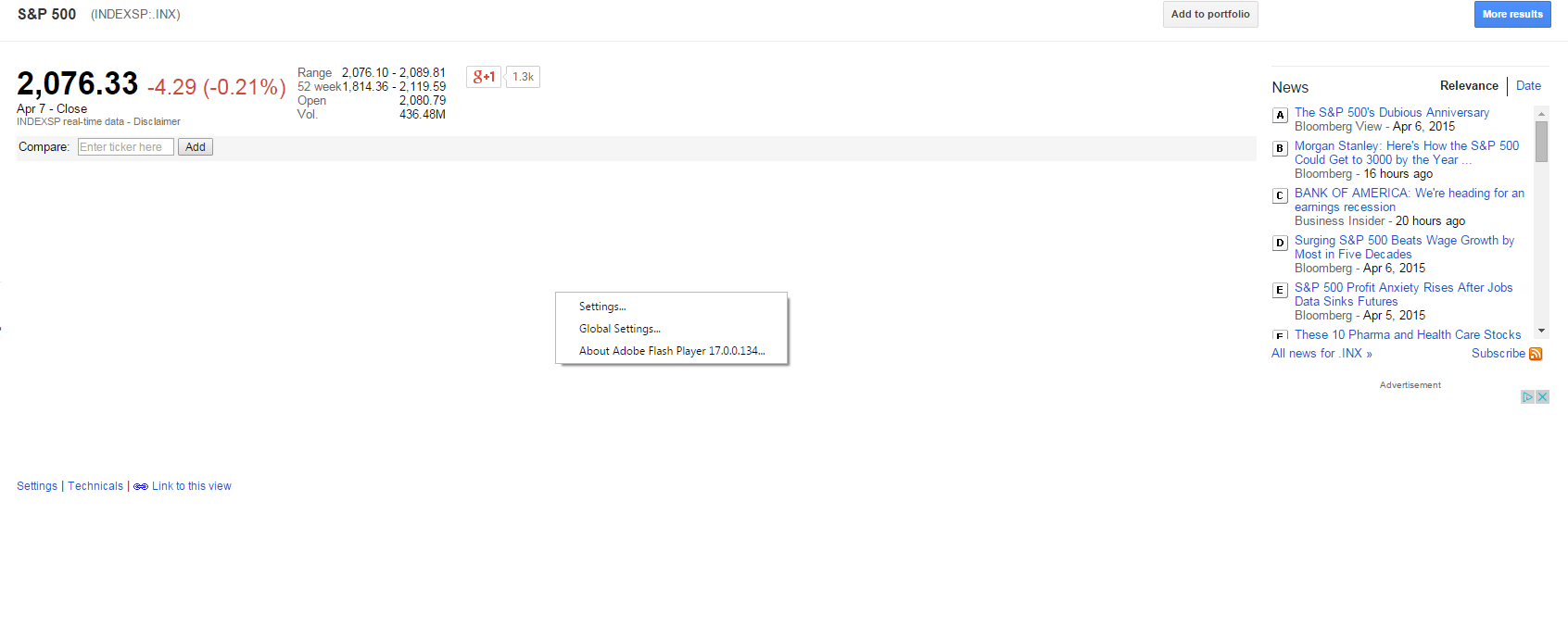
Copy link to clipboard
Copied
Yeah, it works fine for me on Chrome 41/Win7 x64 as well.
If it works in Incognito Mode, you may need to clear your cache and/or cookies.
If not, do you have any ad-blocking or anti-tracking plugins installed in Chrome?

Copy link to clipboard
Copied
It works in incognito mode, clearing the cache solved the problem at first (after a restart of the computer) but after I opened a new Chrome session the problem is still there. I don't have any ad-blocking or anti-tracking plugins.
Copy link to clipboard
Copied
Okay, this is a Chrome problem. You can go to Menu > More Tools > Clear Browsing Data and then just blow the cache and cookies away.
If that doesn't work, it's possible that you're running into some filesystem corruption.
Check your hard disk for errors - Windows 7:
https://support.microsoft.com/en-us/kb/2641432
If that doesn't resolve it either (you may need to clear the browsing data again after fixing the filesystem), then it's probably time to do a fresh install of Chrome.