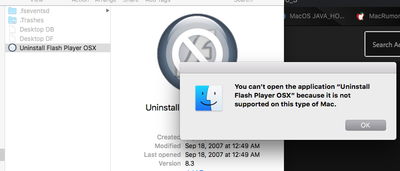- Home
- Flash Player (read-only)
- Discussions
- Re: Trying to uninstall Flash Player from iMac 10....
- Re: Trying to uninstall Flash Player from iMac 10....
Copy link to clipboard
Copied
Getting message that says uninstaller does not work on my computer. Has anyone else had this same problem?
 1 Correct answer
1 Correct answer
See the troubleshooting guide for uninstalling on Mac. If that doesn't help, post the forensic information described in the guide and we'll try to get you going.
https://helpx.adobe.com/flash-player/kb/uninstall-flash-player-mac-os.html
Copy link to clipboard
Copied
See the troubleshooting guide for uninstalling on Mac. If that doesn't help, post the forensic information described in the guide and we'll try to get you going.
https://helpx.adobe.com/flash-player/kb/uninstall-flash-player-mac-os.html
Copy link to clipboard
Copied
Hi!
I have this issue too, I'm not sure what you mean by "troubleshooting guide". I've followed that page you linked step-by-step and received the same Error; and ended up here searching for an answer!
I've thought about Re-installing then Uninstalling, but I dunno where I could get a 'safe' installer.
Thanks for any help!
Copy link to clipboard
Copied
That uninstaller seems to be from 2007. It won't belong to any recent Flash Player and nothing that old will run on any recent Mac system. Since that old Flash Player can't run, it isn't a threat. But you surely have a more recent one somewhere.
Copy link to clipboard
Copied
It's possible you're using the wrong file for your operating system. There are 2 uninstaller files posted at https://helpx.adobe.com/flash-player/kb/uninstall-flash-player-mac-os.html. One is for mac OS 10.6 and newer. The other is for OSX 10.4 & 10.5. I have macOS 10.14. The uninstaller for macOS 10.6 and newer works just fine. The other one returns the same error your getting. Please ensure you have downloaded the correct file for your OS version.
Copy link to clipboard
Copied
First of all, Thanks for the replies! I managed a solution yesterday using a 3rd party software that finds all files related and removed them entirely.
I'm not aware of the method everyone identifies OSX Version other than the whole squence, but that's only me, and only me, so I'm unsure, BUT here's where the confusion I believe will continue to occur. OSX 10.13.6 makes me believe it's the 10.1 Uninstaller that I need.
Following that Logic; and clicking the OS X 10.1 to 10.3 -
Naturally I downloaded that. Above mentioned; the software is from 2007 and that brought me back on track as to why it wasn't working, I didn't notice that at first.
Perhaps it's not that obvious for most conventional users. I certainly learned a whole lot more about this because of this Lol
Thanks for the replies everyone!
Copy link to clipboard
Copied
I see the reason for your confusion, because some software is numbered that way. But Mac OS was numbered 10.0, 10.1 (released 20 years ago), 10.2... 10.9, 10.10... 10.15. After 10.15 we have a system which is either 11.0 or 10.16, according to how you ask!!