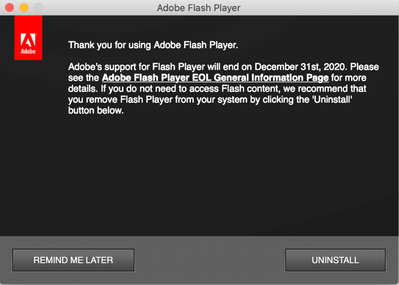Copy link to clipboard
Copied
Hello All! I have a MacAir and a window comes up on my screen asking me to remove Adobe Flash Player from my computer. Can you please advise if it is safe to proceed and click uninstall?
 1 Correct answer
1 Correct answer
Due to Flash Player's end-of-life at the end of 2020, machine's with Flash Player installed will get a notification to uninstall Flash Player. This is legitimate. The uninstaller will run silently in the background.
The uninstaller will not remove copies of Flash Player embedded by the browser, such as Chrome. If you have Chrome installed, Google will remove support (and the Chrome-embedded Flash Player) in the upcoming Chrome 88 release.
Copy link to clipboard
Copied
Due to Flash Player's end-of-life at the end of 2020, machine's with Flash Player installed will get a notification to uninstall Flash Player. This is legitimate. The uninstaller will run silently in the background.
The uninstaller will not remove copies of Flash Player embedded by the browser, such as Chrome. If you have Chrome installed, Google will remove support (and the Chrome-embedded Flash Player) in the upcoming Chrome 88 release.
Copy link to clipboard
Copied
If you're not sure about the legitimacy of the pop-up, you can download and run our dedicated uninstaller, here:
Uninstall Flash Player - Mac:
https://helpx.adobe.com/flash-player/kb/uninstall-flash-player-mac-os.html
Copy link to clipboard
Copied
Thanks!
Copy link to clipboard
Copied
I had a similar pop up appear and wanted to verify its legitimacy as I proceeded to put in my system password before second guessing. Did your pop up read similarly OP?
Copy link to clipboard
Copied
That looks like the Flash Player uninstall notification.
Copy link to clipboard
Copied
Thank you!!
Copy link to clipboard
Copied
Hi! This is what my pop up looks like.
Get ready! An upgraded Adobe Community experience is coming in January.
Learn more