- Home
- Flash Player (read-only)
- Discussions
- Re: What is happening, anyway?
- Re: What is happening, anyway?
What is happening, anyway?

Copy link to clipboard
Copied
Windows 7 - 64 Bits
Mozilla Firefox 51.0.1 - 64 Bits
Flash Player 24.0.221
Notebook Dell Inspiron 5558 15,6"
Processor Core i5 4210U CPU 1.70 GHz 2.40 GHz
Installed Memory (RAM): 7.92GB
For the first time in my life I'm having problems with Flash Player, something that has never happened to any other version before, but only with this latest version 24.0.0.221.
When playing videos on Youtube, in its normality, as it was in previous versions, usually, as it is in this exactly moment, the memory RAM consumption by the plugin is around 5% to 10% of the RAM used by the browser, in this case, the Mozilla Firefox that I initially mentioned above.
In this latest version 24.0.0.221, there have been consecutive problems of crashing, and during these crashes, and with the Windows Task Manager opened, it is possible to verify that, not only of the Firefox browser, but like the notebook computer entire is frozen, that whose consumption of RAM of said browser is usually around 1.0GB or 1.5GB, but froze rather below 100MB...
...while the RAM consumption of the plugin rises to above 5GB, repeating, incredible 5GB, and has already arrived to 6GB "only alone plugin-container".
I even installed some versions of HTML5 plugin from Firefox, but I did not like it, I still prefer Flash Player, but in these conditions and situations it's complicated, being that I work with audio and video in internet and because of these crashes I can't make my work with quality and celerity, taking I who stop it many times, to let the thought calm down and not get nervous.
Please, I need you solve this problem urgently, I beg strongly.
Sorry for any errors and my bad English, because I speak only Portuguese, I'm from Brazil.
Hugs,
Wagner
NOTE: I'm also a trained and experienced Computer Technician since 1990.
Copy link to clipboard
Copied
Hi,
By default Youtube displays videos in HTML5, unless you force it to use Flash Player. Are you sure Youtube is using Flash Player? Please right-click on a video exhibiting the behaviour and post a screenshot of the results.
--
Maria

Copy link to clipboard
Copied
As can be seen in picture 1, at the time the Flash Player crashes Firefox, before crashes the entire computer, I took printscreen and it is possible to confirm that before Firefox reduce to below 100MB memory RAM consumption, and the Flash Player rising above 5GB consumption, and as I was with the Windows Task Manager opened, I was able to close the plugin-container before it could crashes the whole computer, thus avoiding locking general.
With the crash, the video that was playing stopped (picture 2).
To confirm installation Flash Player 24.0.0.221 (picture 3).
Then I uninstalled it, as I have shown in the picture 4.
In Firefox shows that Flash Player 24.0.0.221 is no longer installed (picture 5).
Restarting Firefox you can see that videos do not play, neither automatically nor by clicking play Picture 6, I thought so strange when you said on your answer by default Firefox plays videos in HTML5, but that's not what happens (picture 7), and when, in all the times that I formatted computers with Windows 7 O.S., and after installed Firefox I install Flash Player too.
Then again I closed Firefox and I reinstalled Flash Player 24.0.0.221 picture 8 because Flash Player 24.0.0.209 version does not work anymore, Firefox rejects, and once installed it is again possible to confirm your installation (picture), and I reopening Firefox, the plugin is installed (picture 10).
Through the picture 11 is visible Youtube the video normally playing, and as I said in the previous post, I had installed versions of addons (picture) HTML5 in Firefox, but I did not like the kind of play, and with the exception of these crashes that never occurred before I think Flash Player superior in playback , I found HTML5 so bad that after uninstalling it it was necessary to restart Windows 7, because rebooting only Firefox was not sufficient.
Note: I use dark themes on internet pages because of a problem in my eyes, not because of liking, but because of need.
Hugs,
Wagner
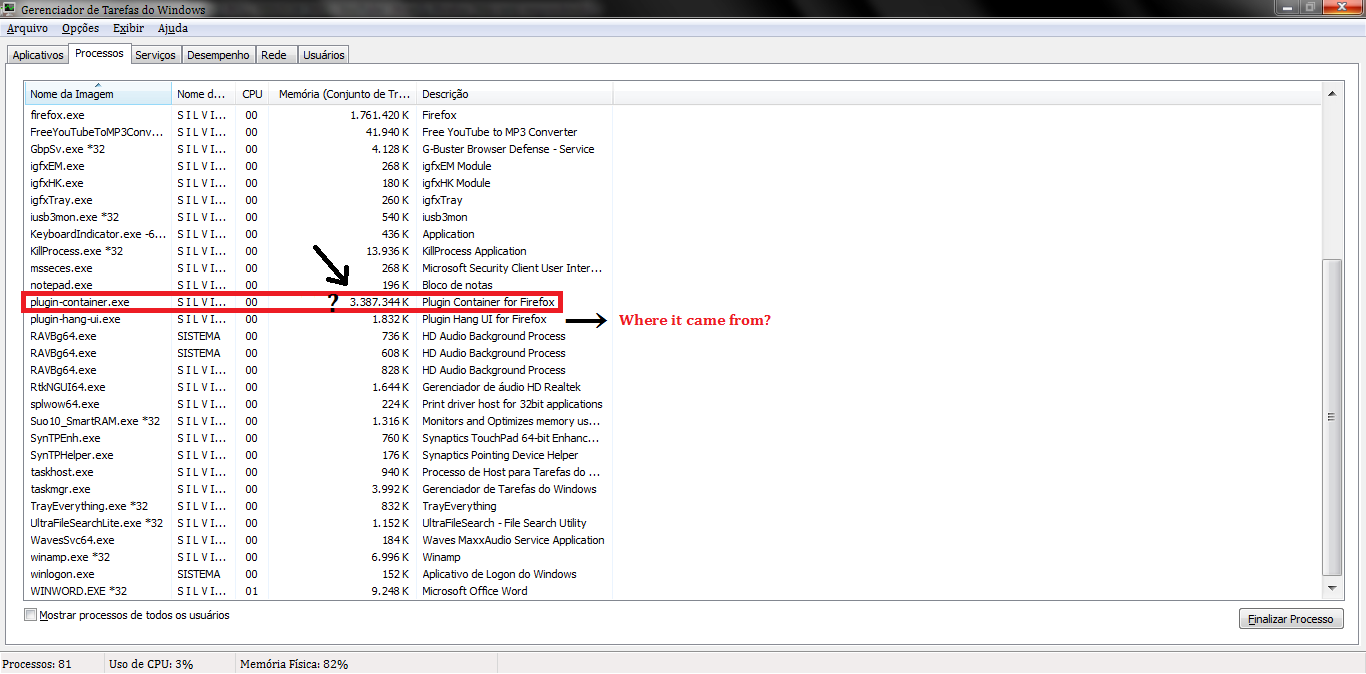
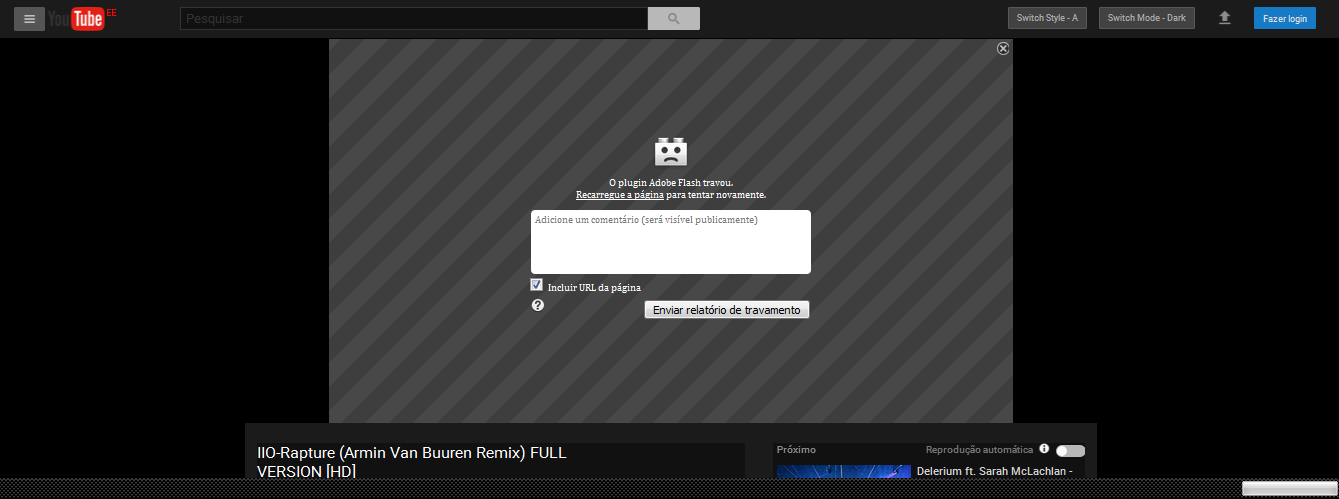
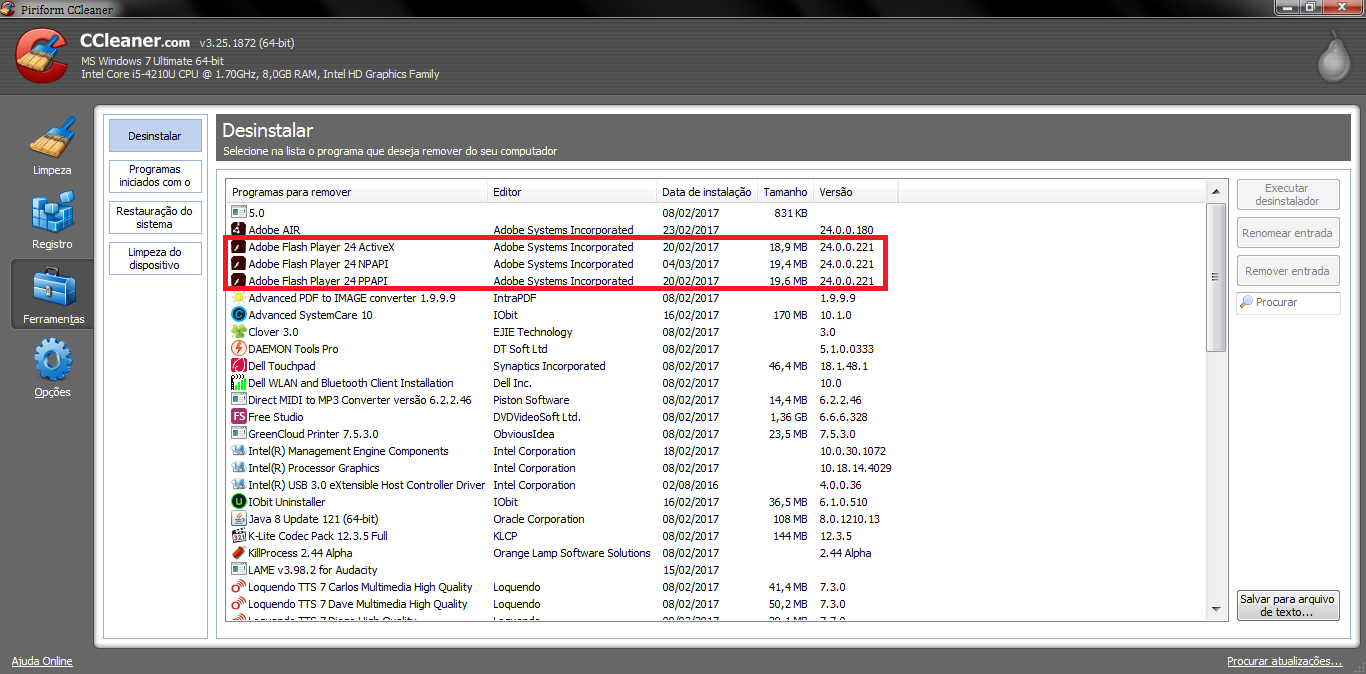
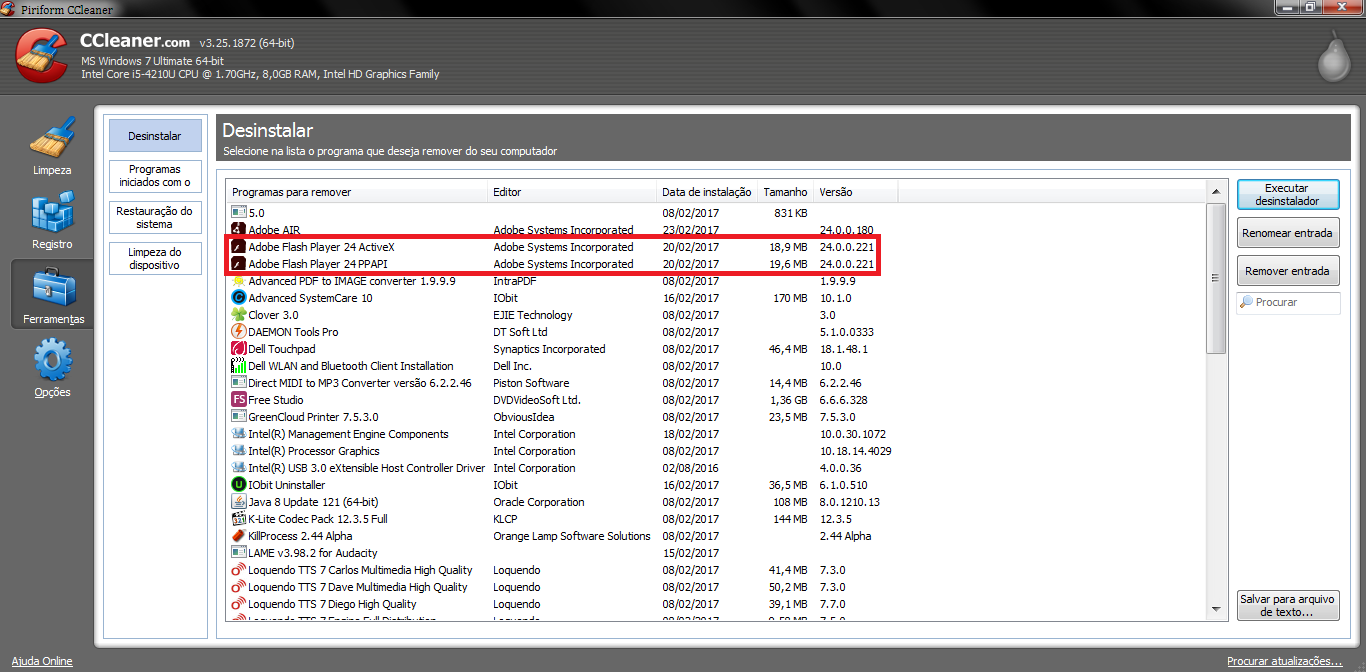




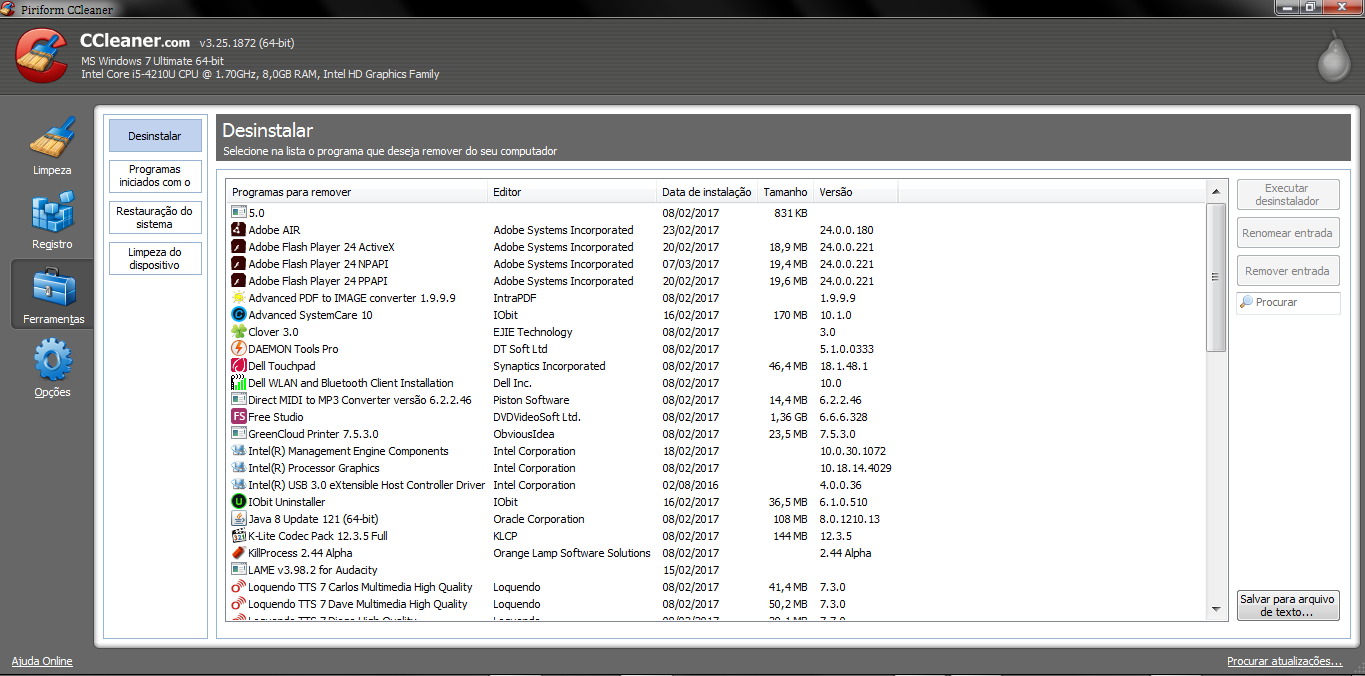

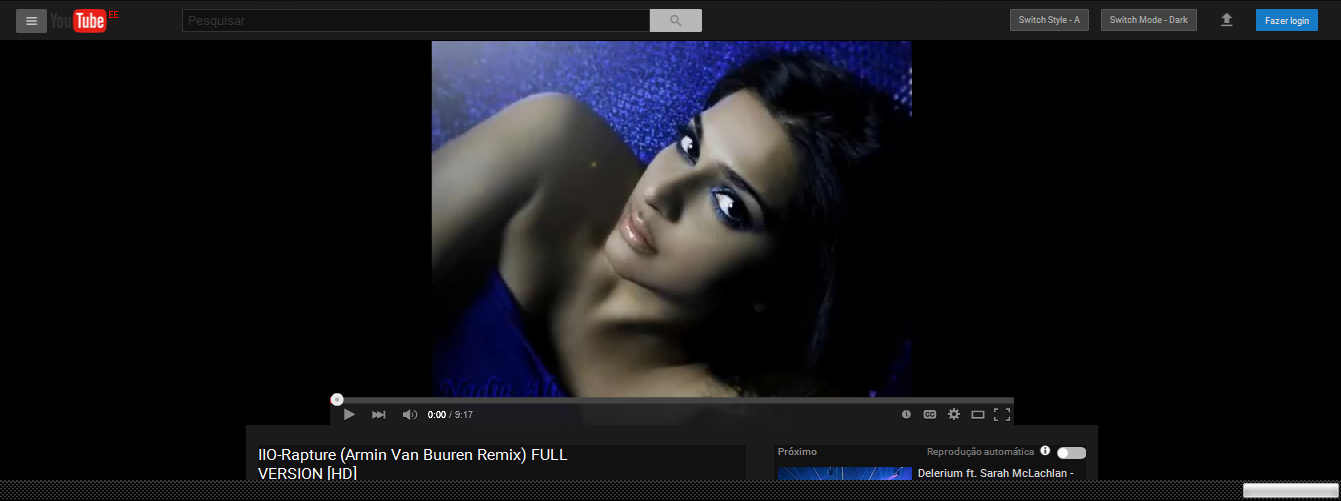

Copy link to clipboard
Copied
Hi,
Thank you for the very detailed information. Unfortunately, I am not able to reproduce as, for me (on several different systems) Youtube defaults to using HTML5 video, not Flash Player.
Please work through the following tech notes:
- Troubleshoot Firefox issues using Safe Mode - Mozilla Support Community
- Flash Player video playback issues
If the issue persists, please file a bug record at Tracker following thinstructions towards the bottom of the Flash Player video playback issues page. In addition to providing the files requested on the Flash Player video playback issues page also include the Firefox crash report (see How to get a stacktrace for a bug report - Mozilla | MDN )
--
Maria
Copy link to clipboard
Copied
I'm not aware of a widespread memory issue like this. In general, we'll see this kind of behavior with buggy content, where the content is allocating a large number of objects and not freeing them for garbage collection. It's possible that we've messed something up with garbage collection, but I'm not seeing any evidence of that from public reports or aggregate telemetry data.
It would be useful to see if you can see where the behavior changed. My first question would be, can you reproduce this with older versions of Flash Player? If you can, but the behavior only started recently, then it sounds like something else isn't right.
You don't want to use old Flash versions for general web browsing, but as an experiment to isolate what changed, they're very useful. You have to uninstall Flash Player in order to move backwards, so here's a link for your convenience.
Uninstall Flash Player - Windows:
https://helpx.adobe.com/flash-player/kb/uninstall-flash-player-windows.html
You can find older versions of Flash Player here:
Find more inspiration, events, and resources on the new Adobe Community
Explore Now