- Home
- Flash Player (read-only)
- Discussions
- Re: Why can't Adobe Flash Player updater remember ...
- Re: Why can't Adobe Flash Player updater remember ...
Why can't Adobe Flash Player updater remember my preference that I want NOTIFICATION of updates?
Copy link to clipboard
Copied
Why can't Adobe Flash Player updater remember my preference that I want NOTIFICATION of updates instead of auto install. Every time it updates, it defaults back to auto install and I have to click it back to notify.
Copy link to clipboard
Copied
You are not seeing a popup during the "Adobe Flash Player Installer" process that allows the choices? My screenshots for the last couple of updates show it with the title of "Update Flash Player Preferences". I think that is within Step 2 of 3.
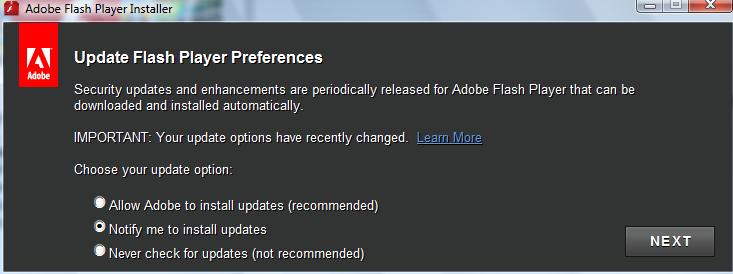
Copy link to clipboard
Copied
I do get that popup. That is exactly what I'm talking about. When this pops up, the default/checked option is "Allow", so you have to click "Notify" if you want that option. Yet the next time (and every time forever) there is an update, it defaults back to "Allow" even though I pick "Notify" every time.
Copy link to clipboard
Copied
Okay, I see where you're coming from now. The need to keep resetting the preference. I think that is what they set as default because they recommend that auto update style.
Maybe what should be asked for is a fourth radio button -- "Notify me to install updates, and make this my permanent preference." Might get better results if we put in a suggestion for that. But it will take a month of Sundays to get it brought up at some meeting and then another month of Sundays to have them reconfigure that popup.
First thing we need is some other folks to post here that they'd like to see that fourth radio button. How about it, folks?
We'll have some hot dogs and beer here soon, so gather 'round and sign the petition! Be careful, though. Don't spill your beer. That stuff is bad for the server.
Copy link to clipboard
Copied
Firstly, thanks for the reply. Nice to see participation in a support forum.
I don't think complicating things with a "remember preferences" option would be wise. What would make sense and be intuitive is if the program just automatically remembers what I chose last time, like any reasonable program does. The first option that Adobe prefers already says "(recommended)", so that should suffice instead of forcing an option different from what I chose last time.
Copy link to clipboard
Copied
Hello,
The current behaviour is by design. The 'select your update option' dialog will display unless you have previously selected "Allow Adobe to install updates (recommended)". This dialog will also display if you are installing Flash Player after having uninstalled it and are re-installing it. You are welcome to file a feature request/bug record at https://bugbase.adobe.com/ regarding behaviour.
--
Maria
Copy link to clipboard
Copied
#3759054 - Any update on this bug?
Getting a popup for update even though "Never check for updates" is selected. There is nothing under HKEY_CURRENT_USER\Software\Microsoft\Windows\CurrentVersion\RunOnce
C:\Windows\SysWOW64\Macromed\Flash\mmc.cfg has AutoUpdateDisable = 1
Copy link to clipboard
Copied
I assumed that this was either incompetence or arrogance. You made it clear that it's the latter. Does it not occur to Adobe that it is extremely annoying to have a software package that refuses to believe you know what you are doing? I don't think it does Adobe no any favours.
Speaking for myself I do not like being treated like an idiot who clearly hasn't understood what I was doing when I clicked "Notify me to install updates". Just about every package I've used on Mac or Windows understands that people might prefer sort of behaviour and don't need efforts to switch it. I keep thinking when I read "Your update options have recently changed" that I know they've changed and you're trying to bloody change them again without my permission!
I treat this behaviour the same as when Java tries to continually shove the Ask toolbar in when you updating Java.
Copy link to clipboard
Copied
re: "IMPORTANT : Your update options have recently changed Learn More"
Comment: You have been saying this for quite a long time now;
your "Flash Player / Background updates" page tells me that the change in
update options came in Flash Player 11.3.
Is the sort of meaning you have when you talk elsewhere about "recent" improvements?
I have made the same choice on every update.
I want to know when updates are proposed and to choose when they are installed.
I do not want others making these choices for me, potentially at very inconvenient times.
If I choose "Allow Adobe to install updates", I won't be asked again.
If I choose "Never check for updates", I won't be asked again.
BUT If I choose "Notify me to install updates", I am asked every single time
to "Choose your update option".
I have chosen, over and over and over. Yet you still ask, over and over and over.
PLEASE accept my decision and STOP asking.
Copy link to clipboard
Copied
I always select "notify" and never get notified - my only indication that there is an update comes when a website won't work. Then I have to download the installer manually, and reselect the "notify" option (which currently works exactly the same way as "never check" as a result, because it neither notifies me nor remembers my decision).
I'm going to see if there is an alternative plugin to handle flash media, since Adobe has designed the official version to attempt to bully users into allowing automatic updates. If no alternative can be found, then perhaps I'll just have to forego every website that still uses flash - HTML5 is on the rise, so hopefully flash won't hold on for too much longer
Copy link to clipboard
Copied
The 'notify' function checks for a new version of Flash Player every 7 days, unless the frequency is modified in the mms.cfg file. When a new version is available, an alert displays immediately (Mac) or the system is configured to display the alert the next time the user logs into the system. Due to this there can be considerable delay on when a user (especially on Windows) is notified an update is available. This is why we highly recommend users opting into background updates. Background update mechanism checks for an update once per day. When an update is available it is immediately downloaded and installed, in the background without user interference. A system enabled for background updates is usually updated within 24 hours of a new version being available, where as a system configured for notification updates can take up to 7 days, or longer, to notify the user that a new version is available.
Copy link to clipboard
Copied
#3759054 - Any update on this bug?
Getting a popup for update even though "Never check for updates" is selected. There is nothing under HKEY_CURRENT_USER\Software\Microsoft\Windows\CurrentVersion\RunOnce
C:\Windows\SysWOW64\Macromed\Flash\mmc.cfg has AutoUpdateDisable = 1