 Adobe Community
Adobe Community
- Home
- Flash Player (read-only)
- Discussions
- 04/27/2017 - Beta - AIR 26.0.0.87
- 04/27/2017 - Beta - AIR 26.0.0.87
04/27/2017 - Beta - AIR 26.0.0.87
Copy link to clipboard
Copied
Welcome to the AIR Runtime and SDK version 26 beta! We've been hard at work adding new features to AIR and we're looking forward to receiving feedback from our development community.
This beta release includes new features as well as enhancements and bug fixes related to security, stability, performance, and device compatibility for AIR Runtime and SDK 26. For full details, please see our release notes
New and Updated Features
Disabling Packaging of Shared Android Applications
Starting with AIR 26, packaging of shared applications for Android is disabled. With this change, published applications will always have a captive copy of the runtime included in their installation package irrespective of the target selected (that is, apk or apk-captive-runtime). This change allows us to focus our testing and engineering on captive installation - by far, the most popular option.
Moving to WKWebView for StageWebView on iOS
Starting AIR 26, For StageWebView on iOS, we now use WKWebView (instead of UIWebView) behind the scene, which uses WebKit engine to render WebViews. For more information on WKWebView, see https://developer.apple.com/reference/webkit/wkwebview. This does not impact AS developers directly. However, because of a few known WebKit bugs, there may be some workflow changes in the existing iOS Apps. Do report them on Adobe AIR forums for us to investigate.
This change also allows developers to debug StageWebView content in iOS. To enable web inspector on iOS, complete the following steps:
- Open the Settings app.
- Tap Safari.
- Scroll down and select Advanced.
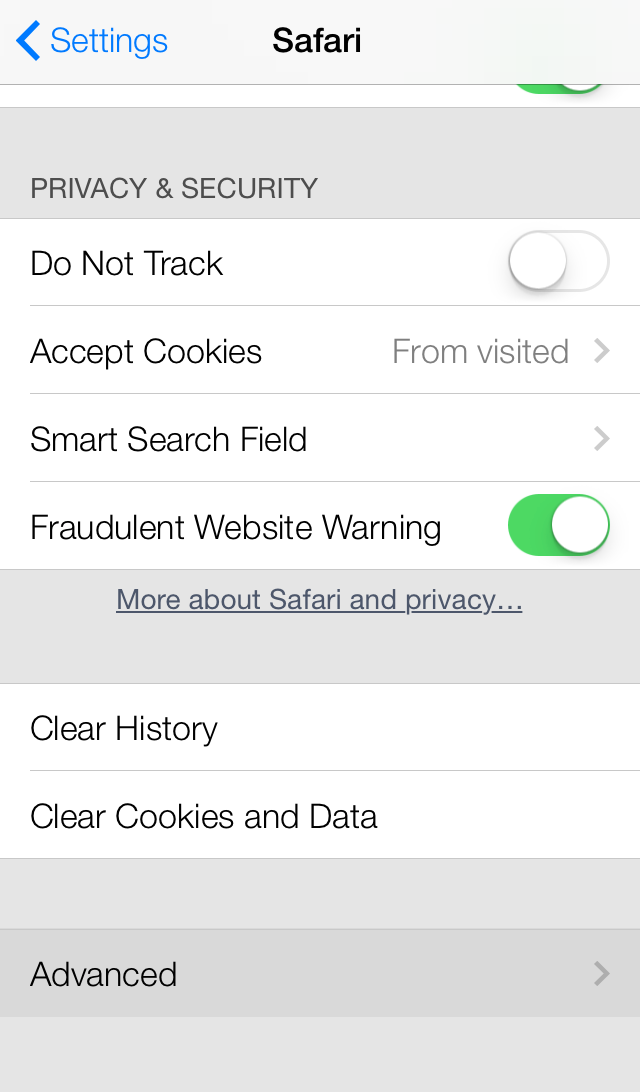
- Switch Web Inspector to ON.
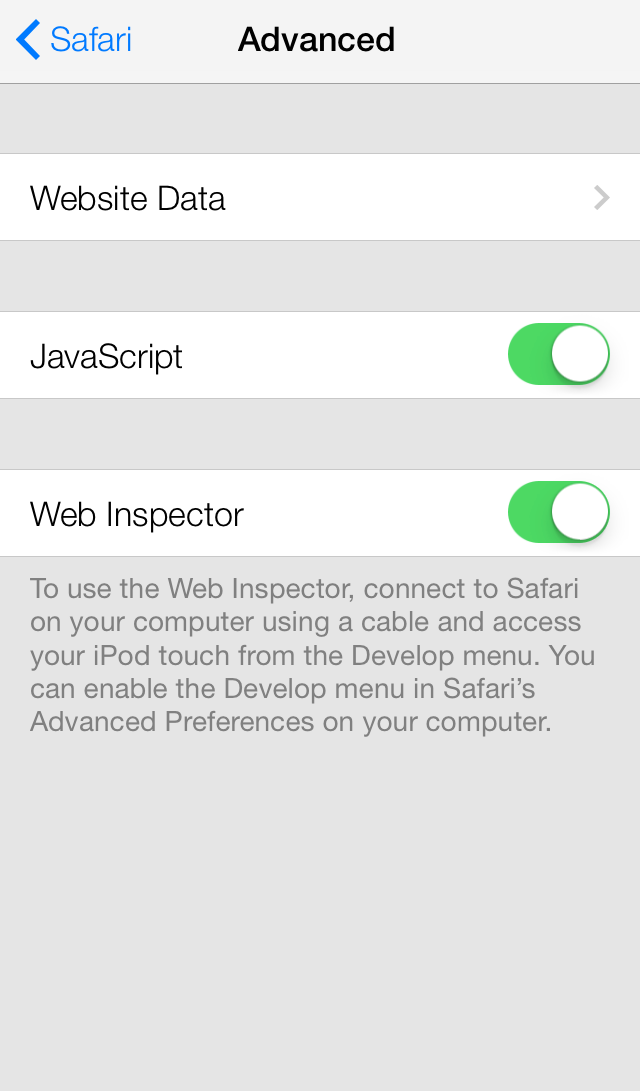
- After Web Inspector is enabled, connect your device to your desktop machine with a USB cable. The name of your device appears in the Develop menu of Safari.
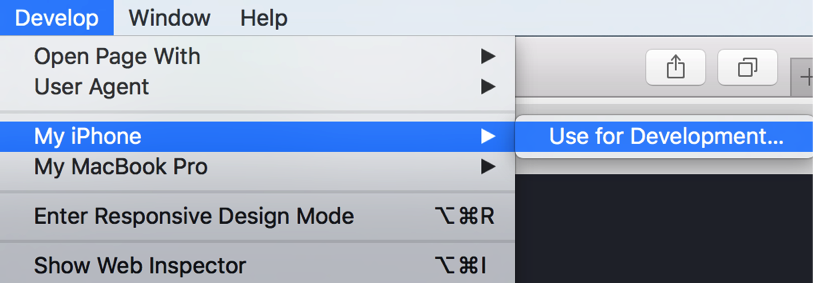
Alternately, developers can use iOS Simulator to take advantage of Web Inspector’s debugging capabilities. Use the same instructions to enable Web Inspector on iOS, from within the iOS Simulator’s Settings app.
Apple TV support (Beta Quality)
We have made some enhancements to tvOS support, which was introduced in AIR 24 beta channel. For more information, see the Release Notes specific to this feature.
DeviceRotation Event Handler for Mobile
When a device is rotated, the orientation of the plane defining device screen changes. This change can be depicted in terms of a Rotation Vector, which can be represented by Roll-Pitch-Yaw or Quaternions data. The DeviceRotation event handler is used to fetch this data. One scenario where this data can be useful is to update the viewport of Spherical videos when the device is rotated.
This event handler has been introduced in AIR 26, where we have added a new DeviceRotation class which dispatches DeviceRotationEvent based on the activity detected by the device’s motion sensors namely Accelerometer and Gyroscope.
DeviceRotation object
The user can create an object of DeviceRotation class and can access its properties or register for events on this object. For example:
var deviceRotation:DeviceRotation = new DeviceRotation();
DeviceRotation.isSupported returns true if the following conditions are satisfied:
- Android devices with versions 4.3(JELLY_BEAN_MR2) and above.
- iOS devices with versions 4.0 and above.
DeviceRotationEvent.UPDATE is the event, attached to a DeviceRotation object. The event is used in the following scenarios:
- When a new listener function is attached using addEventListener.
- When the value of the DeviceRotation vector changes, this event is delivered at some device-determined interval.
- When the player may have missed a change in the DeviceRotation (for example, if the player is waking up after sleep), this event is delivered.
DeviceRotationEvent objectWhen an update event is fired on DeviceRotation object, it is caught as a DeviceRotationEvent object. For example:
private function updateHandler(event : DeviceRotationEvent ) : void { }
Properties for DeviceRotationEvent are exposed as:
- Roll, along Y-Axis - Its unit is Number and the value is an angle in degrees.
- Pitch, along X-Axis - Its unit is Number and the value is an angle in degrees.
- Yaw, along Z-Axis - Its unit is Number and the value is an angle in degrees.
- Quaternion - It is an array that represents the quaternion values in [w, x, y, z] format.
Known Issues
- [Android] 'Texture decoding failed' error is observed when uploading the texture asynchronously(AIR-4198272)
- [Android] StageText not firing ENTER event (AIR-4198260)
- [iOS] Compilation failed while executing: compile-abc - Class (...) could not be found (AIR-4198225)
- [Android] Launcher icons are packaged in incorrect resources location (AIR-4198222)
- [iOS] Interfaces don't function when shared between SWFs (AIR-4194914)
- [iOS] Starling masking is not working on iOS with Anti-Aliasing ON(AIR-4198229)
Fixed Issues
- [iOS] Unable to launch iPad Pro on iOS Simulator from ADT (AIR-4198314)
- [iOS] AudioPlaybackMode.VOICE not working with Bluetooth headset (AIR-4196360)
Authoring for Flash Player 26 and AIR 26
- Update application descriptor namespace to 26
- SWF version should be 37
System Requirements
For system requirements of the current release of AIR in production, visithttp://www.adobe.com/products/air/systemreqs/
About the Beta Channel
To get the latest Beta build of AIR Runtime and SDK visit Adobe labs
If you would like real-time notification for announcements related to the AIR Beta Channel please follow the Flash Runtime Announcements forums by choosing "Follow this forum" from the right-hand menu on the Forums page.