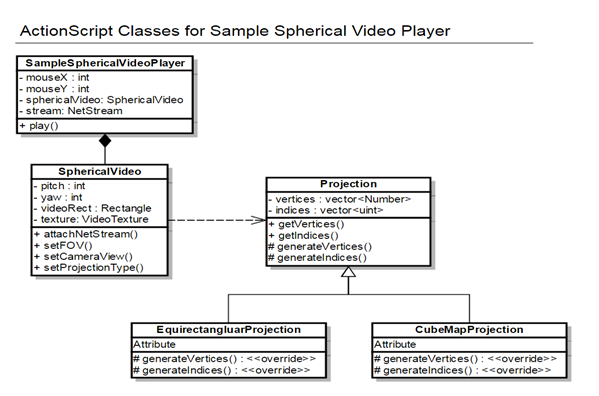Adobe Community
Adobe Community
- Home
- Flash Player (read-only)
- Discussions
- 1/10/2017 - Release - Flash Player 24
- 1/10/2017 - Release - Flash Player 24
1/10/2017 - Release - Flash Player 24
Copy link to clipboard
Copied
In today's release, we've updated Flash Player with important bug fixes and security updates. Current Flash Player customers who have selected the "Allow Adobe to install updates (recommended)" update mechanism will be automatically updated to the latest version of Flash Player over the next 24 hours.
The most recent Flash Player security bulletin can be found here: Security Bulletin (APSB17-02)
Features for Flash Player 24:
Spherical video support in Flash and AIR
Spherical videos support is added to both Flash Player and AIR from version 24 onward. Spherical videos have a specific meta-data attached to them, which can now be retrieved using the new property provided by the feature. This feature supports equirectangular projection type of videos conforming to https://github.com/google/spatial-media/blob/master/docs/spherical-video-rfc.md.
This feature is supported on Desktop and Android devices.
API introduced
The Object parameter of the onMetaData event provides video metadata information. The feature adds new properties to the parameter. The added property is an array of string type in XML format. Refer code below.
function ns_onMetaData(info:Object😞void {
trace("The matrix of Movie Header Box:"+info.sphericalVideoInfo[0]); // info.sphericalVideoInfo provides the related meta-data
}
Sample Spherical Video Player
A sample project for Spherical video player can be downloaded from this link in order to understand the use of the metadata to render the spherical video. The sample code makes use of an instance of the context3D, where VideoTexture is used to render video for better performance.
See the following chart for ActionScript classes in the project.
SampleSphericalVideoPlayer class
This class provides basic controls for the Spherical video functionality.
SphericalVideo class
This class creates the context3D instance to render spherical video using VideoTexture
Projection classes
These classes are used for generating vertices and indices corresponding to the projection type used.
Improved support for high resolution displays on Firefox for Windows
Beginning with Flash Player version 24 and Firefox version 51 on Windows, Flash content will now scale appropriately on high resolution displays.
Separate HTTP and HTTPS permissions for Camera and Microphone
To provide users with a better control over their camera and microphone data, Flash Player now provides a more fine-grained control over how permissions are granted. Users can now allow camera and microphone access for a domain when that content is served via HTTPS, and disallow the access when content from the domain is served over HTTP. Since this feature is currently in beta, the settings will not be visible in the Global settings Manager.
For complete information please see our release notes.
Fixed Issues
- Socket connection fails with Security error#2048.(4198184)
- Event handler Event.CONNECT is not called when using flash.net.Socket to connect the server. (4198188)
Known Issues
- Performance drop is observed on Firefox 49.0.2 when async drawing is enabled (4197072)
Current Flash Player users who have enrolled in the "Allow Adobe to install updates (recommended)" update mechanism will be automatically updated to Flash Player 24 over the next 24 hours.
Users who have selected "Notify me to install updates" will receive an update notification dialog within 7 days from today. Please note that Windows users will need to restart their system or log out and in to activate the update notification dialog.
Customers using Google Chrome will receive updates through the Google update mechanisms. Please note that this release is not available for ActiveX Flash Player on Windows 8.1 and Windows 10.
If you would like to install the update immediately, please use one of the links below:
Flash Player 24 Windows for Internet Explorer - ActiveX: 24.0.0.194
Flash Player 24 Windows for Firefox and other Netscape Compatible Browsers - NPAPI: 24.0.0.194
Flash Player 24 Windows for Opera and Chromium Based Browsers - PPAPI: 24.0.0.194
Flash Player 24 Windows for Google Chrome - PPAPI: 24.0.0.194
Flash Player 24 for Internet Explorer on Windows 8.1 (64-bit machine): 24.0.0.194
Flash Player 24 for Internet Explorer on Windows 8.1 (32-bit machine): 24.0.0.194
Flash Player 24 Windows for Internet Explorer and Edge on Windows 10 - ActiveX: 24.0.0.194
Flash Player 24 Mac for Safari, Firefox and other Netscape Compatible Browsers - NPAPI: 24.0.0.194
Flash Player 24 Mac for Opera 26 and Chromium Based Browsers - PPAPI: 24.0.0.194
Flash Player 24 Mac for Google Chrome - PPAPI: 24.0.0.194
Flash Player 24 desktop for Linux (NPAPI): 24.0.0.194
Flash Player 24 desktop for Linux Chromium (PPAPI): 24.0.0.194
If you encounter a problem with broken or missing links, please clear your browser cache and try again. If the problem persists, please create a new post in our forum or send email to ccampbel@adobe.com or mkumarjh@adobe.com.