 Adobe Community
Adobe Community
- Home
- Flash Player (read-only)
- Discussions
- Re: Adobe Flash no longer work on Chrome
- Re: Adobe Flash no longer work on Chrome
Copy link to clipboard
Copied
Hello,
As of a couple weeks ago, I can still use Chrome to access all flash content without any problem. However, it suddenly stops working, and I cannot pinpoint any particular problem that caused this. Other browser that currently still support flash, such as Microsoft Edge, can still access flash content without problem. I have exhausted all available options as shown on the Chrome help page, Use or fix Flash audio & video - Computer - Google Chrome Help , with no progress in fixing the issue. Moreover, chrome://plugins used to be accessible shortly after finding out I cannot access flash content, but now it's an inaccessible site.
I did a clean re-installation of Chrome as well as Adobe Flash, but the problem remain: All websites that contains flash content simply tells me "Right-click to run Adobe Flash Player", but there are no response even after I tell the website to run Adobe Flash Player. Looking for more insight into this problem. Thanks!
 1 Correct answer
1 Correct answer
Can you try the following:
- Go to chrome://settings/content/flash
- In the list of 'allow' sites, add http://* and https://* - make sure both are set to 'allow'
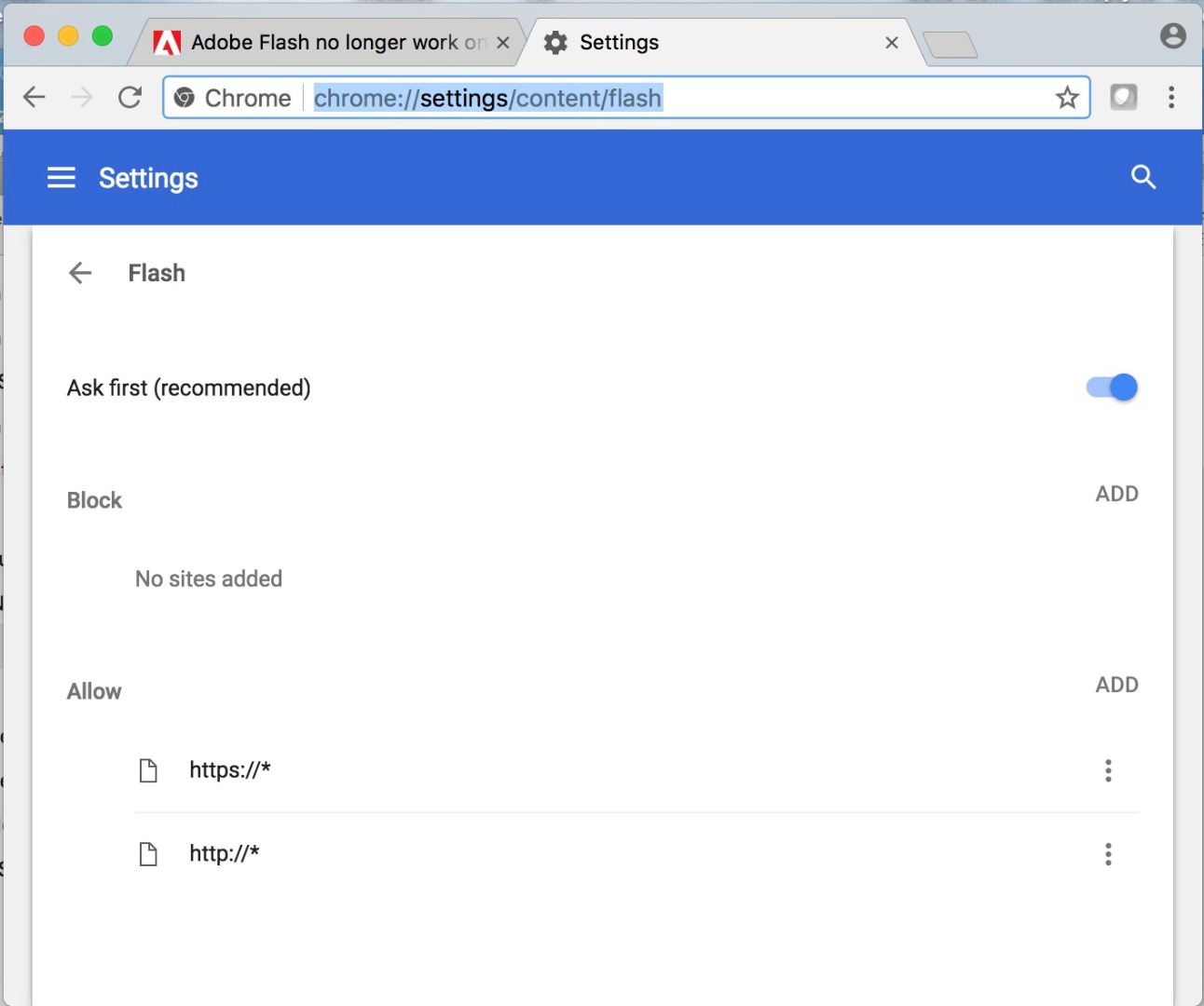
- Restart the browser
Have you tried completely uninstalling and re-installing Chrome?
I've spoken to a few folks here and every suggestion on this thread covers every option we're aware of. If nothing works, my next recommendation is to contact Google directly. You can point them to this thread for a history of every thing y
...Copy link to clipboard
Copied
Hopefully an answer will be showing up soon.. Adobe Flash Player has been nothing but trouble; it works, then it doesn't, it works, then it doesn't, and on and on it goes with the 'experts' to fix it once and for all no longer wanting to deal with Adobe...
Net neutrality is now a thing of the past and now my FiOS connection to the Internet operates about as good as the old dial up modems did... If the Adobe Flash Player is such a troublesome program, why is it still around and being used...?
Copy link to clipboard
Copied
Well!
You got your wish!
;-;
Copy link to clipboard
Copied
Please provide the following information:
- operating system, including version
- direct link to the content you are attempting to view
- launch Chrome and navigate to to chrome://flash
- provide a screenshot of the first 3 fields, e.g.:

- provide a screenshot of the first 3 fields, e.g.:
To post a screenshot, see https://forums.adobe.com/docs/DOC-7043#jive_content_id_How_do_I_attach_a_screenshot
<edited: added comment to add direct link to Flash content that is not displaying>
Copy link to clipboard
Copied
OS: Window 10 Home, Version 1709, OS Build 16299.125
Direct link: While unfortunately I cannot link you directly to the website that I use flash the most frequently (Macmillan Learning , requires login and resource purchase), here is an alternative website that I access on a semi frequent basis: (N v2.0 Full Online Version)
From Chrome:
Copy link to clipboard
Copied
I tested on Windows 10 Home, OS build 1703 (updating it to 1709, but it's going to take a quite some timefor the update to complete). Chrome version 63.0.3239.108 (the latest version installed today).
I'm also using the system Flash Player plugin, instead of the integrated Flash Player plugin, which is what you're using.
- The integrated Flash Player plugin is the one Google embeds in Chrome and is saved in the Chrome path (as per my screenshot above).
- The system Flash Player plugin is installed by the end user and saved at C:\*WinDir*\*SysDir*\Macromed\Flash
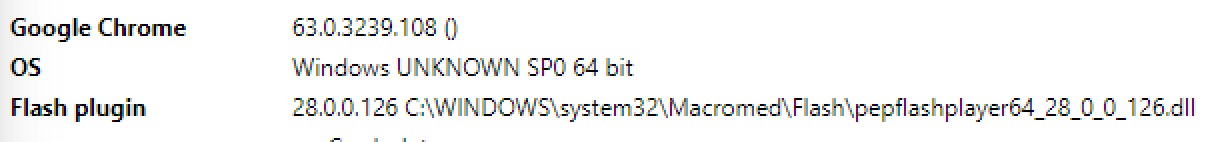
For the N v2.0 Full Online Version site: When I first accessed the site, it displayed the following:
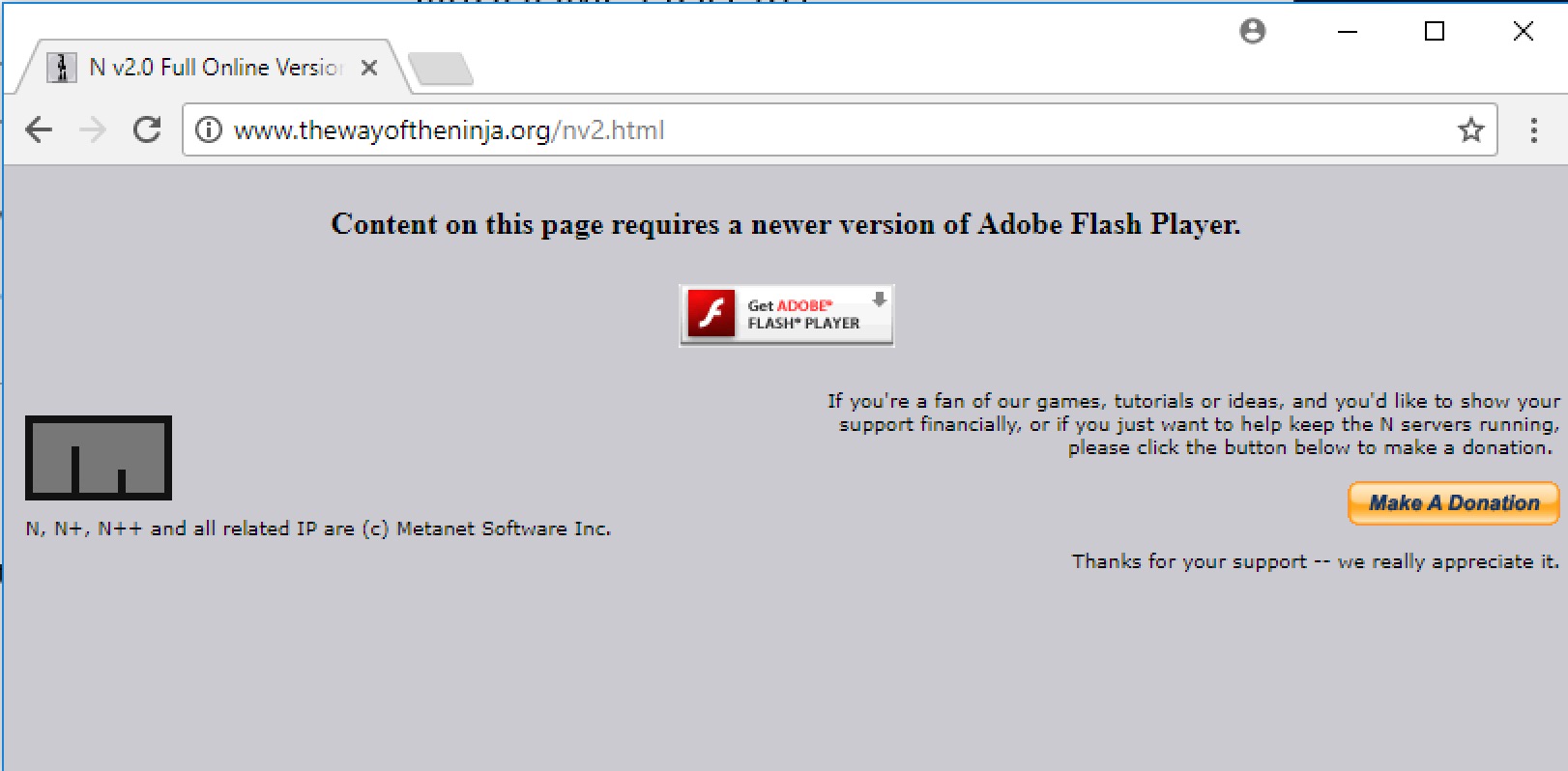
I click the 'Get Adobe Flash Player' button link. Chrome intercepted the URL request and displayed the 'Run Flash' dialog window:
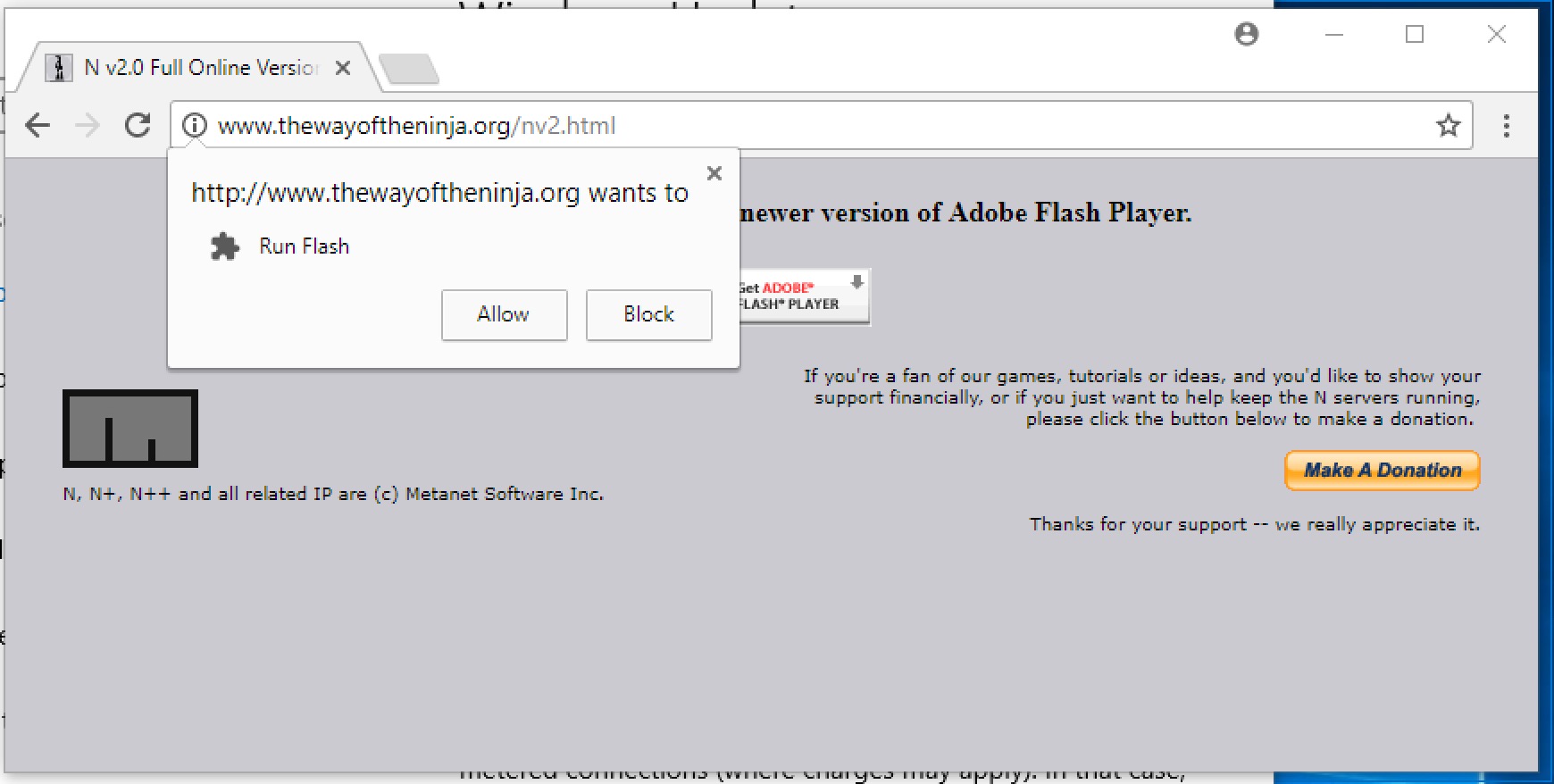
The browser refreshed and Flash content displayed:
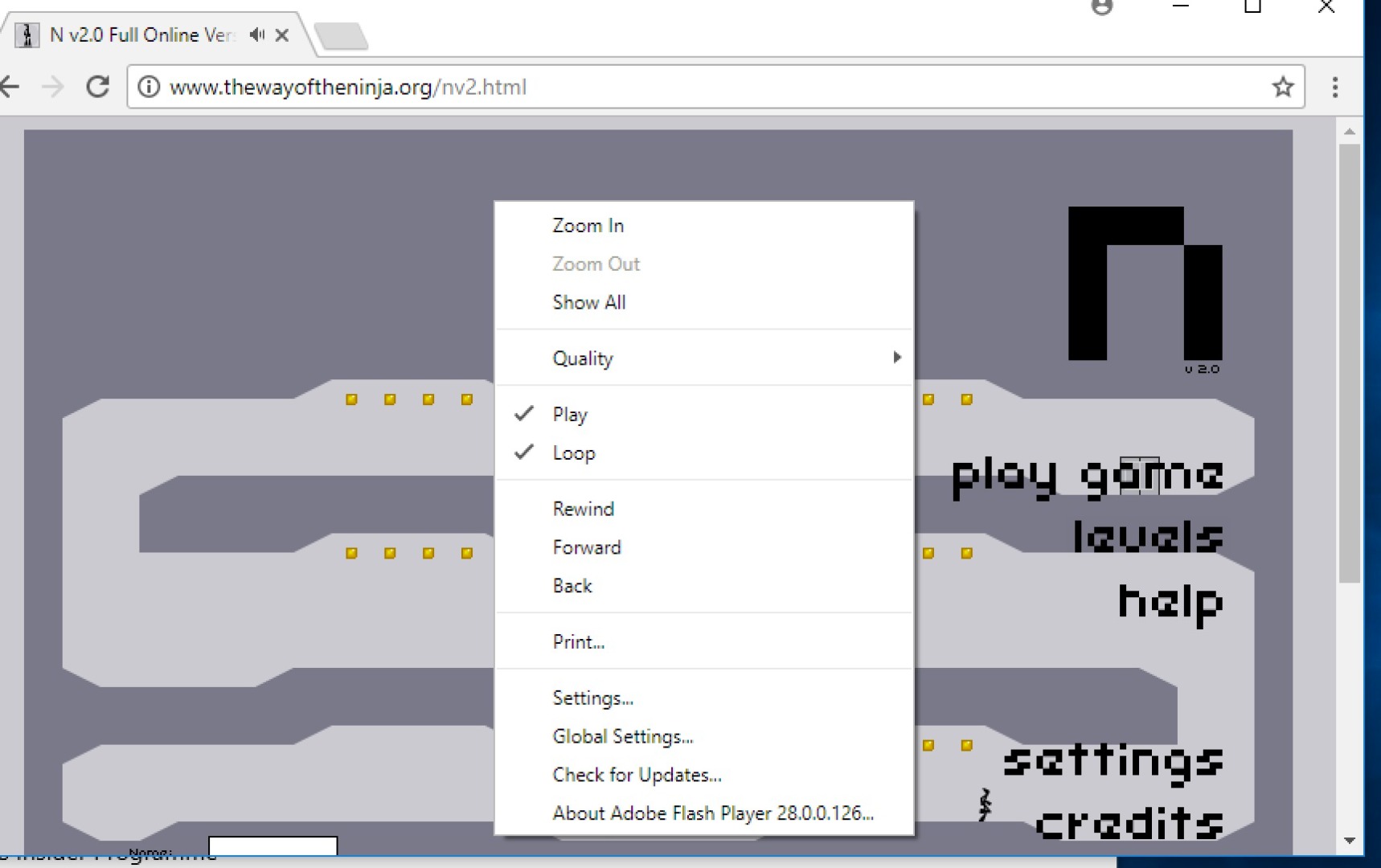
Going to chrome://settings/content/flash indicates Flash is allowed on www.thwayoftheninja.org (on port 80):
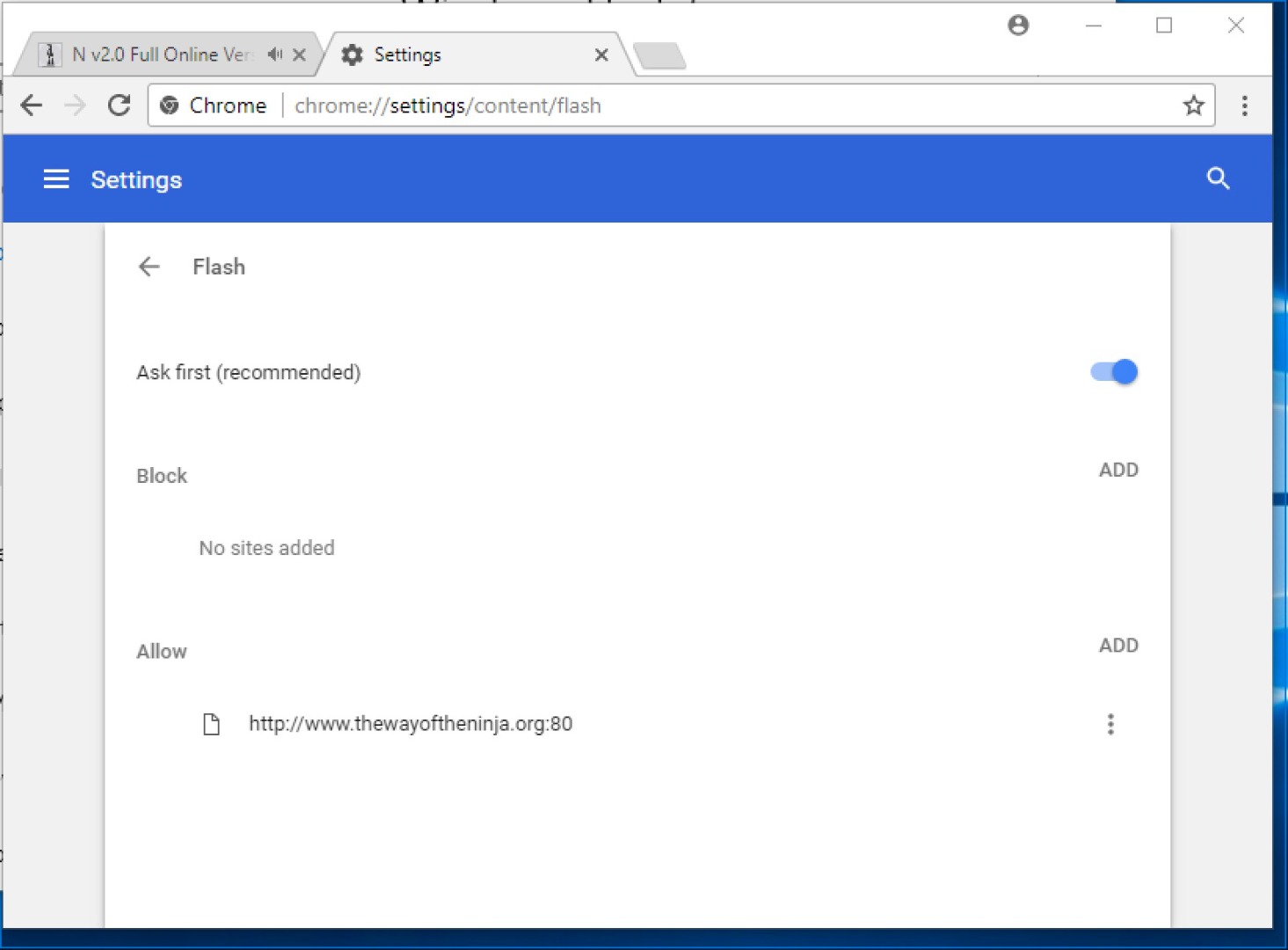
If I remove the domain from the 'allow' list and refresh the browser, Flash is blocked again on the site (same as the first screenshot above)
I expect to be able to reproduce this behaviour when the system updates to Version 1709.
Copy link to clipboard
Copied
Is it possible for me to alter the path for which flash plug-in that Chrome takes? If so, what should I do?
Copy link to clipboard
Copied
You could but it requires launching Chrome with specific parameters and it's not really necessary and it's convoluted.
What exactly are you attempting to do by altering the path? Do you want to use the integrated Flash Player plugin (as in the first screenshot I posted)? If so, simply uninstall the system plugin (the one you installed) by going to Control Panel\All Control Panel Items\Programs and Features and uninstalling Adobe Flash Player PPAPI <Version> plugin.
Since Chrome integrates Flash Player plugin, and releases updates via Component Updater, it's really not necessary to manually install the Flash Player PPAPI plugin for Chrome (unless you use also use some other Chromium-based browser). Chrome will use the most recent version of Flash Player installed (either integrated, or system). However, if the system plugin version is equal to, or greater than, the integrated version, Chrome will use the system plugin.
Copy link to clipboard
Copied
I uninstalled the Flash system plug-in and see if Chrome's own plug-in will work. After uninstalling, Chrome is now using its own integrated Flash plug in as you described. However, the same problem persist. This is what my screen look like, before and after uninstalling Flash: https://i.imgur.com/gX1FCiN.png?1
Right clicking on the screen will prompt me to run the plug-in but there are no response after that. Chrome seems to know that there exist usable flash player but not quite getting it to work.
Copy link to clipboard
Copied
Click on the Info icon to the left of the address field, and click on the Flash drop-down menu, what is the option selected? Here's a screenshot of the setting on my system (which finally updated to 1709, but has no bearing on Flash's functionality):
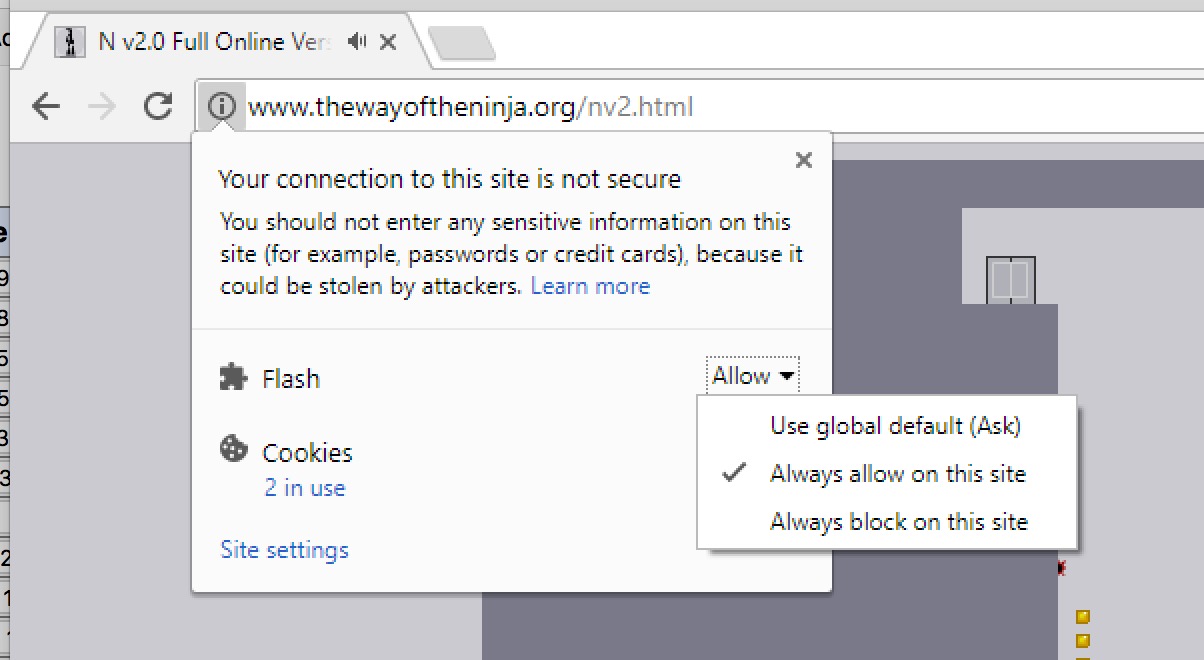
You can also try the following:
Go to chrome://site-engagement/ and look for http://www.thewayoftheninja.org/ in the 'origin' column. What is the associated value in the 'base' column? If it's less than 100, change it to 100 and restart the browser. Does it work now?
Copy link to clipboard
Copied
Clicking on the mentioned button produce the same screen as the above screenshot.
By going to chrome://site-engagement, the website has the base value 9.98. Setting it to 100 does not fix flash.
Copy link to clipboard
Copied
Can you try the following:
- Go to chrome://settings/content/flash
- In the list of 'allow' sites, add http://* and https://* - make sure both are set to 'allow'
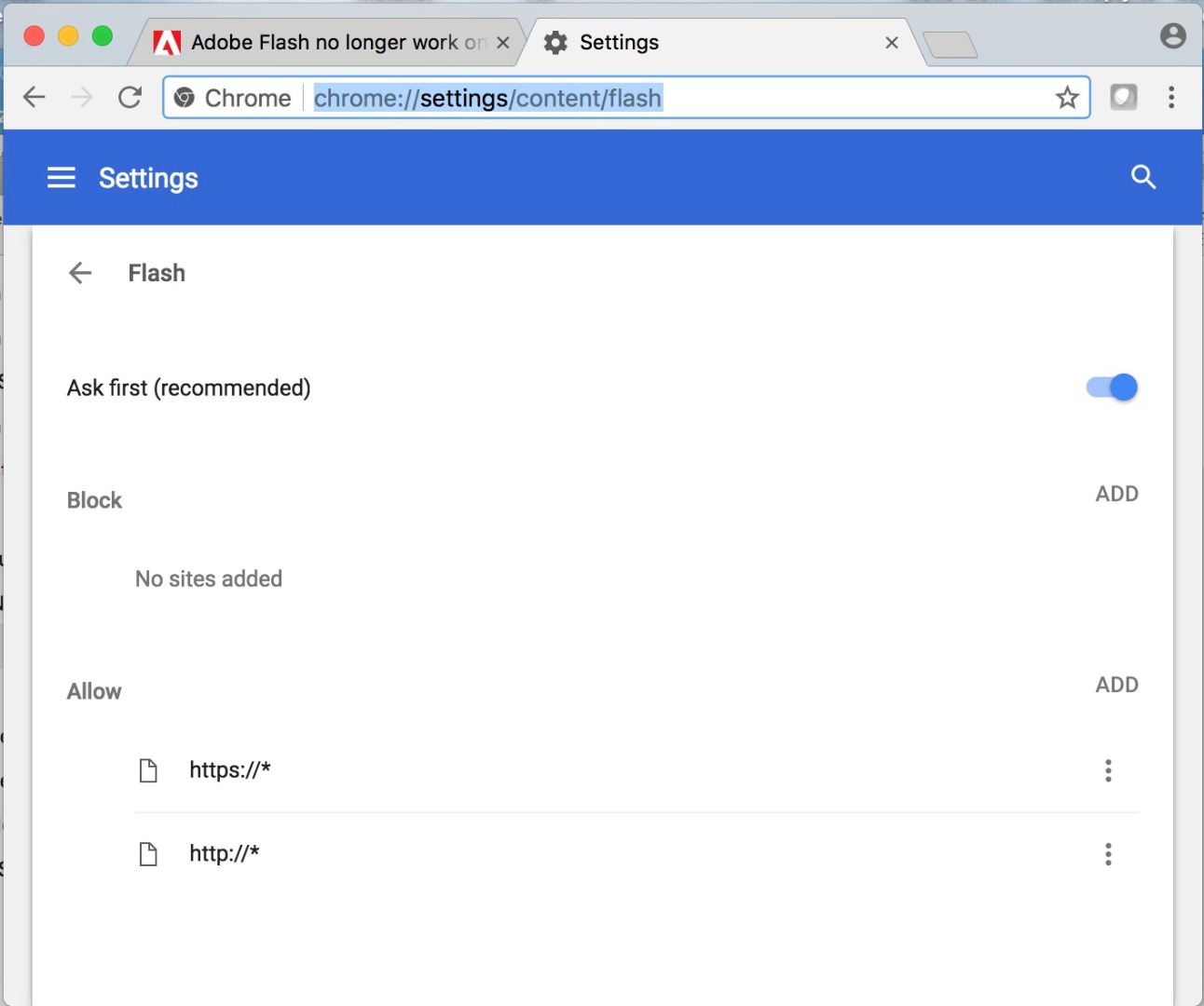
- Restart the browser
Have you tried completely uninstalling and re-installing Chrome?
I've spoken to a few folks here and every suggestion on this thread covers every option we're aware of. If nothing works, my next recommendation is to contact Google directly. You can point them to this thread for a history of every thing you've attempted to do.
--
Maria
Copy link to clipboard
Copied
Unfortunately flash is still not fixed by doing the above steps. Not even reinstalling Chrome seems to fix it. Thank you very much for helping me for so long, I'll go ahead and mark this as answered.

Copy link to clipboard
Copied
hi, i have the same problem here since 3 days now , i tried every thing form A-Z but still the same issue ,
Copy link to clipboard
Copied
Flash is broken and has been for a few weeks in Linux. I've given up trying to get any reply from adobe. The only work aorund I have found is find the location of the .so (plugin file) and replace it with a previous version extracted from the download.