 Adobe Community
Adobe Community
- Home
- Flash Player (read-only)
- Discussions
- Re: Adobe Flash Player fails to install
- Re: Adobe Flash Player fails to install
Adobe Flash Player fails to install
Copy link to clipboard
Copied
Here is m y 3 most recent log entries and a snapshot of the error I get, (at the 49% installation mark), all the time when attempting to install the updated flash version. I am running Win 7 Pro:
=O====== M/30.0.0.154 2018-09-29+23-55-00.412 ========
0000
0001 00000010 C:\WINDOWS\SysWOW64\Macromed\Flash\FlashUtil32_30_0_0_154_Plugin.exe -check plugin
=X====== M/30.0.0.154 2018-09-29+23-55-00.853 ========
=O====== M/30.0.0.154 2018-09-30+00-55-00.495 ========
0000
0001 00000010 C:\WINDOWS\SysWOW64\Macromed\Flash\FlashUtil32_30_0_0_154_Plugin.exe -check plugin
=X====== M/30.0.0.154 2018-09-30+00-55-01.162 ========
=O====== M/30.0.0.154 2018-10-04+00-35-31.646 ========
0000
0001 00000010 "C:\Windows\SysWOW64\Macromed\Flash\FlashUtil32_30_0_0_154_Plugin.exe" -update plugin
=X====== M/30.0.0.154 2018-10-04+12-22-06.630 ========
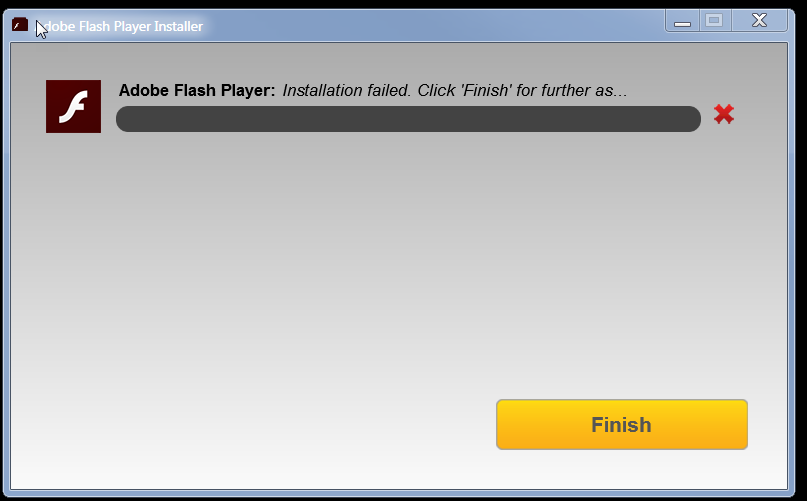
Copy link to clipboard
Copied
I branched your post to a new discussion topic to not confuse your issue with the issue you posted to.
The log file entries you posted are for a Background Update check and are not related to the installation you are attempting using the online installer.
What is the exact name of the installer file you are using?
Please provide the following files:
- FlashInstall32.log saved at C:\Windows\SysWOW64\Macromed\Flash
- FlashInstall64.log saved at C:\Windows\System32\Macromed\Flash
- Adobe_ADM.log and Adobe_GDE.log saved at C:\Users\<YourUserID>\AppData\Local\Temp\Adobe_ADMLogs
Upload all files to cloud.acrobat.com/send using the instructions at How to share a file using Adobe Document Cloud or some other file sharing service of your choice that doesn't require user account login to access. Post the link to the uploaded files in your reply. Do NOT post the content of the log files in your reply.
Copy link to clipboard
Copied
Attached.
Note that the ADM and GDE log files were located in C:\temp\Adobe_ADMLogs
Best, Dr. K.
Constantine (Dino) M. Koursaris, PhD
[personal information removed per policy - https://forums.adobe.com/docs/DOC-3731]
[This is a public forum, not Adobe support, please do not post personal information]
[If you are posting using email, please turn your 'sig file' function OFF for posting]
Copy link to clipboard
Copied
Forums does not accept email attachments. Please upload the files as requested. Also provide the exact file name of the installer file as requested.
Copy link to clipboard
Copied
Hello Maria,
Here is the link you requested:
I am using: flashplayer31_xa_install.exe
I have a 64 Bit windows 7 Pro Laptop
Copy link to clipboard
Copied
Hi Astrodino,
Thanks for sharing the logs. Could you please 'Enable Verbose Logging' by following steps mentioned on Where do I find the Flash Player installation log on Windows? page and provide ADM.trace for better understanding of the issue you are encountering. For now, please use the offline installers available on Installation problems | Flash Player | Windows 7 and earlier page under 'Still having problems' section.
Thanks!
Copy link to clipboard
Copied
I created the ADM.trace file in my %temp% folder and ran the install 3 times, resulting in 0 KB or empty ADM.trace file, and YES I did put it in my user %temp% folder.
I have already gone through the installation problems page before I reached out to you for support.
Still no resolution.