 Adobe Community
Adobe Community
Turn on suggestions
Auto-suggest helps you quickly narrow down your search results by suggesting possible matches as you type.
Exit
- Home
- Flash Player (read-only)
- Discussions
- Adobe Flash Player installed but not working on Fi...
- Adobe Flash Player installed but not working on Fi...
Locked

 1
Reply
1
1
Reply
1


0
Adobe Flash Player installed but not working on Firefox- see details
New Here
,
/t5/flash-player-discussions/adobe-flash-player-installed-but-not-working-on-firefox-see-details/td-p/9074189
May 24, 2017
May 24, 2017
Copy link to clipboard
Copied
I have used Flash for a long time, but now I can't view anything that uses adobe Flash. I have uninstalled/reinstalled Flash, even did a system restore, but nothing has worked. My Flash player is up to date. I have posed this same question on the Firefox forums, for more specific details on my problem, please go here:
Looking forward to your help.
Community guidelines
Be kind and respectful, give credit to the original source of content, and search for duplicates before posting.
Learn more
Adobe Employee
,
LATEST
/t5/flash-player-discussions/adobe-flash-player-installed-but-not-working-on-firefox-see-details/m-p/9074190#M191026
May 24, 2017
May 24, 2017
Copy link to clipboard
Copied
Please provide the following information:
- Windows version, including version, 32- or 64-bit
- Firefox version, 32- or 64-bit
- Flash Player version installed?
- Go to http://get.adobe.com/flashplayer/about/ - does Flash Player content display? Please post a screenshot of the Flash Player Version Information widget.
- please post a screenshot of the Flash Player section in about:plugins page, for example:
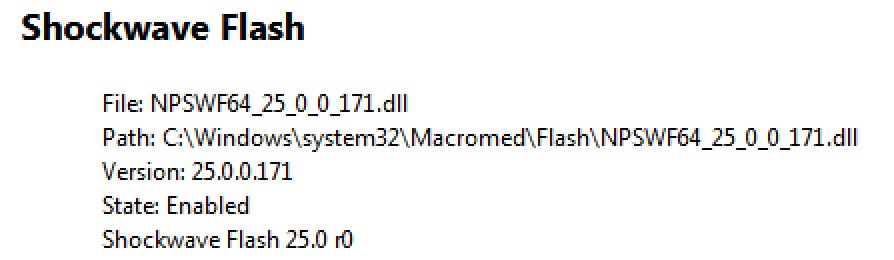
- Go to about:addons > Plugin section.
- What is the 'activate' setting for Flash Player?
- Is the account you are using an admin account, or standard user?
I realize these may be duplicate to what is posted on your question on the Mozilla forums, however, that discussion is about 5 months old, as such, I'd like to get current information.
Thank you.
--
Maria
Community guidelines
Be kind and respectful, give credit to the original source of content, and search for duplicates before posting.
Learn more
Copyright © 2024 Adobe. All rights reserved.