 Adobe Community
Adobe Community
- Home
- Flash Player (read-only)
- Discussions
- Adobe Flash Player Installer Freeze up.
- Adobe Flash Player Installer Freeze up.
Copy link to clipboard
Copied
My problem might be a little different then some of the others. I have Windows 7/64 bit. I also have Adobe Reader, Acrobat and PSE9 installed. I have successfully updated flash player many times with the usual adobe pop up window. Presently I have ver 10.3.183.5. Yesterday I got the usual pop up window indicating a newer version (10.3.183.10 I assume). When I clicked "Install Now" it latched up with the following window:
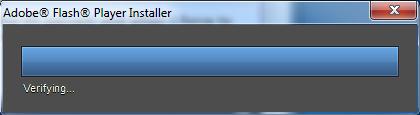
After waiting, I clicked the "X" and received no error. My current version 10.3.183.5 is still working fine but no update occurred. The only install log entry with a current date is:
=O====== M/10.3.183.5 2011-09-28+15-05-16.627 ========
0000 00000010 "C:\Windows\SysWOW64\Macromed\Flash\FlashUtil10v_ActiveX.exe" -update activex
=X====== M/10.3.183.5 2011-09-28+15-15-58.760 ========
I'm not sure what the best way to proceed is. If you have a link to an downloadable installer, I can do that but if so, here are some questions:
1) Should I just run the installer or should I 1st uninstall 10.3.183.5 via "uninstall programs" ??
2) Should I turn off my virus (MSE) first?
3) Should I turn off the windows firewall first?
4) Should I run the installer from a clean boot??
Help will be appreciated.
 1 Correct answer
1 Correct answer
I'd recommend trying the following steps:
1. Download the stand alone uninstaller
2. Close all your browser windows
3. Run the uninstaller
4. Restart your computer
5. Delete the following folder, depending on your operating system type:
- Windows 32bit - c:\Windows\system32\macromed
- Windows 64bit - c:\windows\syswow64\macromed
6. Download and install Flash Player located here:
Chris
Copy link to clipboard
Copied
I hope someone can give me some guidance with my problem. Also, I'm using IE9. Thanks.
Copy link to clipboard
Copied
I'd recommend trying the following steps:
1. Download the stand alone uninstaller
2. Close all your browser windows
3. Run the uninstaller
4. Restart your computer
5. Delete the following folder, depending on your operating system type:
- Windows 32bit - c:\Windows\system32\macromed
- Windows 64bit - c:\windows\syswow64\macromed
6. Download and install Flash Player located here:
Chris
Copy link to clipboard
Copied
Thanks for the help. A couple of questions:
The uninstaller you mentioned is also referenced in the instructions found here:
http://kb2.adobe.com/cps/141/tn_14157.html
Those instructions say "Note: Use these instructions for either prerelease or release versions of Flash Player 10.2."
but since I have 10.3.xxx, I'm not sure if I should use them or just use Windows Uninstall thru the controll panel. Can you advise on which one is best for me?
Thanks!
Copy link to clipboard
Copied
It should be the same. I think our docs just need to be updated.
Chris
Copy link to clipboard
Copied
OK, Thanks. I will follow your instructions and then follow up with the results.
Copy link to clipboard
Copied
OK, it looks like its all fixed. I did the uninstall via windows uninstall programs in the control panel. As an added caution I turned off the firewall and MSE protections before running the installer. Everything went smoothly. Thanks.