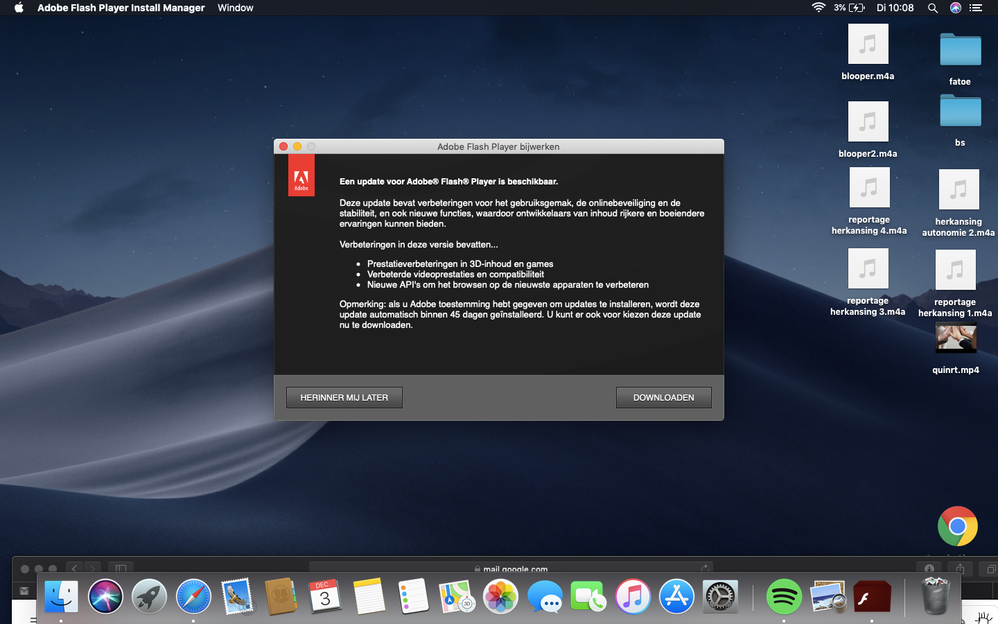Adobe Community
Adobe Community
- Home
- Flash Player (read-only)
- Discussions
- Adobe Flash player keeps popping up/malware
- Adobe Flash player keeps popping up/malware
Adobe Flash player keeps popping up/malware
Copy link to clipboard
Copied
hi all,
i have a macbook air early 2015 and im running mac os mojave (10.14.3). every 15/30 minutes adobe flash player install manager keeps popping up, asking to download the newest version. But i doubt if its the real adobe flash player. It looks very legit but its called adobe flash player install manager, instead of adobe flash player installer. When i searched for this on internet it said that it could be a malicious version of adobe. When i try to delete this from my laptop it keeps asking for my password to delete it. Do you think that i can trust this and delete it? Or isn't it malicious?
Copy link to clipboard
Copied
Official Flash Player update notification doesn't display that often, or in that manner. It's plausible it's a malicious notification. Please post a screenshot of the pop-up window you are getting.
Thank you.
Copy link to clipboard
Copied
Copy link to clipboard
Copied
That looks like the official Flash Player Update Notification, but it shouldn't display that often.
Please copy & paste the contents of the “/Library/Application Support/Adobe/Flash Player Install Manager/FPSAUConfig.xml” file. Also, provide the permissions for this file.
Copy link to clipboard
Copied
I dont really know how to get to that file, can you explain that to me? sorry
Copy link to clipboard
Copied
- Select the Go -> Go to Folder... menu item from the Finder menu
- Copy and paste /Library/Application Support/Adobe/Flash Player Install Manager/ into the Go to Folder dialog
- Locate the FPSAUConfig.xml file
- Open the file using Text Editor
- Copy and paste the contents of the file in your reply
Copy link to clipboard
Copied
Is it possible that i dont have that file?
Copy link to clipboard
Copied
It should be there. If it's not the installation may be corrupt. I would recomment uninstalling Flash Player (download uninstaller at https://helpx.adobe.com/flash-player/kb/uninstall-flash-player-mac-os.html) and then re-install it.
If you have both NPAPI plugin (Firefox/Safari) and PPAPI plugin (Chromium-based brwosers, except for Chrome which has Flash embedded), you'll need to re-install Flash Player for those browsers.