 Adobe Community
Adobe Community
- Home
- Flash Player (read-only)
- Discussions
- Re: Adobe Flash Player macOS High Sierra
- Re: Adobe Flash Player macOS High Sierra
Copy link to clipboard
Copied
When will adobe work with macOS High Sierra (10.13)?
 1 Correct answer
1 Correct answer
Google embeds Flash Player in Chrome and there is no need to install the PPAPI plugin separately. To enable Flash Player in Chrome see Use or fix Flash audio & video - Computer - Google Chrome Help . If you're worked though Google's support document and Flash content is still not displaying, it's possible Google's Site Engagement Index score is preventing Flash content from displaying. See Google Groups and Site Engagement - The Chromium Projects for more information.
For Safari, please ensure
...Copy link to clipboard
Copied
Hi,
For latest Flash Player on your machine, go to "Still having problems" section on Installation problems | Flash Player | Mac page and download NPAPI Flash Player for Firefox and Safari and PPAPI Flash Player for Chromium based browsers.
If you face any issues with installation, let us know.
Thanks!
Copy link to clipboard
Copied
Hi,
I tried this and it's still not working. Any way to get an update when this issue will be fixed?
Thanks,
Will
Copy link to clipboard
Copied
Apple disables Flash by default in Safari 11, which comes with macOS 10.13. Please try the following to enable Flash Player in Safari:
- Open Safari, and choose Safari > Preferences
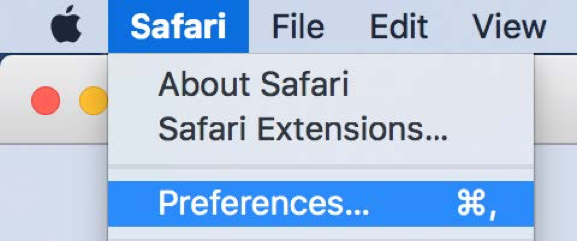
- Click the Websites tab and scroll down to the Plug-ins section. Locate the Adobe Flash Player entry
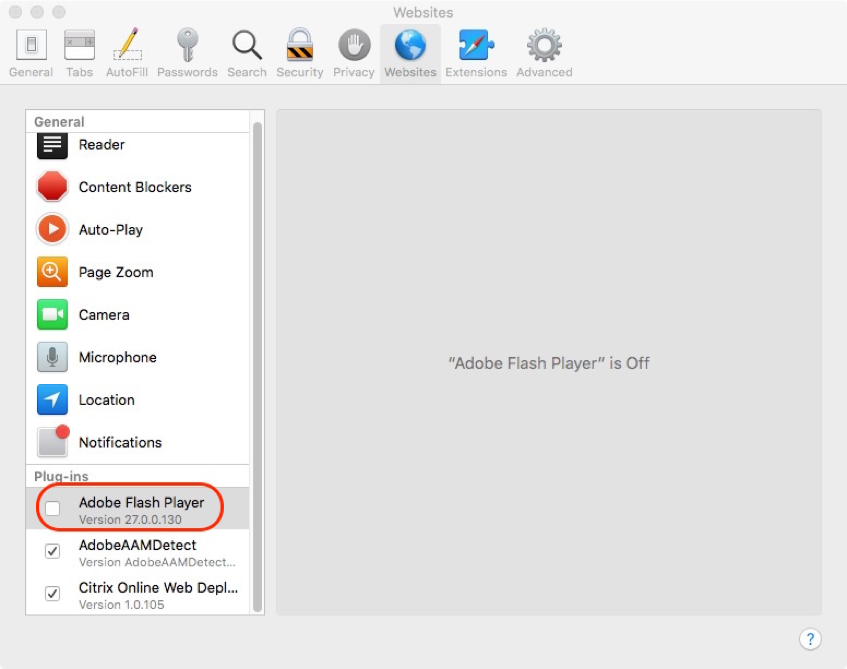
- Click the check-box to enable Flash Player.
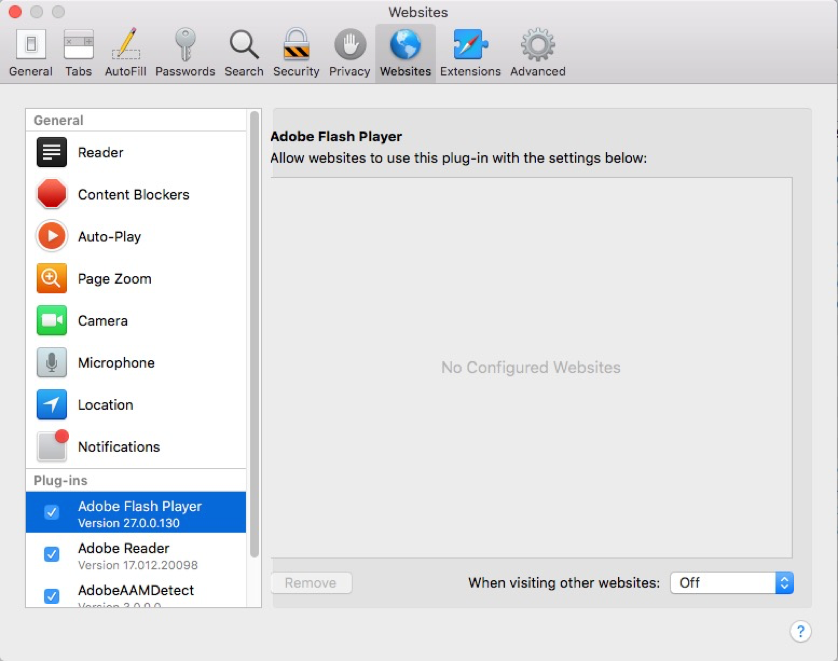
- For ‘When visiting other websites’ setting, select the option of your choosing: Ask, Off, or On
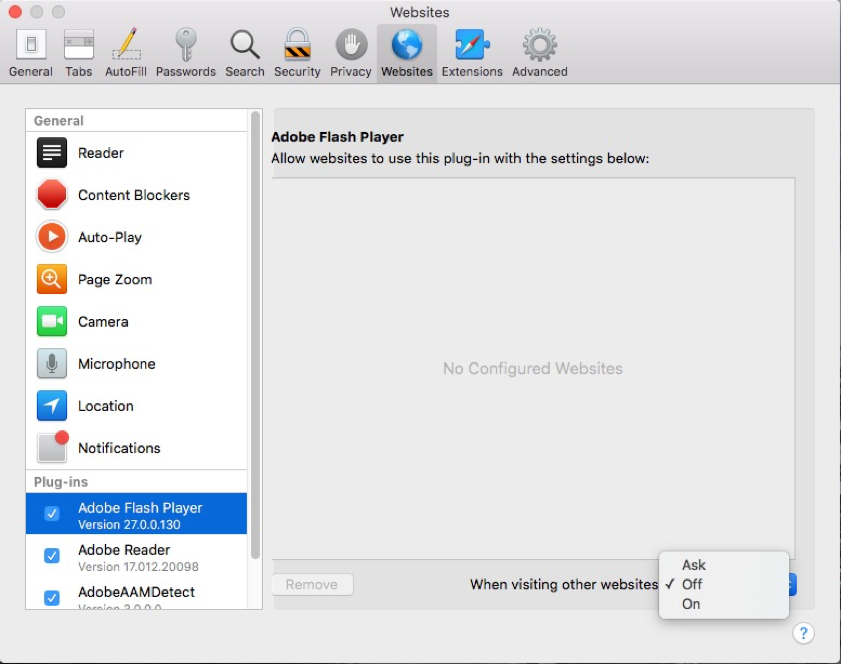
- Flash can also be configured for individual websites (domains). For each website appearing in the ‘Allow websites to use this plug-in with the settings below:’ section, choose: Ask, Off, or On
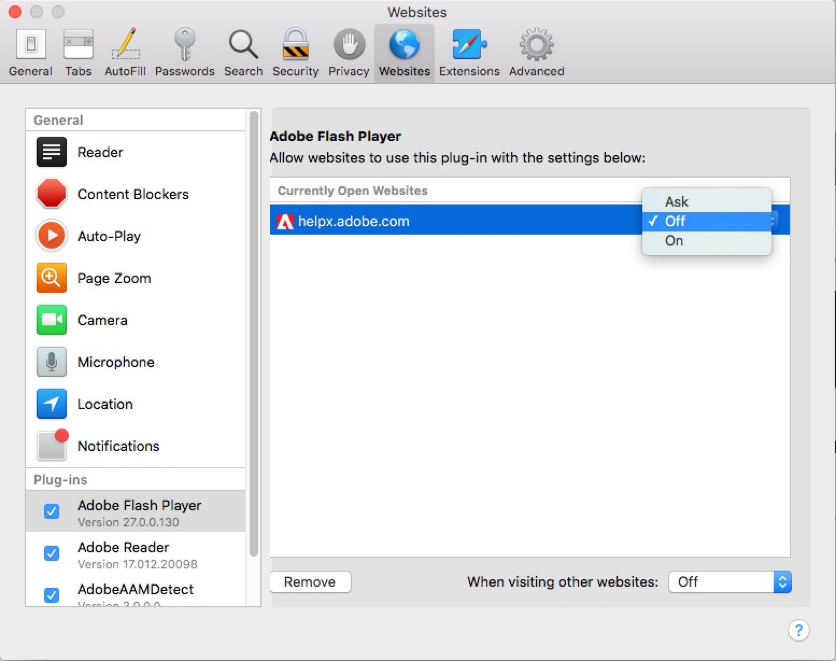
- Exit out of Preferences when finished configuring Flash Player.
Copy link to clipboard
Copied
on a tester votre solution mais ce marche pas non plus,
Copy link to clipboard
Copied
I'm sorry, I don't understand your comment.
Copy link to clipboard
Copied
I'm so sorry I wrote my thing in french, but my comment was that I have tried everything and
have no luck getting flash to work with high sierra .
Copy link to clipboard
Copied
is the site you are attempting to view publicly accessible? If so, please provide the exact link to the problematic content.
Copy link to clipboard
Copied
Flash not working on my website since upgrading to High Sierra, tried all suggestions and still not working. I need this fixing ASAP
Copy link to clipboard
Copied
Problem only on Safari or other browsers as well ?
Copy link to clipboard
Copied
so far i have tried using firefox, chrome, opera and safari but all gives the same problem. my screen will just turns black after some time but game is still running in the background with sound. have not had this problem before until the latest update to High Sierra
Copy link to clipboard
Copied
I've been having the same problem since the update and I think Maria is showing us how to verify websites so you can allow flash to work on different browsers although we are actually talking about using the app
Copy link to clipboard
Copied
not sure what you mean by 'using the app'. Flash Player is a brwoser plugin, and only works in the browser.
Copy link to clipboard
Copied
I am having same problem. Downloaded Flash several times, but it does NOT show up in Safari Preferences, hence I can't click it enable it. I tried Unistall/Reinstall, Restart. No success. I am on High Sierra as well and it is not working with Safari OR Chrome.
Copy link to clipboard
Copied
Google embeds Flash Player in Chrome and there is no need to install the PPAPI plugin separately. To enable Flash Player in Chrome see Use or fix Flash audio & video - Computer - Google Chrome Help . If you're worked though Google's support document and Flash content is still not displaying, it's possible Google's Site Engagement Index score is preventing Flash content from displaying. See Google Groups and Site Engagement - The Chromium Projects for more information.
For Safari, please ensure you have installed the correct NPAPI plugin. What is the direct link to the content you are attempting to view?
Copy link to clipboard
Copied
Hello Maria,
Thank you for your replies. I followed your instructions and now the Flash Player is working on Chrome and Safari (although with this one it took some time to start working) under macOS High Sierra 10.13.2
Copy link to clipboard
Copied
Thank you for the update. Glad it's working now.