 Adobe Community
Adobe Community
- Home
- Flash Player (read-only)
- Discussions
- Adobe Flash Player para Mac OS X 10.6.8
- Adobe Flash Player para Mac OS X 10.6.8
Copy link to clipboard
Copied
Hola tengo Mac OS X 10.6.8 con la versión de Adobe Flash Player 28.0.0.137 NPAPI y quiero actualizarlo, pero la última versión 29.0.0.171 no es compatible con mi sistema. ¿Dónde puedo bajar y cual es la última versión compatible con Mac OS X 10.6.8?
 1 Correct answer
1 Correct answer
Thank you for the additional information.
You're codesign -vvd command argument is incomplete. The path needs to be all the way to the Install Adobe Flash Player.app, in your screenshot, it only has /Volumes/Flash Player/ One way to do this is to drag and drop the file, Install Adobe Flash Player.app onto the Terminal window after entering codesign -vvd command.
The PPAPI plugin for Opera is flashplayer28_0_r0_161_macpep.dmg
Can you try installing the other more recent versions, from the Archive
...Copy link to clipboard
Copied
OS X 10.6.8 is no longer supported, however, we do not block installation. Go to https://get.adobe.com/flashplayer/otherversions. In step 1 select 'Mac OS X 10.6 - 10.13'. In step 2 select the NPAPI plugin, then click the Download Now button.
Since OS X 10.6 is no longer supported there is no guarantee on how Flash Player will function. Bugs reported against OS X 10.6 will only be considered if they are also reproducible on supported OS X / macOS versions
Copy link to clipboard
Copied
La versión que me deja descargar es la 29.0.0.171 y esta versión ya no es compatible con Mac OS X 10.6.8.
Copy link to clipboard
Copied
Have you tried installing 29.0.0.171? If so, what happens during playback?
Copy link to clipboard
Copied
In reply to your somewhat duplicate post at Versiones archivadas de Flash Player Mac OS X The NPAPI plugin file is flashplayer28_or0_161_mac.dmg.
Please provide more information on what you mean by 'not compatible'? What exactly are you trying to do/view that is not working on the latest version of Flash Player (30.0.0.113 as of this morning) and OS X 10.6?
Copy link to clipboard
Copied
No puedo instalar esta versión 30.0.0.113 porque al abrir el archivo dmg me aparece la siguiente captura.
Aunque al descargar pone Mac OS X 10.6 -10.13 no se puede instalar. No sé si es porque es ordenador de 32 bits con Mac OS X 10.6.8.
Copy link to clipboard
Copied

Copy link to clipboard
Copied
Thank you, very much, for posting the screenshot. Very helpful. This appears to be the offline installer. Can you confirm by providing the full file name? From what website did you download the installer from?
What is the last version you were able to successfully install on you OS X 10.6.8 system?
Unfortunately, I am not able to reproduce, running OS X 10.6 on a MacPro (MacPro4.1 Quad-Core Intel Xeon) machine, I get the following, when using the offline installer:
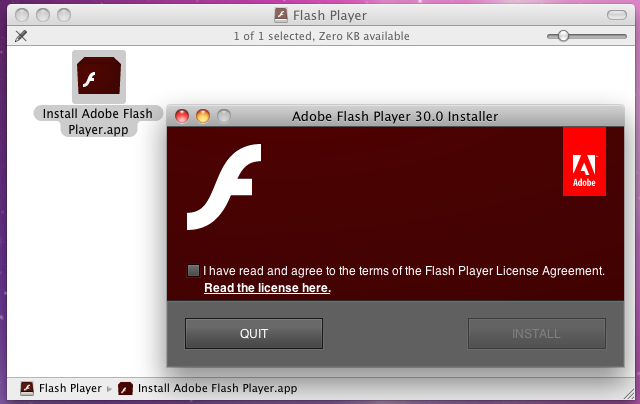
Please provide the following:
- Launch /Applications/Utilities/System Profiler.app
- Post a screenshot of the Hardware view
- Launch /Applications/Utilities/Terminal.app
- at the prompt, type: codesign -vvd <path to installer.app>
- for example: codesign -vvd /Volumes/Flash\ Player/Install\ Adobe\ Flash\ Player.app
- copy and paste the results
- at the prompt, type: codesign -vvd <path to installer.app>
Copy link to clipboard
Copied
>>Can you confirm by providing the full file name?
El nombre del instalador de Flash Player es: install_flash_player_osx.dmg
>> From what website did you download the installer from?
Fue descargado de aquí: Instalación de Adobe Flash Player para todas las versiones
Adjunto capturas. No sé porque pone válido para Mac OS X 10.6 -10.13 porque en la captura de los requisitos del sistema pone
Mac OS X 10.10 o superior
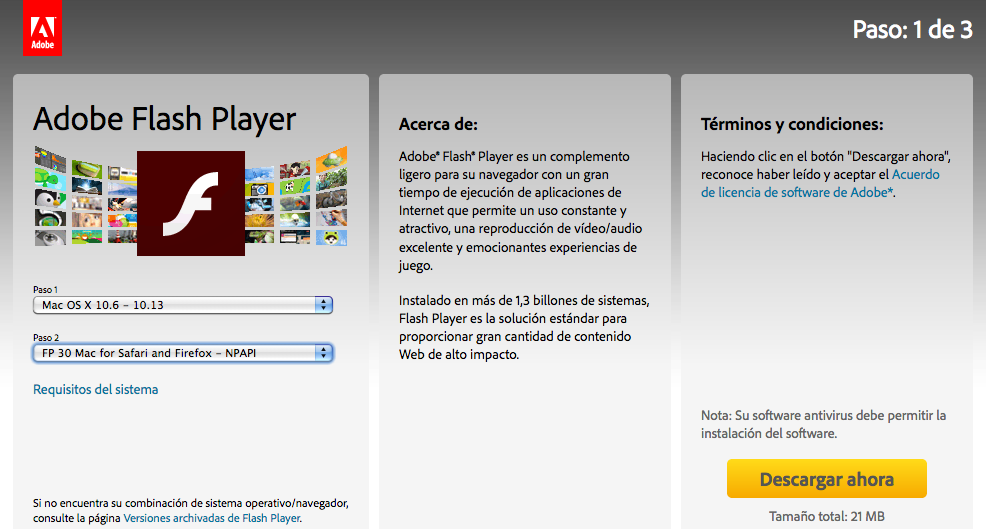
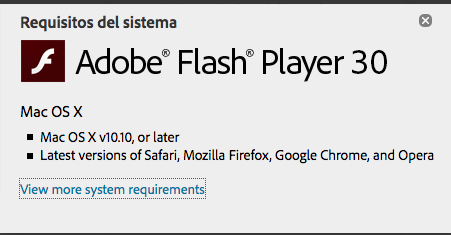
>>What is the last version you were able to successfully install on you OS X 10.6.8 system?
La versión que tengo instalada es la 28.0.0.137. Ver captura.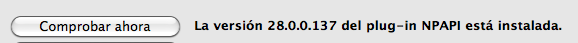
>>Please provide the following:
- Launch /Applications/Utilities/System Profiler.app
- Post a screenshot of the Hardware view
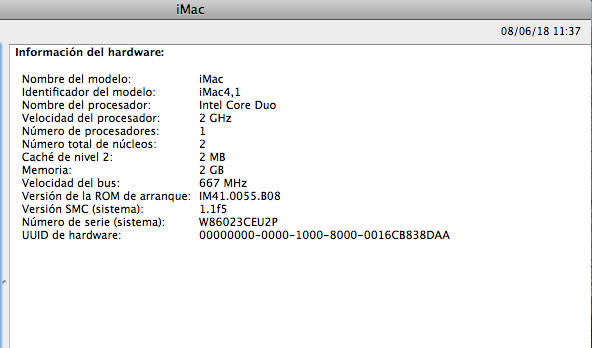
>>Launch /Applications/Utilities/Terminal.appat the prompt, type: codesign -vvd <path to installer.app>
No puedo ejecutar esto Será porque el archivo no es instalable. Ver captura.
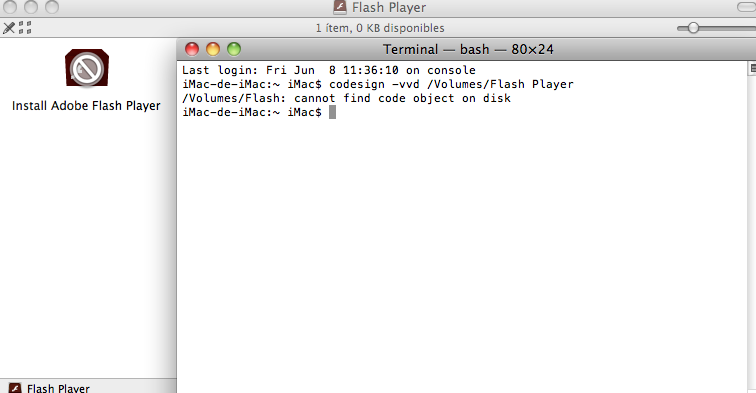
En las versiones archivadas, que están en formato zip(400 MB aproximadamente) están todas las versiones:
Linux, Windows y Mac.
Para Mac están estos archivos:
Dentro de esta carpeta me encuentro con varios archivos:
flashplayer28_0r0_161_mac.dmg
flashplayer28_0r0_161_mac_pkg.dmg
flashplayer28_0r0_161_mac_sa.dmg
flashplayer28_0r0_161_macpep.dmg
flashplayer28_0r0_161_macpep_pkg.dmg
Pregunta:
¿El archivo: "flashplayer28_0r0_161_mac.dmg" es el instalador original que estaba en la web antes de archivarse para Safari-Firefox 28.0.0.161 NPAPI?
Pregunta:
¿Cual sería el archivo Opera PPAPI?
Saludos
Copy link to clipboard
Copied
Thank you for the additional information.
You're codesign -vvd command argument is incomplete. The path needs to be all the way to the Install Adobe Flash Player.app, in your screenshot, it only has /Volumes/Flash Player/ One way to do this is to drag and drop the file, Install Adobe Flash Player.app onto the Terminal window after entering codesign -vvd command.
The PPAPI plugin for Opera is flashplayer28_0_r0_161_macpep.dmg
Can you try installing the other more recent versions, from the Archive page? Are you able to install 29.0.0.140, which is the version prior to 29.0.0.171.
Also, another way to update would be to opt into background updates and when Flash Player checks for an update, it'll find one and installing it silently in the background. When installing, this is update option 'Allow Adobe to install updates automatically (recommended)'.
Copy link to clipboard
Copied
El problema es que no se puede instalar la versión de Flash Player en la captura se ve que no es compatible con mi sistema y por tanto no la puedo instalar y ejecutar la orden:
codesign -vvd /Volumes/Flash\ Player/Install\ Adobe\ Flash\ Player.app

>>Can you try installing the other more recent versions, from the Archive page? Are you able to install 29.0.0.140, which is the version prior to 29.0.0.171.
Ninguna versión 29.x o superior es compatible. Tendrían que quitar de la Web lo de compatible con Mac OS X 10.6 o superior. Porque además es una contradicción, porque en los requisitos del sistema pide Mac OS X 10.10 o superior
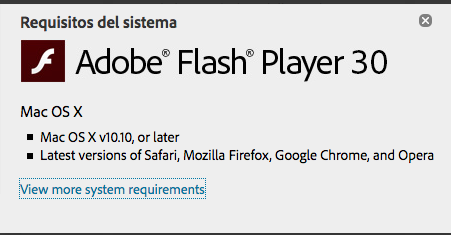
Probaré a dejarlo para que actualize automáticamente, a ver si lo hace.
Copy link to clipboard
Copied
As I mentioned before, while OS X 10.6 is no longer supported, we do not explicitely block installation on it. I was able to install it on my test machine (Mac Pro, quad core xeon). I don't have access to it today to obtain more information. I suspect the issue is something with your Mac system, and not the installer itself. I will ask a few other folks to test it out.
Copy link to clipboard
Copied
Unfortunately we cannot reproduce the behaviour. It's possibly an issue with your particular system. Since OS X 10.6 is no longer supported we won't investigate, or fix issues, unless they are also reproducible on a currently supported platform.