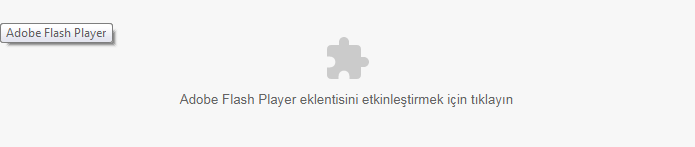Adobe Community
Adobe Community
- Home
- Flash Player (read-only)
- Discussions
- Re: Adobe Flash Player plug-in blocked message
- Re: Adobe Flash Player plug-in blocked message
Copy link to clipboard
Copied
I open google chrome browser our web site . I see Adobe Flash Player plug-in blocked due to outdated .pluggin update or one time run .What should I do to solve the problem . adobe mistakes
and other problem plug-in blocked
 1 Correct answer
1 Correct answer
Flash Player is a built-in component of Google Chrome. Chrome normally keeps Flash Player updated automatically.
Here's Google's support document on fixing Flash in Chrome:
https://support.google.com/chrome/answer/6258784?co=GENIE.Platform%3DDesktop&hl=en
Chrome also disables Flash Player by default. Once you get an updated version successfully installed, you may also need to enable it:
Copy link to clipboard
Copied
Flash Player is a built-in component of Google Chrome. Chrome normally keeps Flash Player updated automatically.
Here's Google's support document on fixing Flash in Chrome:
https://support.google.com/chrome/answer/6258784?co=GENIE.Platform%3DDesktop&hl=en
Chrome also disables Flash Player by default. Once you get an updated version successfully installed, you may also need to enable it: