 Adobe Community
Adobe Community
- Home
- Flash Player (read-only)
- Discussions
- Re: Adobe flash player : Unable to view flash rela...
- Re: Adobe flash player : Unable to view flash rela...
Copy link to clipboard
Copied
unable to access the link through google chrome and internet explorer Reinstalled the software adobe flash player. Enabled the flash player from the site settings . Yet the issue did not resolve . Please find screenshot. please assist.
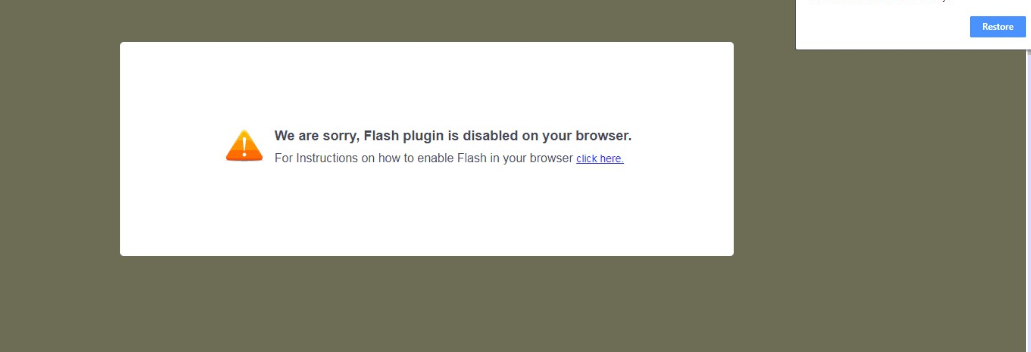
 1 Correct answer
1 Correct answer
Copy link to clipboard
Copied
Copy link to clipboard
Copied
It works in Google chrome after following below steps, but this seems to be temporary fix. the setting needs to be updated everytime when accessing the Chrome. Is there any permanent fix.
- To the left of the web address, click Lock
or Info
.
- At the bottom, click Site Settings.
- In the new tab, to the right of "Flash," click the Down arrow
Allow.
- Go back to the site and reload the page.
Copy link to clipboard
Copied
the setting needs to be updated everytime when accessing the Chrome. Is there any permanent fix.
This is by design. Chrome deletes ALL Flash settings when the browser is closed, forcing user to reset them again.
See Flash Roadmap - The Chromium Projects for more information on Chrome's plans to manage Flash Player in the future, especially the 'Upcoming Changes' scheduled for Chrome 76 to be released in July.
Copy link to clipboard
Copied
Tried all that more than once.
Attempts to allow Flash, then goes away again.
Where can I get previous version of Flash?
Copy link to clipboard
Copied
The browser's management of Flash has nothing to do with the version of Flash, but how the browser manages Flash and whether or not the content's Flash detection is coded correctly for the browser to detect the content requires Flash and prompt the user to allow Flash on the page.
Furthermore, Chrome embeds Flash Player in the browser and only loads the most recent version of Flash, therefore, even if you installed a previous version, Chrome won't launch it.
If you provide the following, we can investigate further:
- operating system, including version
- browser(s) including version
- exact link to the content that is not working