 Adobe Community
Adobe Community
- Home
- Flash Player (read-only)
- Discussions
- Adobe Flash Player Update Issue
- Adobe Flash Player Update Issue
Adobe Flash Player Update Issue
Copy link to clipboard
Copied
I use adobe flash player on my mac through google chrome. A few days ago the notification on chrome popped up saying "Adobe Flash Player was blocked because it is out of date" so there was a "update plugin" button so I pressed that. It went through the download process a few times but it never updated. It was saying the download was successful but something was happening that it wasn't updating still. So I tried to uninstall to reinstall it, but that's not working either. This pops up when I try to uninstall it 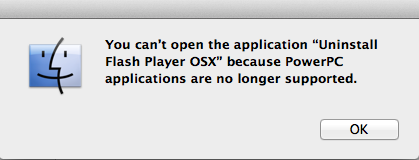 . How to I get adobe to install and work again? I've tried googling it and I've followed all the forums I've found and nothing works. Please help!
. How to I get adobe to install and work again? I've tried googling it and I've followed all the forums I've found and nothing works. Please help!
Copy link to clipboard
Copied
The error indicates you have a PowerPC. If this is the case, Flash hasn't been supported on PowerPC for several years. The last supported version of Flash for PowerPC was 10.1.102.64, released November 2010 (Archived Adobe Flash Player versions).
If you don't have a PowerPC, it's odd that this error would be returned. Please post a screenshot of the system information (Apple menu > About this Mac, see About System Information on your Mac - Apple Support ).
Currently supported OS and browsers are listed at Tech specs | Adobe Flash Player