 Adobe Community
Adobe Community
- Home
- Flash Player (read-only)
- Discussions
- all browsers seem to have problems running flash o...
- all browsers seem to have problems running flash o...
all browsers seem to have problems running flash on windows 7
Copy link to clipboard
Copied
this particular site uses http, not https (face palm)
i tried with the following browsers:
chrome: will not let a http site run flash
opera: settings look the same as chrome's, so i think it also does not allow an http site to run flash
firefox: can run, but it often crashes with "flash plug-in stopped responding" error or the flash page becoming totally whited out
internet explorer: according to Enable Flash Player for Internet Explorer , i think i need to a find shockwave add-on in the windows "add-ons" settings, but i couldn't find any. i mean my "toolbars and extensions" section is totally empty.
can someone please help me with IE or recommend a different browser? thanks
Copy link to clipboard
Copied
Internet Explorer needs different software to Chrome. Just go to http://get.adobe.com/flash in IE.
Have you considered that the site might be broken? Does it work elsewhere?
Copy link to clipboard
Copied
Please provide the following information:
- Flash Player version installed (ActiveX, NPAPI, PPAPI)
- Go to Control Panel\All Control Panel Items > Flash Player > Updates tab
- Post a screenshot of the Updates tab
- Browser versions for each browser listed
- Exact link to content that is not displaying
Thank you
--
Maria
Copy link to clipboard
Copied
i went to the "get" link for flash in IE, installed it, but i still have nothing under "toolbars and extensions".
flash installation said "google toolbar installation failed. IE is not your default browser." but that's irrelevant right?
Copy link to clipboard
Copied
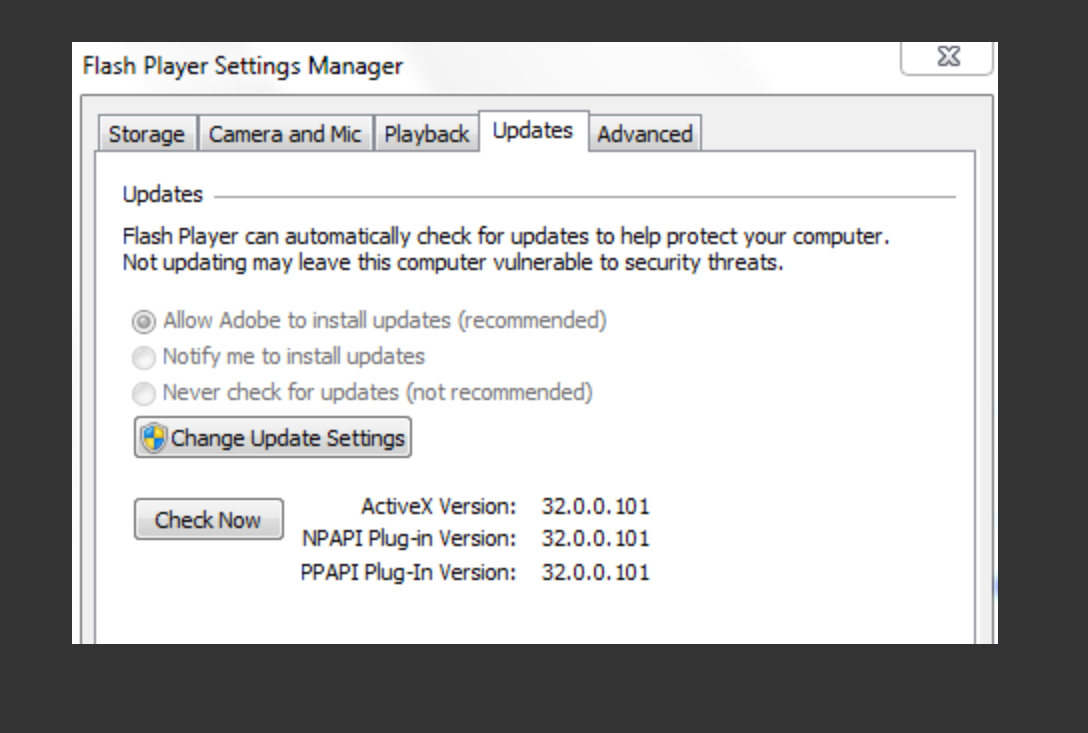
maria or another representative, how do i get the add on for IE?
Copy link to clipboard
Copied
Thank you for the screenshot. According to that, IE is installed successfully and should show up in the IE's Manage add-ons. Can you please go to IE Manage Add-ons, select to view all installed add ons and then post that screenshot:
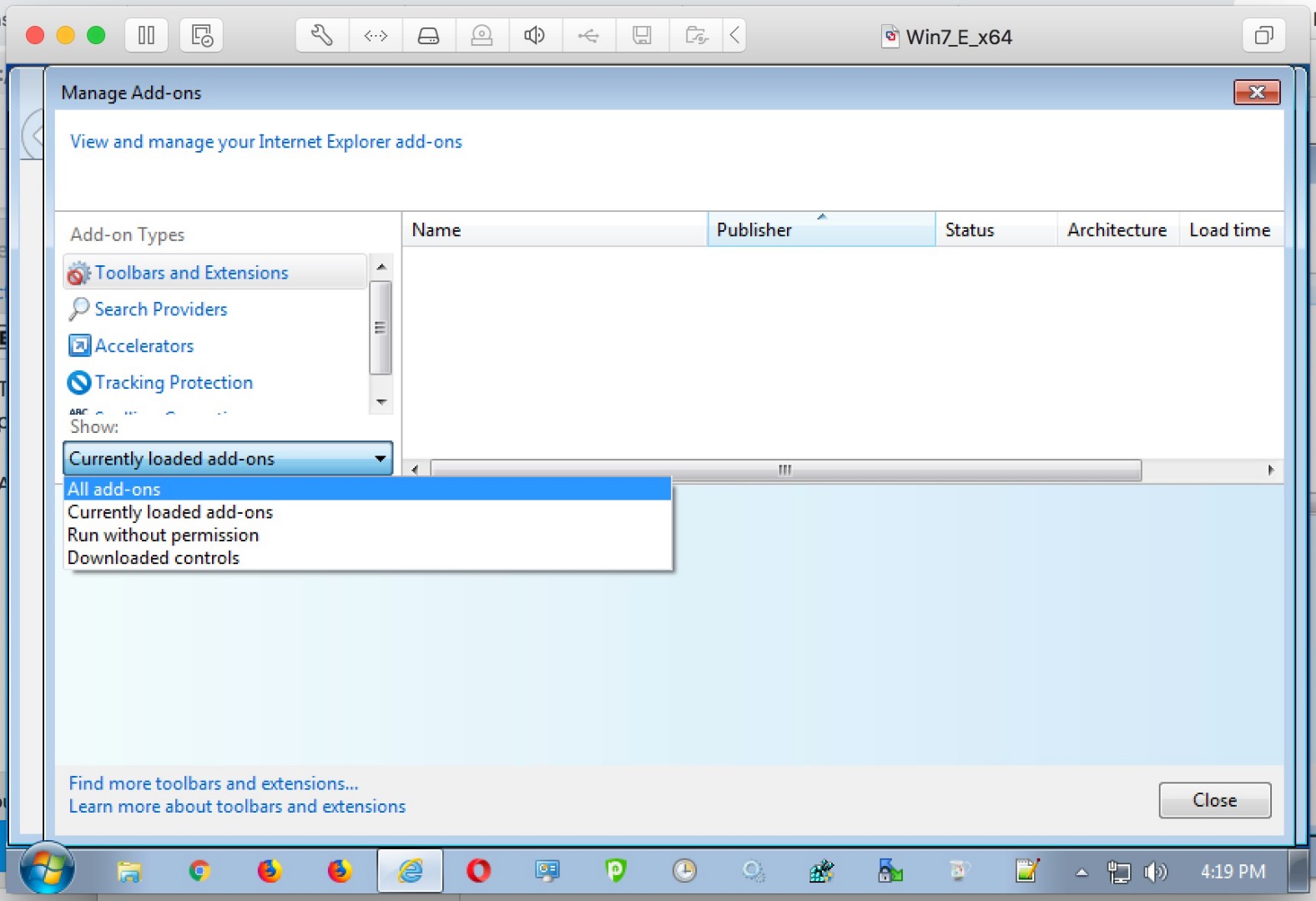
Please do provide the exact URL to the content that is not displaying, as previously requested.
Also, is this 32-bit or 64-bit Windows 7?
<edit>
Does Flash work on other sites, but not this particular site?